How our customers use our corporate screensaver
Estimated reading time: 7 minutes
The corporate screensaver is one of our most popular communication tools. For many of our customers, the screensaver has become a cornerstone of their internal communication. It is a very effective way to reach all employees with important information and daily messages without distracting them unnecessarily. But how exactly does it work, and why are so many organizations excited about it? In this blog, we take a closer look at how our customers use our corporate screensaver.
Table of contents
Making the rollout easy
For starters, our corporate screensaver is very easy to roll out. System administrators can install the sceensaver on all computers within the organization simultaneously with a so-called ‘group policy’. When installed, the files required to display messages will be stored locally, keeping the load on the company network to a minimum. The local storage also means the screensaver does not require a (stable) network connection.
Your employees don’t have to worry about anything at all. After the initial rollout, the screensaver will pop up automatically when the computer is idle, and the latest corporate news will be displayed immediately.
Quickly and easily reach everyone
Because the corporate screensaver is so easy to use, it allows organizations to use it in several different ways. For example, our customer USG Industrial Utilities uses the screensaver primarily for internal communication with office workers. ‘With our screensavers, we reach about ninety percent of our staff. With our digital signage screens, we reach the remaining ten percent of our colleagues and our visitors. The screens allow us to inform them about practical matters, such as a WiFi code or important safety rules,’ says Helen Biermans, Communications Officer at USG. ‘We’re happy with that option. It’s a fast and easy way of communicating.’
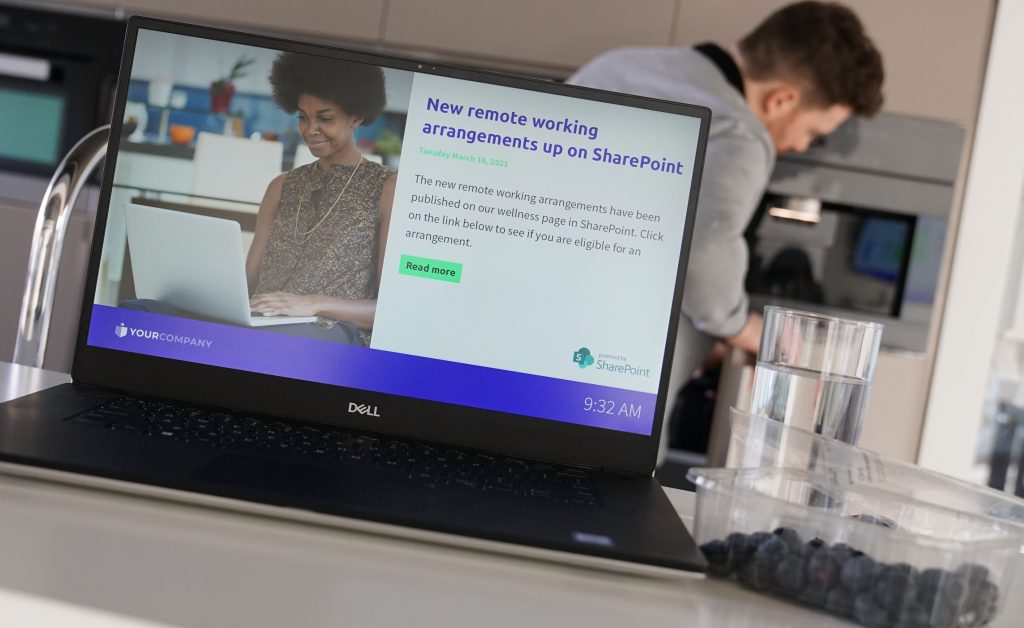
As working from home becomes more commonplace, many companies need to adapt their internal communications to hybrid work. USG noticed that too. ‘Regarding the coronavirus crisis, our director regularly records a video message to keep everyone up to date. He records them for all members of staff because many people are now working from home.’ USG uses the corporate screensaver to make sure people will notice the video. ‘We announce the video has been uploaded and direct people to our intranet to watch it.’ As a result, Biermans saw an increase in the number of visitors to the intranet. ‘I’ve noticed this mix of different communication channels works best. It’s the way I’ve reached most colleagues.’
Sky Lakes Medical Center relies heavily on the screensaver. This American hospital initially struggled to reach all frontline employees. They are now using the screensaver on 1,500 PCs. ‘Not every person in the hospital is available to receive every form of media. For example, our clinical staff does not always have access to overhead announcements or email – but they all use PCs,’ John Gaede, Director of Information Services at Sky Lakes Medical Center, explains.
The convenience and accessibility of the screensaver are vital for this hospital. ‘Netpresenter is our primary channel of communication for these clinicians. Whenever we use Netpresenter, we inform them with messaging that they need in real-time. For those reasons, we view Netpresenter as an essential communication tool for Sky Lakes.’
Small screens, big reach
The screensaver can be utilized in other ways as well. With the screensaver, you don’t just reach the primary user of the computer. You basically turn the computer screen into a digital signage screen that will inform people walking by as well. For the Delft University of Technology (TU Delft), screensavers proved to be a great tool to keep students informed. With so many PCs in the library and at other busy locations, students are bound to see the screensaver as they walk around the university.
The American Medical Center VCU Health uses the screensaver in a similar way. Jenifer Murphy, Safety First Coordinator at VCU Health: ‘Our experience shows that Netpresenter is the ideal vehicle to make sure that the message reaches everybody, including those without access to a computer, for instance in clinical areas. Actually, in that situation, the tool literally is a vehicle: by using computers that can be wheeled in and out of patients’ rooms, so-called COWS (Computers On Wheels), we make sure Netpresenter reaches even those employees without direct access to a computer.’

More than just a tool
The screensaver proves to be a great solution for many organizations around the world. Not only to reach their office workers, but non-desk employees, patients, and students as well. And to make it even better, our screensaver is not ‘just another tool’: it is an integral part of our communication platform. The same platform also consists of other channels, including digital signage and a mobile app.
USG Industrial Utilities, for example, combines the screensaver with digital signage. This enables them to reach both employees and guests and visitors alike. The George Washington University Hospital (GWUH) also combines multiple channels. They use our targeting options to show marketing-related content on the public screens, while the screens for staff show internal news.
Because all these channels are part of the same employee communication platform, you only need to create content once via our Message Server. Write a message, add a picture, gif, or video, and you’re ready to publish.
The corporate screensaver isn’t a dull, static screen. It’s interactive! Gifs and videos will play just like you would expect them to. You can even add buttons with a hyperlink, enabling employees to easily click through to a SharePoint page or any other webpage with more information.
You can set different targeting options for every message you’ll create. You might target a message to a specific department, to everyone who works at a particular location, or make a distinction between ‘public’ screens and ‘internal’ screens, just like GWUH did. Just make sure you select the right audience when writing a message. The system will then make sure your message is displayed on the right screensavers and any other screens in the organization.

Messages are even optimized for different screens. Buttons with hyperlinks, for example, will be omitted on digital signage screens since you cannot click on the link on a tv screen. You won’t have to create different variations of the same message yourself; the platform will handle that for you.
Achieve great results
Thanks to the screensaver, our customers are achieving great results. Internal research by the United States Government Printing Office shows that no less than 92 percent of employees feel that internal communication has improved. The GWUH reports that employee satisfaction has increased by 33 percent, thanks to internal communication.
Curious about what Netpresenter can do for your organization? Download this guide to find out which communication tools suit your organization best! Or request a free demo, we will gladly show you how the corporate screensaver works.

What is a Corporate Screensaver?
A Screensaver is a powerful communication tool to easily deliver targeted and eye-catching visual communications to employees’ computers. The Screensaver of Netpresenter transforms idle computer screens into an interactive communication channel and effectively makes employees, whether they work in the office or at home, aware of key corporate messages without disturbing them unnecessarily.
Is it easy to deploy the Corporate Screensaver on computers?
Definitely! The Screensaver works on existing networks and can be deployed easily via Group Policy (as MSI package) on every computer.
Does the Corporate Screensaver work without an internet connection?
Yes, it does. Our Screensaver has an intelligent, self-cleaning buffer (cache) that ensures your presentation is always active, even when the network connection is disrupted.
Do I need to schedule a demo to try Netpresenter?
No need to wait for a live demo — just take the self-guided tour at your convenience. It’s quick, clear, and available 24/7.
When should I take a Guided Tour instead of requesting a demo?
A Guided Tour is ideal when:
- You want a quick, on-demand overview without scheduling a meeting.
- You are early in the decision-making process and exploring solutions.
- You want to share an internal preview of the software with colleagues or stakeholders.
Or schedule a personalized free 30-minute demo with one of our consultants to discover the power of our platform. They would love to show you everything Netpresenter has to offer.
