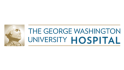To ensure the safety of both employees and the organization, effective emergency communication is crucial. Many organizations use alarm systems to warn employees, but while these are effective, they cannot provide detailed information and are not suitable for all events. Meet Alerts, a comprehensive alerting solution that completes your emergency communication portfolio.
Reach everyone in seconds
Netpresenter Alerts is specifically developed for reliable and fast emergency communication. Whether it’s a tornado alert, a system outage, or anything else, our Alerts ensure the entire organization is notified in the best possible way. This feature enables real-time, omnichannel alerting to immediately reach and instruct everyone, everywhere. Through precise targeting, specific audiences can be alerted, while acknowledgments help ensure proper follow-up. To enhance response times, scenarios can be pre-created for optimal preparedness.
Inform and instruct instantly
When every second counts, swift communication is essential. Netpresenter Alerts use WebSocket technology to deliver real-time alerts. Utilizing text, icons and ANSI safety color codes these alerts ensure clear and consistent safety communication. This feature not only notifies individuals but also helps them assess the urgency of the situation and provides clear instructions. By doing so, your entire team is informed and can respond appropriately to any situation.
Alert everyone, everywhere
Netpresenter Alerts use omnichannel alerting. With a single push of a button, you can distribute urgent notifications across all devices and screens in your organization, ensuring everyone, whether in the office, remote, or at home, receives the message. We literally take over every screen, making them impossible to miss: slides on TVs, pop-ups, banners and screensavers on PCs, and push notifications and SMS messages on mobile devices. This redundancy ensures continuous and reliable communication at all times.
Request demo
Discover the power of our platform. We would love to show you everything Netpresenter has to offer during a personalized demo
Ensure precise alert targeting
How do you ensure only the relevant employees receive the message? Netpresenter Alerts offer precise targeting capabilities, allowing you to send alerts to specific locations, departments, and even individuals. With call-to-action buttons, recipients can acknowledge receipt or click a hyperlink for additional information. If needed, you can resend the alert to those who haven’t responded, ensuring complete coverage.
Be prepared for the worst
To ensure utmost preparedness and rapid response during critical events, Netpresenter Alerts offer pre-defined Alert Scenarios. These alert scenarios can be prioritized to match the urgency of different emergency situations, with scenarios for low, medium, and high-priority levels. They can be sent from a PC or even a mobile device as needed. Seamlessly integrated into your day-to-day employee communication platform, Netpresenter Alerts provide optimal preparedness and ease of use.
Alerts
in a nutshell
Some of our valued customers
Netpresenter blog
How to keep your employees safe before, during, and after an incident
If you want to guarantee a safe work environment for your staff, you need to be able to alert them adequately in any situation and at any time. Netpresenter provides you with an all-round alerting solution to protect everyone before, during and after an unexpected event.
A Trusted Pioneer in
Employee Communications
For decades, Netpresenter has been pioneering employee communications. Organizations worldwide trust our award-winning platform.





Some questions
already answered
Looking for more information? We’ve collected answers to the most frequently asked questions below. If your question is not listed, feel free to reach out – we’re happy to help!
What is Netpresenter Alerts?
It is a robust alerting solution designed to send urgent and critical notifications to employees across various devices. It is particularly effective in ensuring that important messages reach all intended recipients promptly, regardless of their location or the device they are using. This system is essential for organizations that need to disseminate information quickly during emergencies, such as IT outages, safety incidents, or urgent corporate updates. Its versatility also allows for the distribution of routine announcements and reminders, making it a valuable tool for enhancing overall communication within an organization.
How does Netpresenter Alerts ensure messages are seen?
We ensures messages are seen by delivering notifications through multiple channels, including desktop screens, mobile devices, digital signage, and even corporate screensavers. This multi-channel approach significantly increases the likelihood that critical messages will be noticed and read quickly. The system is designed to override regular activities on these devices, ensuring that the alert is front and center. This feature is particularly useful during emergencies when immediate attention is required. Additionally, Netpresenter’s ability to target specific groups or departments ensures that the right people receive the right message at the right time.
Can I customize the appearance?
Yes, we offer extensive customization options to ensure that your notifications align with your organization’s branding. You can adjust colors, fonts, and incorporate your company’s logo into the messages. Customizing the appearance helps ensure that messages are instantly recognizable as official communications from your organization, which can increase the likelihood that they will be taken seriously and acted upon promptly. This feature is particularly useful for maintaining consistency in your internal communication strategy and reinforcing your corporate identity.
What types of messages can be sent with Netpresenter Alerts?
It is versatile and can be used to send a wide range of message types. These include emergency notifications, such as fire alarms or severe weather warnings, IT system outages, health and safety updates, event reminders, and important company announcements. The system’s flexibility allows it to cater to both urgent messages that require immediate attention and routine communications that are part of everyday business operations. This makes it an invaluable tool for maintaining effective communication within any organization, regardless of the type of information being disseminated.
How do I measure the effectiveness of Netpresenter Alerts?
Measuring the effectiveness is straightforward thanks to its detailed analytics and reporting features. The platform allows you to track a variety of metrics, such as message delivery status, open rates, and click-through rates. These insights enable you to assess how well they are performing and whether they are reaching and engaging the intended audience. By analyzing this data, you can identify areas for improvement and make necessary adjustments to enhance the impact of your communications. This continuous feedback loop ensures that your messaging remains effective and that your employees stay informed.
Are there default presets and scenarios included?
Yes, it includes 10 default scenarios designed to address a variety of common emergency situations and important alerts. These preset scenarios include fire alarms, tornado warnings, severe weather notifications, and cyber warnings. These default settings allow organizations to quickly deploy critical messages without the need for extensive setup or customization. The presets are designed to ensure that messages are clear, concise, and immediately recognizable, which is crucial during emergencies when every second counts. Having these scenarios readily available streamlines the alerting process and helps ensure that your organization is prepared to communicate effectively in a variety of situations.