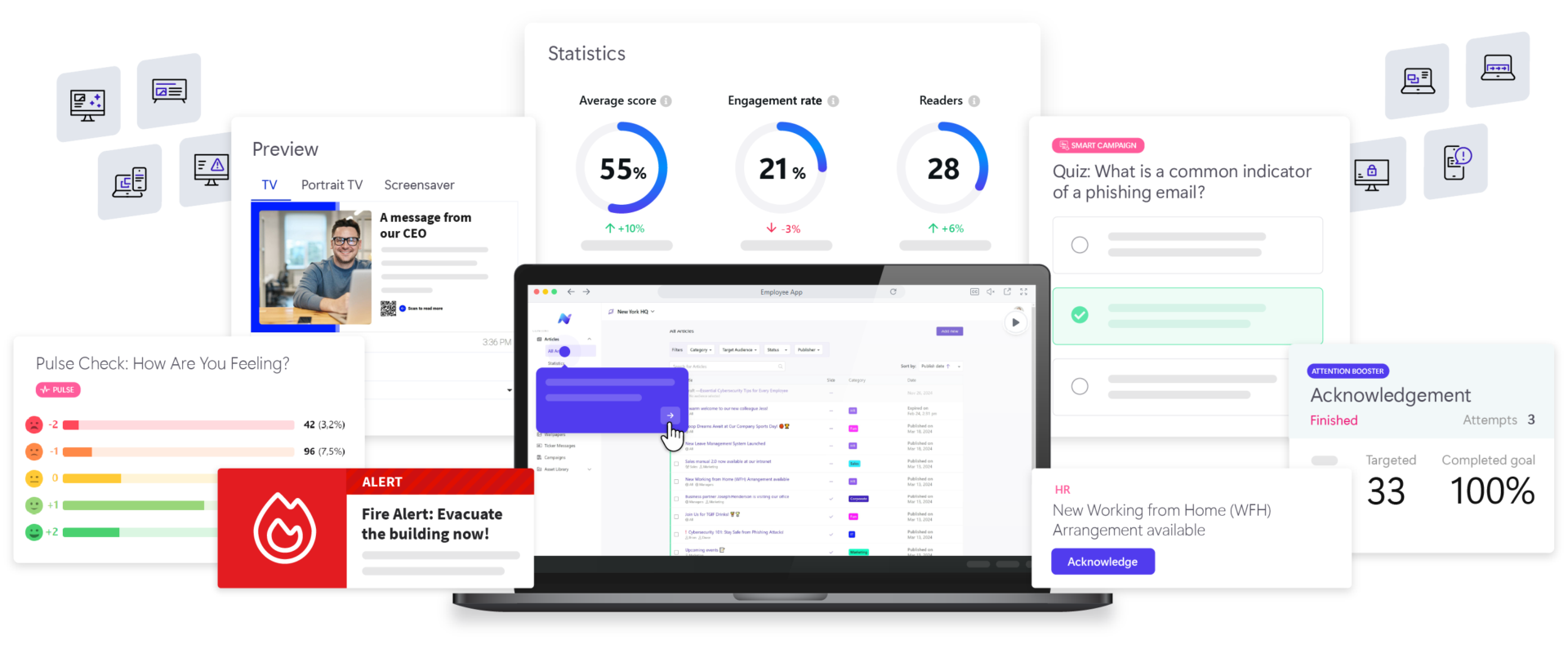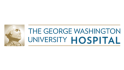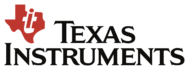Click, Discover, Experience
Our guided tours walk you through each tool or feature, showing how easy they are to use to inform and engage your employees. Experience for yourself how Netpresenter works – start exploring below!
Some of our valued customers
Some questions
already answered
Looking for more information? We’ve collected answers to the most frequently asked questions below. If your question is not listed, feel free to reach out – we’re happy to help!
What are Netpresenter Guided Tours?
Netpresenter Guided Tours are interactive, self-paced online walkthroughs that demonstrate how the platform or communication tool works in practice. These tours allow you to experience the platform’s key features without needing to book a live demo or install any software.
Which Guided Tours are currently available?
Netpresenter currently offers Guided Tours for the following components of the platform:
- Platform Overview – A general introduction to all available features.
- Employee App – Reach employees on the go or in the field via the mobile app.
- Smart Campaigns – Automate internal communication with targeted campaigns.
- Alerts – Instantly push out critical or urgent messages.
- Desktop Ticker – Display scrolling news at the bottom of employees’ screens.
- Corporate Lock Screen – Use the lock screen to share important information.
- Corporate Wallpaper – Turn desktop backgrounds into communication channels.
- Polls – Collect feedback quickly through interactive employee polls.
- Digital Signage – Show visual updates across large screens in your workplace.
- Corporate Screensaver – Display messages when screens go idle.
- Attention Boosters – Grab attention with dynamic visual effects.
- Employee SMS – Coming soon
When should I take a Guided Tour instead of requesting a demo?
A Guided Tour is ideal when:
- You want a quick, on-demand overview without scheduling a meeting.
- You are early in the decision-making process and exploring solutions.
- You want to share an internal preview of the software with colleagues or stakeholders.
Or schedule a personalized free 30-minute demo with one of our consultants to discover the power of our platform. They would love to show you everything Netpresenter has to offer.
Are the Guided Tours interactive or video-based?
The tours are interactive, self-guided experiences that enable you to click through simulated software scenarios. They are not passive videos — you’re in control of the pace and can explore relevant features in context.
How long does each Guided Tour take to complete?
Most tours take approximately 5 to 10 minutes to complete, depending on how thoroughly you explore each section.
A Trusted Pioneer in
Employee Communications
For decades, Netpresenter has been pioneering employee communications. Organizations worldwide trust our award-winning platform.