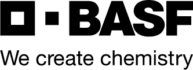Informing and engaging all employees, especially non-desk and remote workers, is a significant challenge. Traditional communication methods, and even many modern ones, often fall short in effectively reaching the hard-to-reach employees. Meet the Netpresenter Employee App—a single point of information and engagement for everyone, everywhere.
Inform and engage
everyone
At the heart of the organization, the Netpresenter Employee App serves as a single point of information and engagement for all employees, regardless of their location. It keeps staff informed with diverse content and enhances engagement through interactive two-way communication features. Shortcuts provide quick access to external sources, and push notifications and alerts can be sent to all employees in case of time-sensitive matters.
Inform your entire workforce
Traditional communication methods like internal newsletters only reach employees with computer access. The Netpresenter Employee App creates a single point of information that is accessible to all employees, regardless of their role or location. It delivers company news, important updates, and more directly to employees’ mobile phones and PCs. Publishers can choose to target specific audiences or the entire staff, ensuring everyone stays properly informed, no matter where they are.
Engage everyone
in the organization
Enhance employee engagement through interactive, two-way communication. The Netpresenter Employee App allows employees to comment on and like content, facilitating interaction. By participating in polls and pulse polls, employees can voice their opinions and share their sentiments. Accessible to desk, non-desk, and remote staff, this app boosts engagement across the entire workforce, significantly enhancing overall cohesion and connection.
Request demo
Discover the power of our platform. We would love to show you everything Netpresenter has to offer during a personalized demo
Stimulate desired behavior
Encourage desired behavior using shortcuts, calls to action, attachments, and more. The Employee App features a dedicated shortcuts section for easy access to external sources like HR portals, SharePoint, etc. Additionally, calls to action, external links and attachments can be added to content to guide readers toward specific actions or documents.
Instantly inform everyone, everywhere
In time-sensitive situations, such as new company policy releases or cases of threats like a cyber-attack, it’s crucial to inform everyone immediately to ensure smooth operations and everyone’s safety. The Netpresenter Employee App facilitates this with push notifications and alerts on both PCs and mobile devices. These can be enriched with instructions and an acknowledgment button to track who has seen the notification and enable appropriate follow-up action.
“Approximately forty to fifty percent of our employees are non-desk workers. With the app, we can now reach them more easily, and they feel like they’re getting more news that they might have missed otherwise.”
Some of our valued customers
Other key features of the
Employee App
A Trusted Pioneer in
Employee Communications
For decades, Netpresenter has been pioneering employee communications. Organizations worldwide trust our award-winning platform.





Some questions
already answered
Looking for more information? We’ve collected answers to the most frequently asked questions below. If your question is not listed, feel free to reach out – we’re happy to help!
On which devices and operating systems does the Netpresenter App work
The Netpresenter App is available for both mobile devices and desktop or laptop computers. The app supports the following operating systems:
Desktop and Laptop
Windows: Supported from Windows 10 version 1903 onwards. The app is available as a downloadable desktop application.
macOS: Supported from version 11 (Big Sur) onwards. Only available as a desktop application.
Linux: Supports the following operating systems and versions, only available as a desktop application:
- Ubuntu 18.04 and later
- Debian 10 and later
- Fedora 28 and later
- CentOS 7 and later
Mobile Devices
- iOS: Supported from version 14 onwards. Available in the App Store.
- Android: Supported from version 6 onwards. Available in the Google Play Store.
Which operating systems are supported?
The employee app is available for Apple (iOS) and Android devices and is compatible with Windows and MacOS.
Where can I download the employee app?
You can download our Mobile app for iOS in the App store. The version for Android is available via Google Play.
Is it possible to apply our corporate branding in the app?
Yes, it’s possible to customize the look and feel of the employee app. You can apply your own company logo and corporate colors within our app (template).
Do you also offer a white-label app?
No, we do not offer a ‘white-label’ option for our app.
Do you support Mobile Device Management (MDM)?
Yes, our employee app can also be deployed via MDM applications.
Can the employee app be used in combination with the Corporate Screensaver?
Yes, we even recommend this! Both tools have their own unique functionalities. When used simultaneously, they reinforce each other.
What information can users customize in their user profile?
Users can edit their profile picture, name, biography, phone number(s), and email address in the profile. The email address and phone numbers can be hidden from other users.