Netpresenter targeting: how to create relevant content for everyone
Estimated reading time: 7 minutes
Our targeting feature is one of the most popular features of our communication platform. When there are various channels at your disposal to reach your colleagues, targeting is important to ensure your content is relevant to your audience. Employees will appreciate messages that are relevant to them and are more likely to read those messages. For example, your IT department is probably less interested in news for the marketing team, and vice versa. But how do we make sure that you reach precisely the people you want to reach? Time for a look behind-the-scenes look at our targeting feature!
Table of contents
Netpresenter works with so-called Sites or channels. It is common practice among our clients to create at least one general channel for all organizational communication: company news that is important to everyone, regardless of location or department. This channel enables you to quickly distribute important content like a message from the CEO or new corporate policies to all employees.

In addition, you can create several channels for your operational communication. These channels can be targeted at locations, departments, or even a group of specific employees. Our software will then merge several channels into one convenient feed. This will ensure your employees will always receive all important and relevant content, and you will never have to create content twice.
How it works
Each channel is targeted at one or more groups of employees. You are the one that will determine the selection criteria for each audience group; we can use all kinds of attributes to target your content, so it depends on what suits your organization best and how you manage devices. We can target content based on IP address (or a range of IP addresses), type of devices, usernames, or a computer name, to name a few.
Targeting content becomes even easier by connecting Netpresenter to Microsoft services. This enables you to use the data from Active Directory or Microsoft 365. The big advantage of this approach is that new employees will automatically be subscribed to the correct channels.
Targeting in action
Imagine your organization is divided across two different locations. The first location is your office, which houses your sales and marketing departments. The second location is a production hall. In this scenario, you can create channels for the two different locations and the three different departments. For the sake of convenience, you also have one all-encompassing channel for everyone. In that situation, this is what would happen with your published messages:
- One of your sales employees sees – on her smartphone – all messages related to the office (think of practical announcements like cleaning schedules) and all messages from the sales news channel.
- Her colleague in marketing also gets all the office-related messages via his laptop’s screensaver, but he does not get to see any sales news. Instead, he sees the latest marketing news.
- A shared digital signage screen, strategically placed in the office between the two departments, shows all the news from that location and both departments, plus the most important news headlines and current weather and traffic.
- Their colleague working in the production hall will see safety regulations and the latest KPIs on a digital signage screen instead.
- The global channel will display company-wide organizational communications to all employees and through all screens.
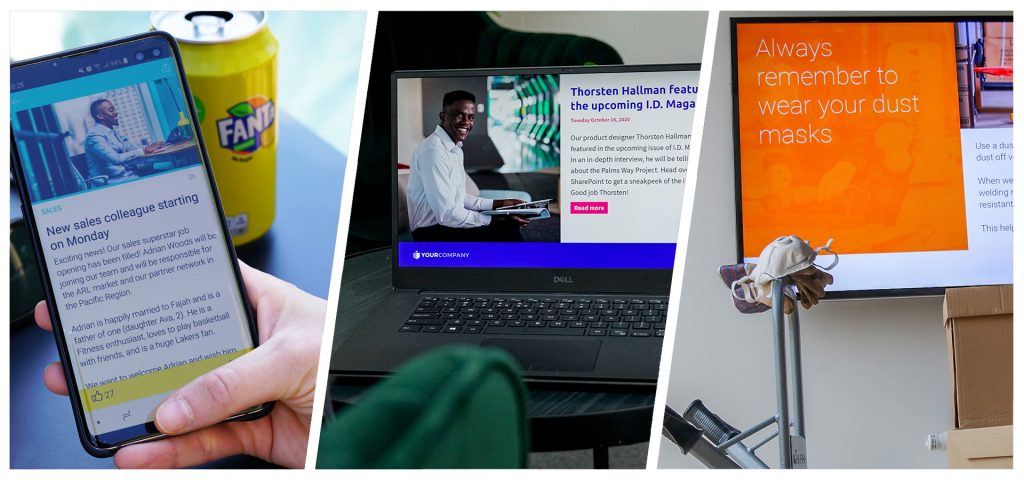
Even in a crisis, you can rely on these targeting options to alert people quickly. For example, in the event of a cyberattack, you can quickly send out a notification to everyone working in the office. However, if you want to alert the people in the factory hall about a technical malfunction, you can reach all employees at once just as easily.
The possibilities are endless
The above example is quite simple, but it takes just a little bit of creativity to achieve so much more. Let’s say you have digital signage screens for your customers or guests in your lobby. You probably do not want them to see every internal news message. In that case, you can create a separate channel specifically for these screens with maybe a welcome message, fun facts about your organization, or upcoming events. You can also show an overview of which employees are currently present in the building. That will definitely come in handy in the waiting room of a hospital!
If you are dealing with an international organization and have employees speaking different languages, you can also consider creating separate channels per language. This way, speaking a different language will not prevent employees from being informed. It will also make your content management a lot easier. You can immediately inform every location or business unit in the world, from your headquarters, with just the push of a button. Our client DLL uses Netpresenter in different languages in 15 countries. And with success: internal research at DLL shows 83 percent of DLL’s employees now have a better idea of what is going on within the organization.

Tailored for each target group
You could also create a separate channel for the members of the MT, with a selection of the most important news from across the entire organization. This will keep them well-informed on what is going on, even in other departments or other locations. You could place a dedicated digital signage screen in the CEO’s office displaying key figures (all in real-time, thanks to our Power BI integration!). The CEO will know what is going on even before finishing the first cup of coffee in the morning.

Ultimately, how the channel structure is set up is entirely up to you. Whatever structure you choose, you only have to think about it once. During the implementation of Netpresenter in your organization, we set up everything properly. After that, all you have to do is create content. Our platform ensures that the content is distributed within your organization precisely as it should! Do you want to add an extra channel afterward? That is not a problem, either. Users can easily add extra channels in the CMS, for example, when a new location opens or when new screens are put up somewhere.
Would you like to provide your colleagues with targeted content that is always relevant? Contact our consultants to see what targeting can do for your organization! Already a customer? Contact our helpdesk; they will help you set up your desired channel structure! Or download our free guide with 38 employee communication content ideas.

How does Smart re-targeting work?
Smart re-targeting in Netpresenter uses Attention Boosters to engage users based on their interactions. For example, notifications will only be sent to users who haven’t acknowledged an article or voted in a poll. This approach ensures that messages reach those who need a prompt, minimizing unnecessary disruptions for users who are already engaged with your content.
How extensive can targeting be utilized in Netpresenter?
Targeting in Netpresenter offers great flexibility and is very user-friendly. You can easily send specific messages or slides to individual users or dedicated screens, making it simple to reach your desired audience. Additionally, you’re free to create as many target groups as you like, whether based on departments, locations, or other criteria. This level of customization allows content editors to effectively utilize targeting without needing extensive technical knowledge, empowering them to enhance engagement with relevant and tailored communications.
Do I need to schedule a demo to try Netpresenter?
No need to wait for a live demo — just take the self-guided tour at your convenience. It’s quick, clear, and available 24/7.
When should I take a Guided Tour instead of requesting a demo?
A Guided Tour is ideal when:
- You want a quick, on-demand overview without scheduling a meeting.
- You are early in the decision-making process and exploring solutions.
- You want to share an internal preview of the software with colleagues or stakeholders.
Or schedule a personalized free 30-minute demo with one of our consultants to discover the power of our platform. They would love to show you everything Netpresenter has to offer.
