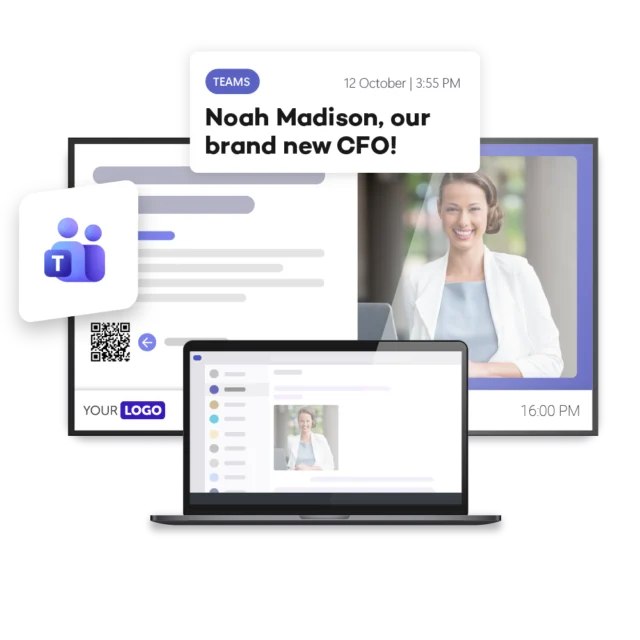Microsoft Teams is a widely used platform for internal communication, but not everyone in your organization can access it. As a result, important updates may go unseen. With our Microsoft Teams integration, Teams messages are automatically published on screens across your company, ensuring internal news and announcements are visible to all.
Make Teams content impossible to miss
Bring content from Microsoft Teams directly to people’s attention by automatically displaying all messages and content posted in a Teams channel on screens across your organization. CEO announcements, internal notices, project updates, or nice-to-know information appear on all available screens, ensuring nothing gets missed and everyone stays informed.
“Your message in the original Teams channel as well as displayed on every screen: anyone who still misses a message, has not paid attention!”
Some of our valued customers
Netpresenter blog
Microsoft Teams: the number one platform for all your corporate communication – right?
The times when we exclusively worked in the office with our colleagues are over. Lars Martens, Business Manager at Microsoft 365 specialist ShareOne, thinks the coronavirus outbreak has changed the way we work for good.
A Trusted Pioneer in
Employee Communications
For decades, Netpresenter has been pioneering employee communications. Organizations worldwide trust our award-winning platform.





Some questions
already answered
Looking for more information? We’ve collected answers to the most frequently asked questions below. If your question is not listed, feel free to reach out – we’re happy to help!
How quickly are Teams updates published to Netpresenter?
The minimum update interval is 30 minutes, ensuring new messages are consistently picked up and displayed without requiring manual action. This automated rhythm keeps your workforce continuously informed while maintaining a stable and reliable integration.
If I delete a message in Teams, will it also disappear from Netpresenter?
This depends on the automation settings. You can choose whether deleted messages should expire/remove or remain visible. When the source refreshes its data, the message will be handled according to the selected setting.
If I edit a message in Teams, will that update also be applied to the slide on Netpresenter?
Yes. Any edits made to a message in Teams will be updated on the corresponding slide in Netpresenter.
Can I connect multiple Teams channels?
Each automation or external source can connect to one Teams channel. However, there is no limit to the number of automations you can create, meaning you can technically bring in content from an unlimited number of channels.
Are images included when syncing Teams messages?
Yes, images are transferred. For Slides, the number of images shown depends on the slide layout and its capacity. For Articles, there is essentially no limit — all images included in the Teams message can be processed.