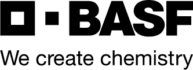With declining attention spans, informing employees has become truly challenging. Traditional employee communication tools often struggle to grab attention due to the lack of targeting possibilities. This results in an overload of irrelevant information for some employees, while others miss critical updates entirely. It’s time to effectively reach employees. Meet our Targeting feature.
Targeted messaging, maximal performance
With the Netpresenter targeting feature, you can easily create and manage person- or device-specific audiences using criteria such as department, location, or role, ensuring your communications are precise and impactful. By delivering relevant content to specific target groups, this feature boosts engagement and ensures that the right message reaches the right people or devices at the right time. It simplifies the communication process, making it more efficient and effective for organizations of all sizes, from small teams to global workforces.
Create all kinds of target groups
Our targeting feature allows you to create specific target groups for individuals and devices, using criteria such as roles, departments, and locations, ensuring every message is relevant and impactful. This targeted communication enhances the effectiveness of your messages by reaching the right people and devices at the right time with relevant information. While creating these target groups is straightforward, integrating Netpresenter with Microsoft services makes the process even easier by seamlessly importing audiences from existing systems.
Boost communication
engagement
Targeted messaging is key to enhancing communication engagement. By using the right channels to reach various employee groups, you ensure that information is both visible and accessible. Tailoring content to each specific audience keeps employees engaged and attentive. This focused approach also reduces message fatigue and minimizes information overload, as it emphasizes what is most relevant to each group.
Request demo
Discover the power of our platform. We would love to show you everything Netpresenter has to offer during a personalized demo.
Increase communication effectiveness
Communication becomes far more effective with our Targeting feature. By tailoring messages and channels to specific audiences, it ensures that the right people receive and engage with crucial information, minimizing the risk of important updates being missed. This approach not only boosts the likelihood that every employee reads the message but also streamlines the process of following up on those who haven’t, using re-targeting based on measured results.
Reach every single employee
Targeted messaging through our omnichannel communication platform ensures that every employee is informed, whether they are at a desk, in the field, or working remotely. To achieve this, both person- and device-based targeting are available, allowing you to reach employees through PC screens, mobile apps, or TV screens. Delivering relevant content through channels tailored to each target group’s role, location, and work environment ensures that no one is overlooked, ensuring the right message reaches the right person at the right time.
Targeting
in a nutshell
Some of our valued customers
Netpresenter blog
Targeting: How to Create Relevant Content
Targeting is one of the most popular features of our communication platform. The more specific your message is for the recipient, the more it will be read and appreciated. But how does this work in practice?
A Trusted Pioneer in
Employee Communications
For decades, Netpresenter has been pioneering employee communications. Organizations worldwide trust our award-winning platform.





Some questions
already answered
Looking for more information? We’ve collected answers to the most frequently asked questions below. If your question is not listed, feel free to reach out – we’re happy to help!
How extensive can targeting be utilized in Netpresenter?
Targeting in Netpresenter offers great flexibility and is very user-friendly. You can easily send specific messages or slides to individual users or dedicated screens, making it simple to reach your desired audience. Additionally, you’re free to create as many target groups as you like, whether based on departments, locations, or other criteria. This level of customization allows content editors to effectively utilize targeting without needing extensive technical knowledge, empowering them to enhance engagement with relevant and tailored communications.
How does the Estimated Reach work?
The estimated reach in Netpresenter is calculated based on user connectivity status over the past 30 days or the connection status of players over the last 72 hours. It assesses whether users or devices were recently connected to the system. Once you select a specific audience for your article or slide, the estimated reach is displayed, indicating how many users are likely to see your message and on how many devices it will be shown. This metric helps you evaluate the effectiveness of your targeting and refine your strategy to maximize engagement.
Can we use existing groups from our Azure AD to target content?
Yes, you can use existing groups from Azure Active Directory (Azure AD) to target content in Netpresenter. By integrating Azure AD, you can automatically sync user groups and attributes, allowing you to set up targeting rules based on these groups. This means you can deliver tailored content to specific teams, departments, or roles without manually managing user lists, streamlining your communication efforts effectively.
How does Smart re-targeting work?
Smart re-targeting in Netpresenter uses Attention Boosters to engage users based on their interactions. For example, notifications will only be sent to users who haven’t acknowledged an article or voted in a poll. This approach ensures that messages reach those who need a prompt, minimizing unnecessary disruptions for users who are already engaged with your content.
Can I schedule targeted messages in Netpresenter?
Yes, you can schedule targeted messages in Netpresenter. This feature allows you to create content in advance and select the appropriate target audience for that content. You can specify the exact date, day, and time for your message to be automatically displayed to your audience. Additionally, you have the option to set an expiration date, ensuring that the message will be unpublished after a specified period. This way, you can avoid showing outdated content, keeping your communications relevant and timely for your audience.
How can I track the effectiveness of targeted messages?
Netpresenter provides robust statistics to track user engagement with targeted messages. You can monitor key metrics such as the number of views, click-through rates, and user interactions. Additionally, it offers insights into how many times a slide is shown to your selected audiences, whether that’s individual users or TV screens. You can also track specific interactions, such as how many times a QR code displayed on TV screens is scanned. This data helps you evaluate the impact of your messages and refine your strategies for better engagement.