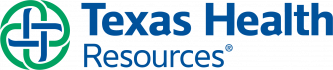Maintaining a consistent brand design in employee communication can be challenging—especially without a design background. Many communication tools either require you to create messages from scratch or offer overwhelming customization options. The result? Inconsistent designs, weak branding, and wasted time. It’s time to change that. Meet our Branding feature.
Brand your employee communications
With Netpresenter’s Branding feature, all employee communication—no matter who creates it or which channel it’s for—will consistently align with your corporate branding. Our user-friendly templates save you time while ensuring consistent brand designs across your organization, strengthening your employer brand. Need flexibility for sub-brands, campaigns or anything else? Effortlessly customize color themes, logos, and fonts to match your needs.
Ensure consistent branding
Make sure all communication aligns with your corporate branding—no matter who creates it and for which channel. With user-friendly, pre-designed templates, anyone can quickly produce on-brand messages without any design experience. These templates automatically adapt to any channel (TV, PC, or mobile), ensuring a consistent, professional look everywhere.
Boost employer branding
Professionally designed templates ensure every message—whether it’s an internal update, training material, or company announcement—maintains visual consistency and a polished look that reflects your brand. This consistent brand experience strengthens your employer brand across all levels of the organization.
Request demo
Discover the power of our platform. We would love to show you everything Netpresenter has to offer during a personalized demo.
Simplify content creation
Creating professional, on-brand communications has never been easier. With our user-friendly templates, you can produce professional content in seconds. These pre-set designs automatically align with your corporate identity, eliminating the need to start designing from scratch or getting lost in endless customization options. This efficiency lets publishers focus on what they do best: communicating.
Customize when necessary
With our branding feature, you can effortlessly customize color themes, logos, and fonts to align your communications with your core and sub-brands. Whether you’re managing one or multiple brands, you have the flexibility to create tailored presets for every one of them. This way, templates automatically adjust to the brand you’re communicating from, ensuring a professional, cohesive, and on-brand look in any situation.
Branding
in a nutshell
Some of our valued customers
Netpresenter blog
Strengthen your employer brand with internal communication
Employer branding is a key part of your organization. A strong employer brand makes you more attractive to both current employees and top talent. But how can internal communication help strengthen it?
A Trusted Pioneer in
Employee Communications
For decades, Netpresenter has been pioneering employee communications. Organizations worldwide trust our award-winning platform.





Some questions
already answered
Looking for more information? We’ve collected answers to the most frequently asked questions below. If your question is not listed, feel free to reach out – we’re happy to help!
How many color themes can I create in Netpresenter?
You can create an unlimited amount of color themes in Netpresenter, allowing you to tailor content for campaigns, events, or corporate branding. Go all out and be your own Picasso—whether it’s a spooky Halloween theme, festive Christmas colors, or bold designs that reflect your brand’s style.
Can I use different logos and colors for different locations or divisions?
Yes, Netpresenter allows you to assign different logos and color schemes per location or division. This is especially useful for organizations with multiple brands, regional offices, or business units that require distinct visual identities.
Is it possible to change or brand the Netpresenter app icons?
While Netpresenter offers extensive branding options within the platform, white labeling is not supported. This means the app icons cannot be changed or customized. However, the in-app experience can be fully aligned with your corporate branding through custom colors and logos.
How many templates are included and free to use?
Netpresenter offers a wide range of free templates designed to meet various communication needs. While the exact number may vary with updates and new releases, the platform includes dozens of professionally crafted templates for purposes such as announcements, news updates, media galleries, lunch menus, birthdays, celebrations, and employee recognition.
Is it possible to create my own templates?
No, it is not possible to create your own templates in Netpresenter. This is because all templates are built using our proprietary Netpresenter template language, which requires specialized knowledge. However, if you have specific requests or unique design needs, we’re here to help! Our team can work closely with you to develop custom templates, and our design experts are available to create stunning, tailored templates that perfectly match your branding and communication goals.