38 Awesome Employee Communication Content Ideas
Estimated reading time: 15 minutes
Are you suffering from writer’s block when it comes to writing inspiring internal communication messages? It can happen to the best of us! We’d love to help you create inspiring content for every screen in your organization; that’s why we came up with 38 awesome employee communication content ideas to share on Netpresenter. Keep reading for a good dose of inspiration!
When you don’t have any inspiration, it can be challenging to create inspiring content that is also relevant to your audience group and will keep your colleagues coming back to check your communication channels. However, our customers say they don’t have any trouble coming up with enough content for Netpresenter. They even say it’s easier than, for example, it was to come up with enough content for their monthly newsletter. This is the content they like to put on Netpresenter:
Table of contents
Content to keep employees informed
Urgent updates
We’ll start with the most important thing: urgent updates. If you want to get an important message to your target audience quickly and directly, Netpresenter is your best friend. Depending on the urgency of your message, you can use various tools and features:
- Desktop alerts. The information you send using desktop alerts will appear directly on your employees’ screens using a pop-up message. This will show up on top of other applications and will only disappear once you close it. Your staff can’t miss it!
- SMS Notifications: a vibrating smartphone cannot be ignored easily, so SMS Notifications will help you grab everyone’s attention immediately!
- Notifications help you give your messages an extra push. Choose the devices on which you want a notification to appear, publish your message, and ping; your messages will pop up as a push notification or a pop-up message on smartphones, desktops, laptops, and even digital signage screens.
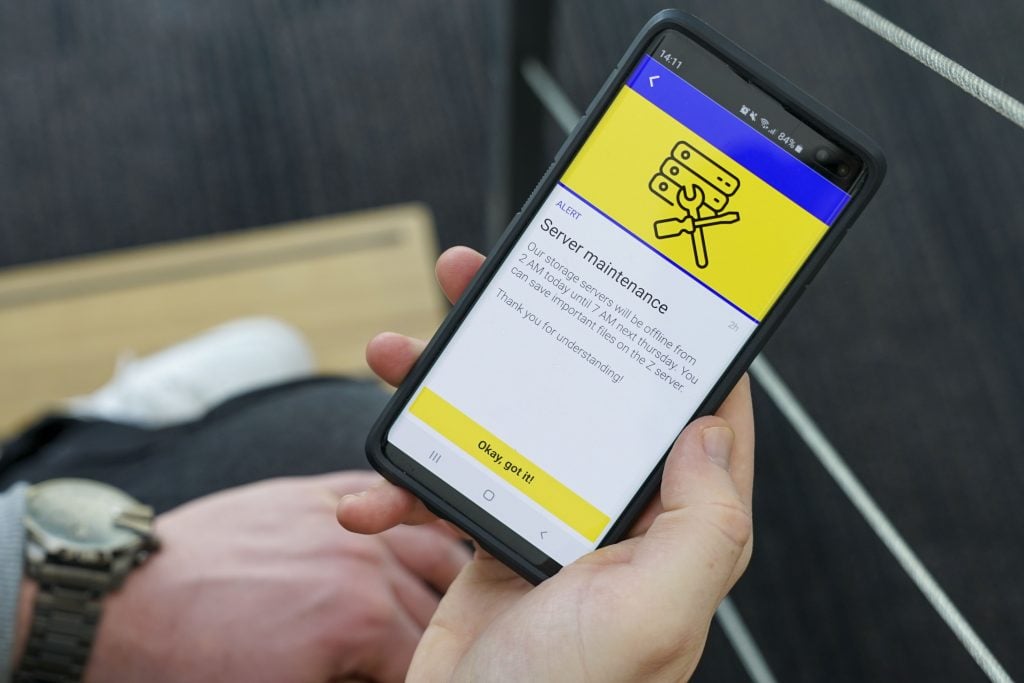
Company news
Which changes are coming up for your organization? Are you launching any new services, products, or initiatives? Are you expanding to a new location? Publish your company news to Netpresenter to keep all your colleagues updated. Redirect them to the full article on the intranet or a website by adding a hyperlink to make finding information easy!
System outage alerts
Many of our healthcare customers use our platform to alert their staff of system outages or inform them of any planned maintenance. Sending out an alert with instructions via your digital signage screens will ensure everyone knows what’s going on with their systems and what to do if they cannot access specific systems for a while.
Leadership communication
Since the start of the pandemic, many customers have told us they’ve started sharing more leadership communication through Netpresenter. A hyperlink to a blog on SharePoint, a short message to keep the spirit up, or a CEO video to make things a little more personal; leadership communication often gets a lot of views and engagement. Some of our customers even say it’s their most popular content. An ideal way to keep employees up to date!
Weather forecast
A great conversation starter: the weather. It is also useful for your staff; the weather forecast on a screen near the main entrance will remind your co-workers they must not forget to bring an umbrella when they pick up lunch at their favorite restaurant during lunch break.
Community or industry news
RSS feeds are the gateway to displaying any third-party content on your screens. From Wired to specialized news in your niche, such as Yahoo! Health. It’s up to you which content you show to keep your staff informed of the latest news in their field of expertise.
Facility messages
Are your third floor’s toilets out of order, is the elevator out of use, or will window cleaners come to clean your building’s windows? Put it on Netpresenter! Target the right audience group or devices, add a photo or instructions to your message, and everyone will know what’s happening.

Shared calendars
Quickly provide your staff with an overview of the most important meetings in your organization. Use our integration with Google to display calendars from Google Calendar. This allows you to display calendars of your choice, allowing everyone to see which meeting will take place, when, and where.
(Product) videos
Moving images always draw attention. Would your CEO usually write a message to inform staff of important news? Try letting them explain the news on camera! Make a short, 2-minute video and publish it to your platform; it will definitely draw viewers. Our customers already communicate this way, and they love it!
The same goes for product or testimonial videos; put them on Netpresenter to add a pleasant visual variation to all textual information on your platform.
Out-of-office schedules
Great for smaller companies or targeted for teams and departments. Showing out-of-office schedules is especially helpful during popular holiday seasons such as the summer or the year-end. It will efficiently help your employees remember who’s at work, who isn’t, and when everyone will be back again.
Content to keep employees engaged
Company social media
If you put in the effort to make great messages for your social media, why not use them to bring your digital signage screens to life? Showing social media feeds will show your staff some of your marketing team’s efforts and will help to align your internal and external reputation. And with Netpresenter, it can all be extracted automatically without any effort. Read more about it here. We see nothing but benefits!
Spotlight your new hires
An employee communication platform will help give your new hires a warm welcome on their first day. Publish a nice welcome message on every screen in your organization, and they will immediately feel part of the team. Ask your new colleague to disclose some information about themselves, such as their hobbies or favorite movies, and add those to the message. This will help your colleagues get to know your new hire and give them a conversation topic – it’s a great way to break the ice.
Highlight your employees’ achievements
Some customers have a very extensive employee recognition program. They think Netpresenter is a great way to highlight employee achievements. Did someone accomplish something great, give excellent customer service, get a permanent position in the organization, or become an employee of the month? Whatever they’ve achieved, share staff’s achievements through Netpresenter, and your colleagues will feel extra appreciated.
Birthdays and anniversaries
Birthdays can be scheduled and repeated automatically every year, so everyone is always aware of whose birthday it is. You may only want to target the person’s team or department in bigger organizations. However, ask your colleagues if they’re okay with their birthday being on the platform, as some people don’t like to be in the spotlight on their birthday (though most people also don’t like to be forgotten on their day…) 😉
Anniversaries can also be shared easily to make someone’s special day even more special. For example, plan a moment at the start of each year to check anniversaries or other special occasions, schedule messages on the right days, and don’t worry about it for the rest of the year!

Polls or pulse surveys
Do you want to ask your employees’ opinions about a certain topic quickly? Do you want to keep track of your organization’s pulse? You can do this by regularly conducting polls or pulse surveys. Ask your staff an evident question such as ‘How was your working week?’, choose your poll type (multiple choice, star-rating, emoji rating, or number rating), and publish your poll or pulse survey. Automatically repeat it or schedule it regularly to keep track of your organization’s sentiment. It will give you insights into your employees’ opinions, and your employees will know their opinions are valued and they have a voice when it comes to (important) decisions.
Holidays or cultural celebrations
Each year has many holidays connected to various religions and cultures. Upcoming holidays can be displayed on your screens to show you know what’s happening in your employees’ lives. For the most common holidays, we designed a template pack. Ask your Netpresenter contact about it or download our Winter Holiday Season template pack, so you don’t have to come up with a message yourself.
Sports news
Some love sports; some hate sports. Whichever team you are in: by automatically displaying sports news on your screens, everyone will always be up to date (and be able to participate in the sports convo at the office). We automatically display Formula 1 news on our screens, but you can choose any third-party sports news website to your liking and display the headlines on your digital signage screens or corporate screensavers.
Inspirational quotes
We could all use some inspiration from time to time, and what is more inspirational than an inspirational quote? That’s right – a lot of things. But a great quote is a great start! Display your favorite inspirational quotes on your screens to inspire your colleagues. We have used quotes by Dory from Finding Nemo (‘Just keep swimming!’) to quotes by Gandhi and Einstein. Your imagination is the limit 😊
Quote of the week
Did one of your colleagues say something inspiring or funny? Does your CEO (or any other colleague) regularly say motivational things? Try putting them on your screens for all to see. They might remind your staff about why they come to work every day. A little motivation never hurt anyone!
Fun content
Work hard, play hard! Add some fun content to your platform, too! A fun fact, a beautiful photo, or a nice little anecdote are all worth posting. Some more fun content ideas: a curated Spotify playlist, cocktail recipes, a co-worker’s favorite memory of a staff member, team photos, an award for best lunch photo, Netflix tips, or vacation photos. We love to mix up all the seriousness with some fun 😊
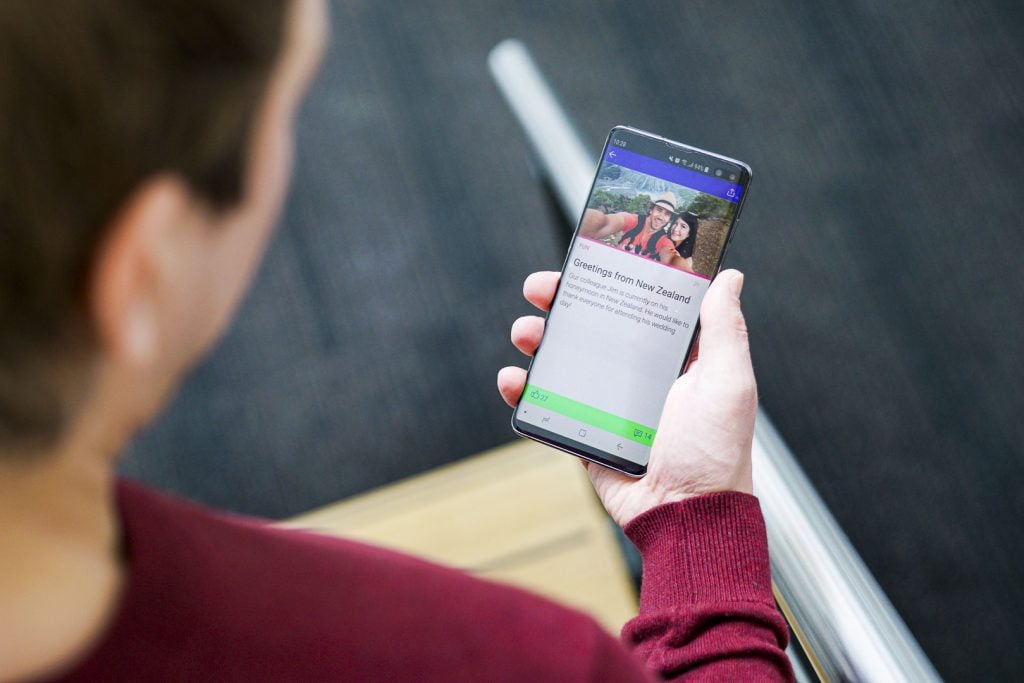
Newsjacking
You may have seen them on social media: newsjacking posts. They work for internal communication, too! Is today, for example, international Croissant Day (every year on January 30th)? Work with your facility department to get every employee a croissant. Your colleagues will definitely appreciate you! 🥐 🥐 🥐
HR and benefits
Benefits messages will sure help to engage and motivate your employees. A great benefits program should not be kept a secret. Do your employees get to select their benefits every year? Make sure they are reminded of this via multiple messages on your screensavers to stop them from missing out on all the goods your company offers its staff.
Joke of the week
Does this sound like a joke? It’s not! Laughing is healthy and relieves stress, which can be helpful on a busy working day. At Netpresenter, we like to share a joke or funny riddle regularly to have a casual laugh at the office. Put the riddle on one slide and the answer on the next for guaranteed success (unless you’ve got bad humor 😉).
Colleague interviews
At Netpresenter, we’ve recently started doing these, and the results have been surprising. There is so much to learn about your colleagues when you ask them basic questions like ‘what is your favorite holiday destination?’ or ‘why do you love working here?’. Put someone in charge of the interviews, conduct them, and then display a summary on your digital signage screens. Redirect your colleagues to the complete item on your intranet or mobile app. So much fun!
Content to keep employees productive
Traffic information
Need we say more? Showing traffic information will help your employees decide to leave the office right now and finish work at home or work for another hour and drive home without traffic jams (and frustration).
Travel information
Great for (office) buildings near metro or train stations. Digital signage allows you to (automatically) display train or metro schedules, so employees and visitors will always be informed of any delays or when to leave to catch the next train.
SharePoint or intranet article highlights
Does your organization use SharePoint? Use our SharePoint integration to increase SharePoint traffic without increasing your workload. It extracts SharePoint headlines from your SharePoint automatically without the interference of a content creator. Other intranet articles can be displayed on your screens to raise awareness of your intranet items and redirect your staff to important information.

Power BI dashboards
The same goes for Power BI. Power BI dashboards of choice can be easily extracted from Power BI and displayed on your screens automatically with our Power BI integration. This will make your data transparent and useful for everyone and can help employees realize where they can put in some effort to optimize results.
Microsoft Office Tips
I’m pretty sure I don’t know everything about Microsoft Office there is to know, and this might be the case for many of your colleagues. Useful tips and life hacks can make your staff’s working lives a lot easier. Share them on your screens weekly to teach people about Office features.
Microsoft Teams conversations
Keep everyone updated on public Microsoft Teams conversations by displaying them on your digital signage screens. This way, you’ll be sure everyone is informed of information in company-wide conversations. Especially useful for employees who don’t have access to Teams through a dedicated computer. Our integration automatically extracts convos from channels of your choice from Microsoft Teams to publish them on digital signage screens of choice for all (or certain) to see.
Excel on your screens
Show data from your Microsoft Excel spreadsheets automatically on every screen within your organization, and keep your staff informed about the latest KPIs, statistics, schedules, and more. Our integration automatically extracts the information you want. Easy does it!
Workplace from Facebook
Our integration with Workplace from Facebook enables you to automatically display the latest updates from Workplace channels on every screen within your organization. Even employees who normally don’t have access to Workplace can see important messages. Show Workplace posts and updates, including images and comments, to easily keep your entire workforce informed about the latest company news.
Compliance communication and policies
Compliance is important in many organizations. A successful compliance program portrays the organization’s commitment to ethical behavior and shows it wants to keep its employees (and maybe patients or visitors) safe and healthy. To keep policies top of mind, show compliance communication on your employee communication platform. The power of repetition will ensure your staff genuinely see your messages and remember the information. Many of our industry and healthcare customers use Netpresenter to continuously bring certain rules and measures to their staff’s attention.
Content to keep employees safe
Days without accidents
Days without accidents will show your colleagues how well you’re doing on employee safety. It will also motivate them to add another day without accidents to the ‘scoreboard’ and will remind them to comply with your important safety measures.
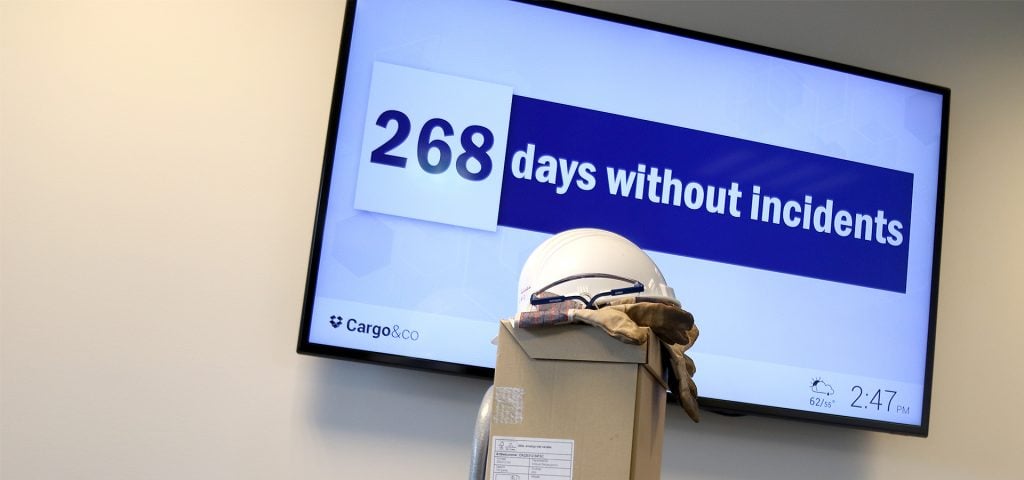
Repeating CERT training
Repetition is vital to keep your emergency response officers’ knowledge up to date. Repeat their CERT training on your employee communication platform in small chunks. Target everyone or just your EROs to train the right people continuously. To help you do this, we’ve designed a CERT template pack, which will fully equip you to repeat the most important CERT knowledge for your staff members regularly. This way, they will always have the latest knowledge, even in between annual CERT training.
Workplace wellness
Educate your employees on healthy habits and remind them to take breaks or go for a stroll by displaying workplace wellness messages. Again, we have designed a Workplace Wellness template pack with premade slides that give your staff simple reminders and tips to live their healthiest lives.
Cyber security tips
Your employees form a significant threat to your cyber security: it’s easy for them to click on a suspicious link if they’re busy and distracted or leave their laptop unlocked when they grab a coffee. Keep security top-of-mind and security levels high by constantly displaying cyber security tips and reminders on your screens. You can use our free templates or make your own messages.
Alerts in case of an emergency
In case of an emergency, being able to reach everyone fast at the same time is paramount. Netpresenter allows you to do just that! Is there a fire emergency? Send out an alert with instructions to all screens in your organization. Add a flashing red border or sound for extra impact. However, some alerts aren’t relevant to all your employees, so be sure to target the right audience groups to avoid worrying anyone unnecessarily.
As you can see, with enough employee communication content ideas, our platform is incredibly versatile, and the possibilities and use cases are endless. Would you like to get started with Netpresenter, or do you want to know what our organization can offer yours? Get in touch with our consultants or schedule a free 30-minute demo; we’re happy to show you what Netpresenter can offer. Or download the free guide to find the right communication tools to reach your employees.

What is employee communication?
It consists of distributing information across (specific groups of) employees by communication professionals. Its main goal is to help the organization reach its goals through relevant, timely and effective communication. Employee communication is any form of communication between managers of an organization and employees and vice versa. Employee communication can happen electronically via various mediums, such as digital signage, mobile apps, email, the intranet, or collaboration tools. It can also happen verbally.
What types of content are most effective for employee communication?
Effective employee communication content is engaging, relevant, and easily digestible. According to the article, successful formats include:
Company news and announcements,
Employee recognition,
KPI dashboards,
Safety updates,
Training tips,
Wellbeing advice,
Fun facts or trivia to build engagement.
These content types inform employees, boost morale, and keep internal communication fresh and dynamic.
How to improve employee communication?
Start by defining clear objectives that align with your organization’s goals, ensuring your messaging resonates with various employee segments. Optimize your communication strategy by leveraging diverse channels suited to your workforce’s preferences, such as digital signage, dedicated employee apps, and corporate screensavers, to disseminate information effectively. Carefully craft your content, focusing on clarity, relevance, and engagement, and prioritize establishing robust feedback mechanisms that promote a two-way dialogue, allowing employees to share their insights and feedback, thus fostering a more inclusive and communicative workplace environment.
Which Netpresenter tools can I use to share this content effectively?
You can leverage Netpresenter’s full suite of channels to distribute content:
Digital signage in high-traffic areas,
Desktop screensavers and pop-ups for office staff,
Mobile app notifications for remote and frontline workers,
Targeted alerts to ensure personalized and timely delivery.
This multichannel approach ensures maximum visibility and reach for your messages.
Why is employee communication important?
Employee communication is important because it can help keep employees informed, engaged, productive, and safe. It can create an open culture, boost engagement and commitment, and increase trust, morale, productivity, and teamwork.
Can I use employee-generated content as part of my communication strategy?
Absolutely. The article encourages incorporating user-generated content such as staff photos, testimonials, shout-outs, and success stories. This creates authenticity, increases engagement, and fosters a sense of ownership and connection among employees.
How do I align content with our organizational goals or current initiatives?
The article suggests linking your content calendar to strategic priorities such as onboarding, compliance, safety awareness, or diversity campaigns. For example, use content to support cultural values, promote change initiatives, or highlight milestones. Netpresenter’s tools make it easy to plan and schedule content that supports long-term communication goals while responding to real-time developments.
Do I need to schedule a demo to try Netpresenter?
No need to wait for a live demo — just take the self-guided tour at your convenience. It’s quick, clear, and available 24/7.
When should I take a Guided Tour instead of requesting a demo?
A Guided Tour is ideal when:
- You want a quick, on-demand overview without scheduling a meeting.
- You are early in the decision-making process and exploring solutions.
- You want to share an internal preview of the software with colleagues or stakeholders.
Or schedule a personalized free 30-minute demo with one of our consultants to discover the power of our platform. They would love to show you everything Netpresenter has to offer.
