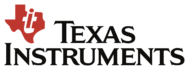Traditional communication methods like email, newsletters, or intranet systems often struggle to be effective because they cause information overload and rely on pull-based communication. The Desktop Ticker overcomes these challenges by using push communication, delivering critical information in real-time directly to employees’ screens without significant disruption.
Small tool, big impact
Taking up just 3% of the screen, the Desktop Ticker transforms desktop displays into real-time communication channels, ensuring important messages remain visible without disrupting workflows. It is prominently placed above all applications, ensures maximum visibility and immediately captures attention with its real-time updates and its moving nature. The ticker reaches all desk-bound employees with time-scheduled, targeted messages, no matter their location. Moreover, it prevents information overload, promotes desired behavior, and tracks engagement through actionable insights.
Enhance message visibility
The Desktop Ticker remains visible over any open application, ensuring that important messages are easily seen. Its continuous display of information means that employees are aware of the latest updates, making it impossible to miss any crucial message. The design of the ticker focuses on brevity, allowing employees to quickly scan and understand the information being presented. By displaying brief information on just 3% of the screen, it ensures that key updates are both visible and easily digestible, keeping everyone in the loop without completely disrupting their workflow.
Capture instant attention
With its real-time updates, the Desktop Ticker ensures that information is delivered as it happens, making it an effective tool for urgent communications. Its placement at the forefront of all applications guarantees that messages are seen instantly, and the moving element naturally draws attention to the message, just like a news ticker on TV does. Combined, this ensures that messages grab instant attention, making employees immediately aware of important updates.
Request demo
Discover the power of our platform. We would love to show you everything Netpresenter has to offer during a personalized demo
Achieve optimal
reach
The Desktop Ticker is designed to reach all desk-bound employees, regardless of their location. Whether your team is spread across multiple offices or working in the same location, the ticker offers broad geographic coverage to ensure everyone stays informed. By allowing targeted messaging, it ensures that the right messages are delivered to the right people. Its scalability makes it an ideal solution for both small teams and large organizations. Additionally, you can schedule messages to be delivered at the most effective times, maximizing engagement.
Boost communication effectiveness
The Desktop Ticker effectively avoids information overload by delivering only the most important information directly to employees’ screens. It categorizes content with labels for clarity, helping employees prioritize updates more easily. The ticker also includes calls to action, enabling employees to take immediate steps, such as clicking on a hyperlink or acknowledging a message. To ensure effectiveness, it tracks which employees have seen and acknowledged the messages, providing actionable insights for follow-up.
“Using Netprester we can quickly and effectively share messages with our teams. It’s been enjoyable to see how we’ve used this platform, and I believe it makes us feel more connected as a company.”
Other key features of the
Desktop Ticker
Some of our valued customers
A Trusted Pioneer in
Employee Communications
For decades, Netpresenter has been pioneering employee communications. Organizations worldwide trust our award-winning platform.





Some questions
already answered
Looking for more information? We’ve collected answers to the most frequently asked questions below. If your question is not listed, feel free to reach out – we’re happy to help!
What is a Desktop Ticker?
A ticker is a small, scrolling text display that appears on a computer screen, typically at the bottom or top. It continuously displays brief messages or updates, much like the news tickers you see on television.
Which operating systems are supported?
The Desktop Ticker is compatible with Windows and MacOS.
Does a user have to be logged in for the Desktop Ticker to work?
Yes, users need to log in to the Netpresenter App. Once logged in, the Desktop Ticker will appear as soon as messages are published. Users can also start the Ticker manually.
Can I customize messages for the Desktop Ticker?
Yes, that’s possible. You can add labels with a subject or brief description, specific colors, and icons to highlight specific messages.
How many messages can be shown in the Desktop Ticker?
You can add as many messages as you like to the Desktop Ticker. Each published message will be shown consecutively.
Can I target specific users or groups with the Desktop Ticker?
As with all our tools, it is also possible with the Desktop Ticker to send relevant messages or information to specific users or audiences. Read the blog about targeting.
Can I schedule Ticker messages to appear at specific times?
Messages for the Ticker can be scheduled to appear on a specific day or time, making it ideal for informing employees at a precise moment.