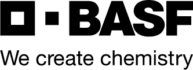Organizations often have employees who are on the move, work off-site, or lack access to intranet, email, or apps. Reaching them with important information on time can be a real challenge. Especially during crises or when urgent updates are needed, speed is critical. Employee SMS overcomes these barriers and ensures that messages are always seen; no matter the person, location, or internet connection.
Reach everyone, anytime
Employees who are on the move, work on the production floor, or lack access to email, intranet, or apps are difficult to reach. An SMS, however, is always seen, regardless of location, person, or digital skills. With a read rate of 90% or higher within just a few minutes, SMS is the channel for direct communication. Whether it’s a small team or thousands of employees, the tool is easily scalable. SMS also remains the most reliable way to distribute important information in crisis situations.
Effortlessly reach every employee
Make sure your message is seen by everyone, everywhere. Whether someone is at a desk, on the go, or working on the shop floor: an SMS reaches them regardless of location. Even employees without a smartphone or digital skills can be informed with ease. This way, you can quickly reach all employees with urgent updates, important announcements, and timely reminders.
Ensure messages are read immediately
Research shows that over 90% of SMS messages are opened within 3 minutes. This makes SMS ideal in situations where every second counts. Think of outages that need to be reported immediately, crisis alerts that must reach everyone right away, or last-minute schedule changes that need to be shared without delay.
Request a demo
Discover the power of our platform. We’ll be happy to show you everything Netpresenter has to offer in a personal demo.
Communicate at scale and with precision
Easily reach any audience, no matter the size. Whether you want to send a message to 50, 500, or 5,000 employees: with Employee SMS, you can do it in just one click. This tool is designed for mass communication and ensures that everyone receives the same message simultaneously. At the same time, it offers the flexibility to inform specific teams, departments, or locations, so the right people always receive the right message.
Create redundancy for reliability
In the event of a cyberattack, system failure, or emergency, the regular internal communication infrastructure may be under pressure or even completely fail. At those moments, a reliable alternative is indispensable. With SMS, you create a redundant communication layer that is always available, no matter the circumstances. This ensures employees are always reachable — even without internet connection.
“We use Netpresenter not only to quickly and easily share the latest company news but also crucial information. Even in the event of bad weather or an incident, you can quickly inform everyone about that by sending out a notification.”
Other key features of Employee SMS
Some of our valued customers
A Trusted Pioneer in
Employee Communications
For decades, Netpresenter has been pioneering employee communications. Organizations worldwide trust our award-winning platform.





Some questions
already answered
Looking for more information? We’ve collected answers to the most frequently asked questions below. If your question is not listed, feel free to reach out – we’re happy to help!
What is an Employee SMS?
An SMS is a short text message that can be sent to employees when the employer wishes to convey an important message that employees must be aware of immediately. It is often used to inform people about news or updates, but it is also very useful in case of emergencies.
What is the difference between SMS and push notifications?
Push notifications redirect people to a mobile app, while SMS can include any text link redirecting people to a webpage.
Is an SMS bundle required to send Employee SMS?
Yes. We use prepaid SMS bundles for sending SMS. Please contact our sales department for more information.
Is it possible to set a custom sender name for the Employee SMS?
Yes, you can choose the sender of the messages. Choose your name, a company name, or phone number. Please note! This feature is not supported in every country or by every provider.
How can we manage the recipients for Employee SMS?
You can easily upload a list (.CSV) with phone numbers to our platform and manage this list from there (remove recipients, link to groups, etc.).
Is there a maximum of text messages that we can send out?
No, the maximum only depends on the credits of your SMS bundle.
Is there a character limitation for the text message?
The character limit is 160 characters.