How to connect SharePoint to Netpresenter
Estimated reading time: 6 minutes
SharePoint is a great tool to manage and share content such as company news, knowledge bases, or work schedules. Nevertheless, it can be challenging to motivate employees to use SharePoint actively. To address that problem, we developed a unique integration with SharePoint that actively brings content to people. But how exactly does this integration work?
Table of contents
We designed our SharePoint integration to be as convenient as possible for organizations. Basically, all you have to do is provide us with an Access Token to access your SharePoint environment. We also recommend adding a custom property (or having one added, in case an external party manages SharePoint for you), so you can choose which messages should appear on Netpresenter.
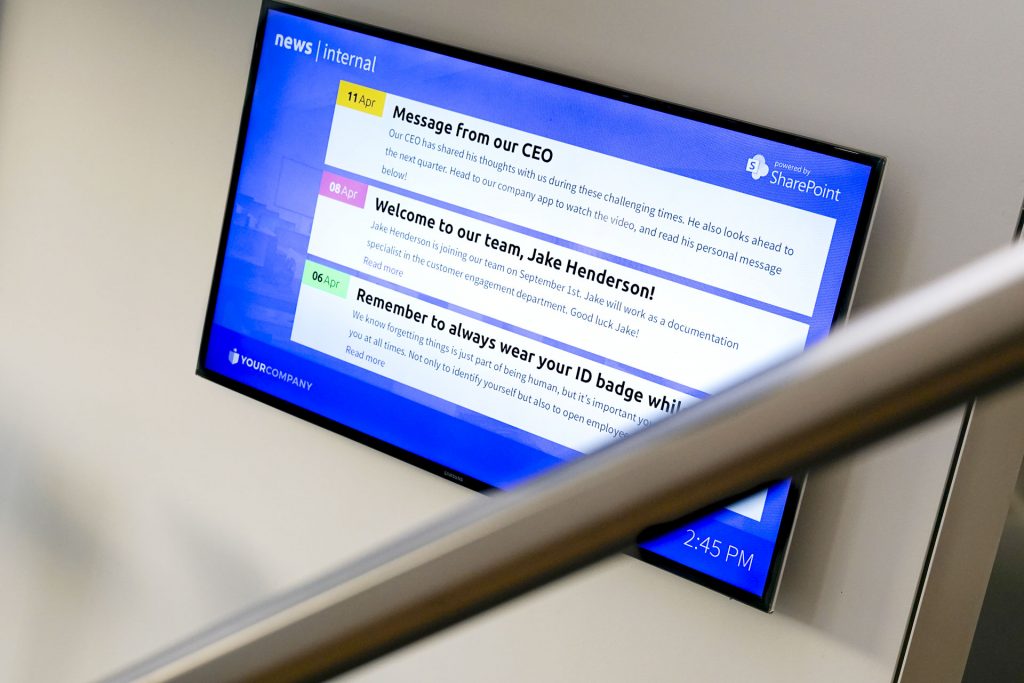
Select what you want to show and to whom
Next, we determine how much SharePoint content you want to display on your digital signage screens. You can, for instance, choose to show only the five most recent posts or all the content from the past two weeks. This will give us the basics we need to display your content on all your screens automatically. But every organization uses SharePoint in a slightly different way. That is why we make sure that the implementation of the integration is entirely in line with your organization.
For example, we make your SharePoint content fully compatible with Netpresenter’s targeting feature. This feature allows you to target your content to specific audiences like different departments, so your content will be as relevant as possible. Many organizations use subsites in SharePoint in a similar way. The main site is available for the entire organization, while each department, business unit, or location has its own subsite. We can mirror that existing structure from SharePoint, but we can also merge the content of multiple subsites for you if the departments work at the same location or because you want them to learn more about each other. Whatever you choose, you only have to think about it once. After the implementation, the targeting is fully automated.
Appealing content on any screen
We will see to it that your content always looks great, no matter what you post on SharePoint. We’ll prepare several templates for you. That will enable you to vary the way your content is displayed. Sometimes you want to highlight an image, while other times, you want to use more screen real estate for text. With templates, the choice is entirely up to you.
If you’re using lists on SharePoint to keep track of stuff like holidays or events, we can display those on your digital signage as well. To ensure that the most crucial details of your list stand out, we always create a custom template for this content. The template will automatically update with the latest data, so you can continue to keep track of your holidays in SharePoint as usual.
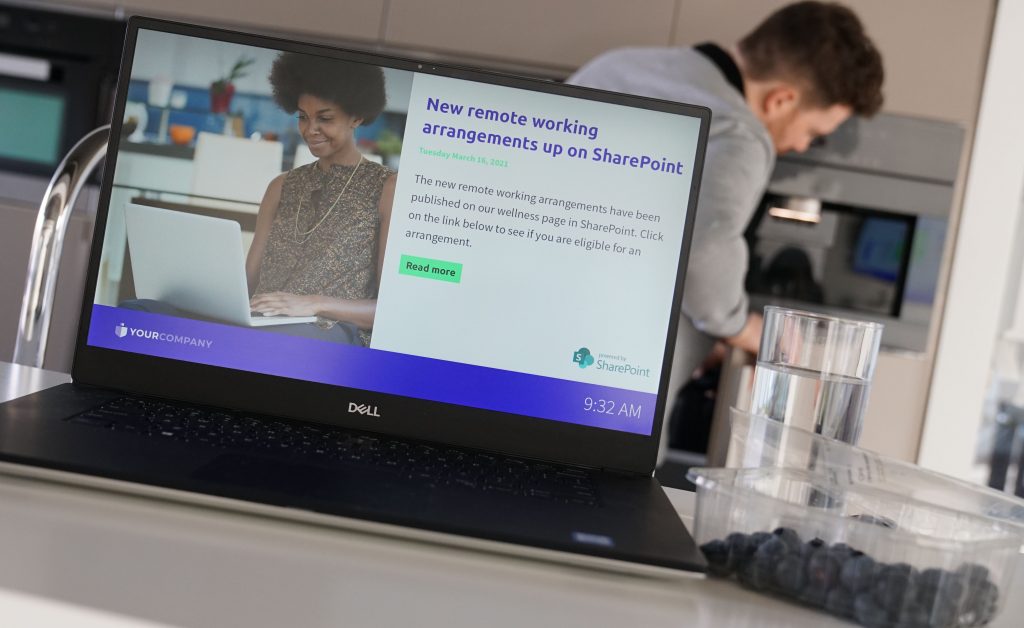
Increase the popularity of your intranet
For more control over the look of their content, many clients choose to display a short description rather than the entire message itself. It will allow you to display a teasing summary of the message, while employees can find the complete story on SharePoint. This method has proven to improve user adoption of SharePoint significantly.
Thanks to the teaser on digital signage screens and interactive screensavers, your employees know exactly when to visit SharePoint. On the screensavers, you can even add a hyperlink to guide your employees directly to SharePoint. Our customer RWG applied this method. According to Niels Dekker, Public Affairs & Communication Manager at RWG, the popularity of and traffic to SharePoint has increased significantly since they started using Netpresenter’s SharePoint integration. ‘Intranet messages are really better read. Therefore, Netpresenter has definitely contributed to improving our internal communications.’
Content available for everyone
Another popular solution is to display a summary of your message on the digital signage screens and the full text in Netpresenter’s Mobile App. This approach is especially useful for allowing non-desk employees to access company news on SharePoint. Non-desk employees often have no Microsoft 365 account and therefore lack direct access to SharePoint, but they do have access to the Mobile App.
If you’re working a lot with customers, visitors, or patients, it might make more sense to display your SharePoint content integrally on digital signage screens. This enables you to show your latest news and updates even to those who would never have access to your intranet otherwise – after all, it’s called the intranet for a reason
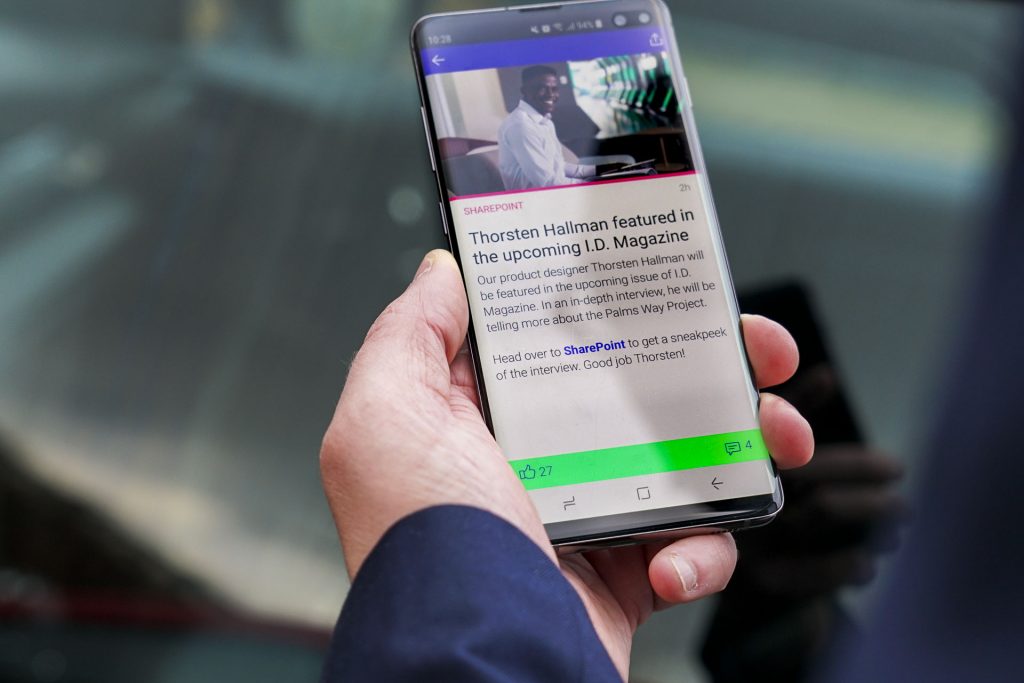
Ultimately, every organization uses SharePoint differently. That’s why we’ve set up our integration to be very flexible. You can continue to use SharePoint the way you want and at the same time make the content attractive and accessible to all of your employees. Whether you decide to keep everything on SharePoint and make SharePoint your main focus, or use SharePoint only for specific content and integrate it seamlessly into Netpresenter, the choice is yours. And perhaps the best part of all is that this integration will not result in extra work for your content editors. You only have to create your posts once. The content will automatically be distributed to multiple channels. It will save you work, time and money, while you get more out of SharePoint. Now that’s what we call a win-win situation!
Do you want to reach more employees with your SharePoint content and make sure more people read your content? Contact our consultants to discuss what’s possible for your organization. Looking for other ways to boost your SharePoint adoption? Download this free infographic with 5 tips!

What benefits does Netpresenter offer for non-desk employees using SharePoint?
Netpresenter enhances accessibility for non-desk employees using SharePoint by delivering content through mobile apps and digital signage. This integration allows for immediate updates and alerts to be pushed to devices that non-desk employees regularly use. Additionally, Netpresenter can include QR codes in these communications, which employees can scan to access full articles or detailed information, ensuring that they are well-informed and connected, no matter their location.
Is it possible to integrate branding into SharePoint content using Netpresenter?
Netpresenter facilitates the integration of corporate branding into SharePoint content by offering ready-to-use templates that can be customized with your organization’s logo, fonts, and colors. This feature ensures that all communications, whether displayed on digital signage, screensavers or distributed via mobile apps, are aligned with your corporate identity, reinforcing brand consistency across various platforms and touchpoints.
Does Netpresenter collaborate with SharePoint partners?
Yes, Netpresenter collaborates with SharePoint partners who specialize in implementation and strategies for enhancing user adoption. To discuss these partnerships and their benefits in detail, you can contact us.
Can we integrate with SharePoint (or other systems)?
Definitely! You can integrate your existing tools with Netpresenter and allow your colleagues to access vital business information from one employee communications platform. We offer many ways to synchronize, connect, and display content from the tools your staff already loves, including Microsoft Power BI, Microsoft SharePoint, and Microsoft Teams, to expand their reach and centralize information. These integrations require a one-time setup. After that, everything works automatically.
Do I need to schedule a demo to try Netpresenter?
No need to wait for a live demo — just take the self-guided tour at your convenience. It’s quick, clear, and available 24/7.
When should I take a Guided Tour instead of requesting a demo?
A Guided Tour is ideal when:
- You want a quick, on-demand overview without scheduling a meeting.
- You are early in the decision-making process and exploring solutions.
- You want to share an internal preview of the software with colleagues or stakeholders.
Or schedule a personalized free 30-minute demo with one of our consultants to discover the power of our platform. They would love to show you everything Netpresenter has to offer.
