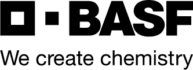SharePoint works well as a single source of information. However, relying on employees to actively visit the intranet for updates leads to disappointing results for many organizations. Employees are too busy or lack the means to access the intranet regularly. Why not reverse the approach? Instead of trying to get people to visit the intranet, bring it directly to them. Meet our SharePoint Integration!
Increase SharePoint
visibility and adoption
This Netpresenter integration shines a spotlight on SharePoint, ensuring content gets the attention it deserves. Content created in SharePoint is automatically displayed in a visually appealing way on all available screens. This way, it actively informs all employees, including those hard to reach non-desk workers. The result? Increased visibility and user adoption.
Automatically generate and disseminate content
Continue using SharePoint as you always have. Our integration automatically transforms your existing SharePoint content and distributes it across all available screens—from TV screens (Digital Signage) to PCs (Corporate Screensaver) and mobile devices (Employee App). This enhances visibility without requiring additional effort or double input.
Make content visually appealing
Typically, SharePoint content is displayed in a basic format, often consisting of just text and an image. Our integration transforms your SharePoint content into visually engaging content. By highlighting headlines and making use of ready-to-use templates, company branding, and dynamic elements, it ensures that content instantly attracts the attention of every employee.
SharePoint Quick Scan
Complete our quick 2-minute assessment to gain clear insight into the state of SharePoint communication in your organization.
Reach everyone, everywhere
With the integration of SharePoint and Netpresenter, content becomes accessible across the entire organization—from TVs and PCs to mobile devices. This ensures that all employees, whether they are desk-bound, remote, or non-desk workers (without PC access), can easily view and interact with relevant SharePoint content. As a result, employees are consistently well-informed with the latest company news.
Increase SharePoint adoption
By integrating Netpresenter with SharePoint, engagement and adoption are enhanced through the use of call-to-action buttons and QR codes. These features simplify interaction and access to full articles on SharePoint for all employees. This increases views and traffic, ultimately resulting in higher user adoption rates.
“Netpresenter Digital Signage serves as an extension of our SharePoint platform, offering an effective channel to engage our employees.”
Some of our valued customers
Customer Success Story
Netpresenter Digital Signage to inform thousands of students 5000 employees with SharePoint content
At Texas A&M AgriLife, effectively informing students and employees has been a major challenge. The solution? By integrating Netpresenter Digital Signage with SharePoint, they efficiently reach 6,000 students and two-thirds of their 5,000 employees with (SharePoint) content.
A Trusted Pioneer in
Employee Communications
For decades, Netpresenter has been pioneering employee communications. Organizations worldwide trust our award-winning platform.





Some questions
already answered
Looking for more information? We’ve collected answers to the most frequently asked questions below. If your question is not listed, feel free to reach out – we’re happy to help!
How to connect SharePoint to Netpresenter?
We designed our SharePoint integration to be as convenient as possible for organizations. Basically, all you have to do is provide us with an Access Token to access your SharePoint environment. We also recommend adding a custom property (or having one added, in case an external party manages SharePoint for you), so you can choose which messages should appear on Netpresenter. Read the blog to learn all about connecting SharePoint to Netpresenter.
Why is pull communication not effective?
Pull communication requires the receiver to actively seek out information, which can be less effective because not everyone may be aware of the information’s existence or motivated to look for it. In a world full of information overload, important information can easily be missed if it is not actively pushed to the recipients. Additionally, searching for information can require extra time and effort, which may not always be practical in fast-paced or demanding environments. Lastly, there is no guarantee that the information reaches the necessary individuals, as distribution depends on the receiver’s action to obtain the information.
Why is push communication effective?
Push communication, on the other hand, is facilitated by Netpresenter, which automatically sends updates, notifications, and alerts directly to users’ devices or digital signage from SharePoint without them having to look for it. This ensures critical information reaches employees efficiently and boosts engagement by keeping them informed of important updates. Essentially, SharePoint provides a central repository for information, while Netpresenter ensures proactive dissemination of key messages across the organization.
Is it possible to integrate branding into SharePoint content using Netpresenter?
Netpresenter facilitates the integration of corporate branding into SharePoint content by offering ready-to-use templates that can be customized with your organization’s logo, fonts, and colors. This feature ensures that all communications, whether displayed on digital signage, screensavers or distributed via mobile apps, are aligned with your corporate identity, reinforcing brand consistency across various platforms and touchpoints.
What benefits does Netpresenter offer for non-desk employees using SharePoint?
Netpresenter enhances accessibility for non-desk employees using SharePoint by delivering content through mobile apps and digital signage. This integration allows for immediate updates and alerts to be pushed to devices that non-desk employees regularly use. Additionally, Netpresenter can include QR codes in these communications, which employees can scan to access full articles or detailed information, ensuring that they are well-informed and connected, no matter their location.
Does Netpresenter collaborate with SharePoint partners?
Yes, Netpresenter collaborates with SharePoint partners who specialize in implementation and strategies for enhancing user adoption. To discuss these partnerships and their benefits in detail, you can contact us.