Seven Tips for Effective Internal Communication in Healthcare Facilities
Estimated reading time: 7 minutes
The varied nature of the healthcare workforce and the structures of healthcare organizations make crafting effective internal communications in healthcare facilities difficult. With staff who work in a spectrum of different roles, at different hours of the day (and night), often geographically dispersed over multiple facilities and locations, keeping all employees up to speed can be a challenge. Additionally, most staff do not work in traditional workplace settings such as an office with a desk and a laptop; many do not even have their own corporate email address. So, how can you make your internal communication most effective? Read our tips for effective internal communication in healthcare facilities.
Table of contents
1. Embrace the omnichannel approach
Often, the challenge in healthcare facilities is ‘how’ – how do you reach the frontline physicians who are not behind desks and don’t even have a corporate email adress? To ensure your employees hear your message, use a variety of communication channels.
Overhead announcements may not reach certain areas of your healthcare facility. Information on paper posters will soon be obsolete. However, if it’s a crucial update on an important procedure or HIPAA regulations, new instructions must travel fast. Especially during this global pandemic, where the volume of information has increased massively and the speed of delivering important resources and information had to match that increase.
Multiple channels such as digital signage on large screens in public areas, screensavers on physicians’ PCs, and an employee app on smartphones or tablets will help you make sure everyone will get important messages. The more channels you deploy, the more people you will reach.
‘Important procedures are broadcasted via multiple channels with Netpresenter; this ensures the information is seen and remembered.’
Our client Erasmus MC broadcasts important procedures and compliance communication on digital signage and screensavers using Netpresenter software. Heleen Verwijs, responsible for internal communication at Pediatric Intensive Care, explains: ‘For instance, if you want to extract fluid from a glass ampoule, you will need to use a special filter needle. To prevent splinters from the glass mixing with the fluid, it is extremely important that employees know how to do this. These kinds of procedures are broadcasted via multiple channels with Netpresenter; this ensures the information is seen and remembered.’
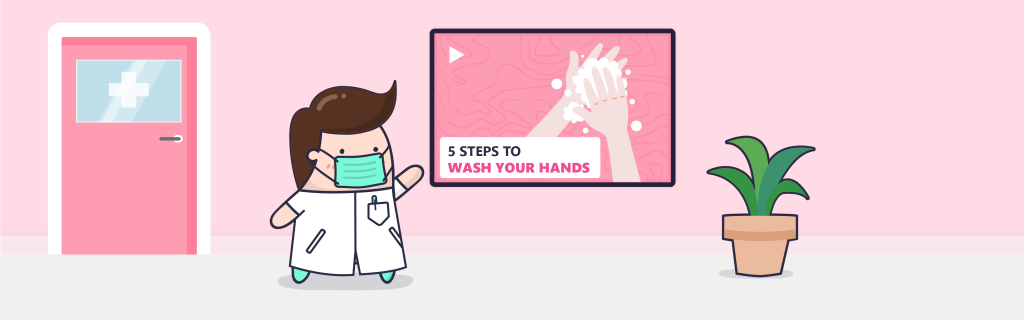
2. Keep your messages brief
Busy healthcare staff likely do not have much time to spare to read heaps of internal communication messages each shift. If you want to get your messages across, keep them straightforward and brief. Being clear and concise will increase the chances your colleagues will actually read your messages.
If you’re creating content for, for example, screensavers or a corporate app, be sure to include the most important information in the original message. Add a link to any additional information, whether on your SharePoint or third-party sources; people can choose to read more on the topic when they wish to or when they have some time to spare.
This is especially useful for leadership communication. Channels like digital signage and screensavers provide an excellent opportunity to reach frontline workers easily with leadership messages. You can use these channels specifically to draw initial attention to an important message from the CEO; however, you shouldn’t try to squeeze tons of important information into three sentences. Briefly summarize the message on your digital signage or screensavers, or show a short clip of a video message. Then, redirect your employees to the full message or video on your SharePoint or your corporate app so they can consume the information fully and at their convenience to ensure maximum retention.
3. Target your messages
Work can get hectic in healthcare facilities. When they are busy saving lives, the last thing employees need is irrelevant information to be thrown at them. As with any other field, communication in healthcare should be relevant to your audience and delivered at the right time. Communications should be crafted with your audience in mind: various audience groups in your facility will need different information.
Create audience groups, craft your message, keep your audience in mind, and target your message to the audience group to which it is relevant. If your employees only receive the information they benefit from, they are less likely to ignore your comms channels as they know they will only get important messages through these channels.
Gretchen Tegethoff, Director of Information Services at George Washington University Hospital, explains this is a strategy the GWUH already uses successfully: ‘The fact that Netpresenter allows targeting of messages to specific audiences or locations is a big plus for us. We now have a single system to inform and motivate staff, update visitors and patients and alert everyone in case of an emergency.’

4. Make information accessible at your staff’s convenience
Not every employee in your organization can or will take the time to read your messages and the information you publish at the time of publishing – many will have other workplace priorities during their shifts. Keeping important information available is crucial in getting your message to all your employees. Publishing information in, for example, a corporate app or on the intranet can keep it available for your employees to read when they can take the time. Connect your SharePoint to your digital signage screens or corporate screensavers to make sure every employee is aware of any updates on the intranet.
5. Prepare for system downtimes
Any EHR downtime causes operational disruption and can even pose risks to patients. Sometimes, a system just needs an upgrade; sometimes, you may be dealing with outages. Whatever it is, your staff will want to know what is going on, and they will want to be prepared for it if they can: failing to prepare is preparing to fail. To prepare them or keep them informed and updated on their systems’ statuses, you can send a desktop alert that will instantly grab any audience’s attention. Acknowledgment buttons in pop-ups will give you an idea of who has and hasn’t read your message, giving a clear indication of your message’s reach.
‘Whenever there’s a downtime of any of our systems, I go in and quickly put out an alert because then I’m sure everybody gets it.’
Our client Sky Lakes Medical Center uses these alerts to reach everyone during down-times. Denise Hard, Senior Integration Developer at Sky Lakes, explains: ‘Whenever there’s a downtime of any of our systems, I go in and quickly put out an alert because then I’m sure everybody gets it. And then, I use the alerts to validate the system is back up when it has been restored. These alerts allow us to have direct critical communication with our colleagues.’
6. Acknowledge, encourage, and engage
Don’t skimp on praise! Do not miss any opportunities to share positive and engaging stories about your organization and staff going above and beyond to provide excellent healthcare. This is the good stuff that engages your employees in their jobs and your organization, so make sure it’s heard. Provide your employees with opportunities to praise and congratulate each other on excellent work, such as a blog’s comment section on the intranet or a message in your corporate app. A little recognition goes a long way!
7. Repeat your message
There is no such thing as over-communicating when it comes to health and safety. Additionally, repetition is the key to individuals retaining information. Publish your message via multiple channels and keep repeating it until you are sure everyone heard it. If you’re publishing vital information such as a new procedure, publish the message with a push notification and include an acknowledgment button. This forces your employees to acknowledge they have read the message, and they are likely to be more intentional about reading it than they would have if they didn’t have to acknowledge they read it.
Do you want to start communicating effectively with your healthcare workforce? Check our Healthcare Communications page to learn how your organization can benefit from the Netpresenter omnichannel platform or get in touch with our consultants; they are happy to help you! Or download our free guide to find the right communication tools to reach your employees.

