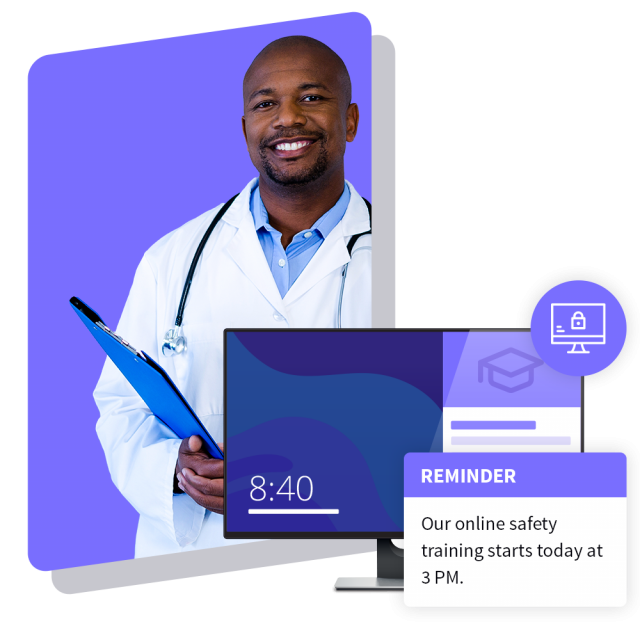Employees receive numerous emails, intranet notifications, and chat messages daily. Many of these messages are not read (properly or timely), causing internal communications to easily become buried and crucial information to be missed. When a PC is locked, it becomes even harder to reach employees. The Corporate Lock Screen helps you overcome these challenges.
Turn locked screens into communication channels
Netpresenter Corporate Lock Screen ensures maximum visibility for your messages by displaying them full-screen the moment a PC is locked. Employees repeatedly see your message during natural attention moments, without interrupting their workflow. Striking visuals, QR codes, and your own branding instantly attract attention and encourage action. Additionally, you can create and distribute a Corporate Lock Screen effortlessly, without IT support.
Increase visibility of messages
With the Netpresenter Corporate Lock Screen, messages appear full-screen on PCs, keeping your message prominently visible as long as the screen remains locked. You effectively reach employees at natural attention moments—when they lock or unlock their computers or when someone passes by a locked PC. Thus, all inactive PCs also become communication channels for the entire organization. The result? High visibility and excellent information retention.
Communicate without interruption
The Corporate Lock Screen is a communication channel that makes your messages visible without disturbing employees during their work. Messages appear only when the screen is locked; at these moments, the user isn’t actively working, and others pass by the locked screen. Because the Lock Screen remains continuously visible after locking, you benefit from high, repeated visibility without distracting employees.
Request demo
Discover the power of our platform. We would love to show you everything Netpresenter has to offer during a personalized demo
Create visually attractive content
This tool makes visual impact thanks to full-screen displays using professional templates, images, and QR codes. Your message immediately stands out and prompts action. Templates featuring your logo, colors, and style ensure consistent branding. Whether it’s a one-time announcement or an ongoing internal campaign, each message captures attention and visually aligns perfectly with your brand.
Roll out quickly and easily
Update all PCs across your organization with a new Lock Screen in a single click, whether managing dozens or thousands of workplaces—no separate installations required. Important messages, news or campaigns are directly visible on every locked screen, without requiring the help of the IT department.
“Everyone is very enthusiastic about Netpresenter; students as well as employees are asking to have Netpresenter installed on their PCs. If your target audience is asking for the system you are implementing, you have reached your goal.”
Other key features of the
Corporate Lock Screen
Some of our valued customers
A Trusted Pioneer in
Employee Communications
For decades, Netpresenter has been pioneering employee communications. Organizations worldwide trust our award-winning platform.





Some questions
already answered
Looking for more information? We’ve collected answers to the most frequently asked questions below. If your question is not listed, feel free to reach out – we’re happy to help!
What is a corporate lock screen?
A Lock Screen is a security feature on a computer that locks the device and prevents unauthorized access. It is also the first thing people see when starting their computer, guaranteeing exposure to your message in a streamlined fashion without interrupting your staff’s workflow.
Does a user have to be logged in for the Corporate Lock Screen to work?
Yes, as soon as someone logs in, the Lock Screen will be in place. The content will also be personalized for that specific user.
How can you publish or edit messages on the Corporate Lock Screen?
With Netpresenter, you can easily create new messages and publish them on the lock screen of every computer. Want to know precisely how our platform works? Visit our How it works page for more details
Is it easy to deploy the Corporate Lock Screens on computers?
Definitely! The Lock Screen works on existing networks and can be deployed easily via Group Policy (as MSI package) on every computer.
Is the Corporate Lock Screen compatible with the Corporate Screensaver?
No, both tools have their unique functionalities and cannot be used simultaneously. We recommend choosing between one of these tools.
What’s the difference between the Corporate Lock Screen and the Corporate Wallpaper?
The Lock Screen appears when a computer is locked or wakes from sleep, while the Corporate Wallpaper replaces the desktop background image. Although they serve different moments in the workday, they work best together: the wallpaper keeps important messages visible during active use, and the lock screen ensures continued visibility when a device is idle. By using both, you reinforce your message across multiple touchpoints—maximizing its impact and ensuring employees never miss essential updates. That’s why we strongly recommend combining both tools for optimal employee communication.