Increase your intranet traffic by combining SharePoint and Digital Signage
Estimated reading time: 5 minutes
Microsoft SharePoint and digital signage are among the most popular tools to keep employees informed. Both solutions are very different, though, and anything but mutually exclusive. In fact, our experience tells us that SharePoint and digital signage can even enhance each other. SharePoint is particularly well suited as a central hub to manage knowledge and content, but many organizations struggle to get their employees to visit SharePoint frequently enough. Digital signage, on the other hand, is excellent for sharing information. When combined, they amplify each other in multiple ways. Here’s how to increase intranet traffic by combining SharePoint and Digital Signage.
1: Actively bring SharePoint content to your employees’ attention
Perhaps the greatest benefit of digital signage is that it actively brings your SharePoint content to your employees. With digital signage, people will no longer have to visit SharePoint manually and search for information themselves. The content will automatically appear before them and get their full attention.
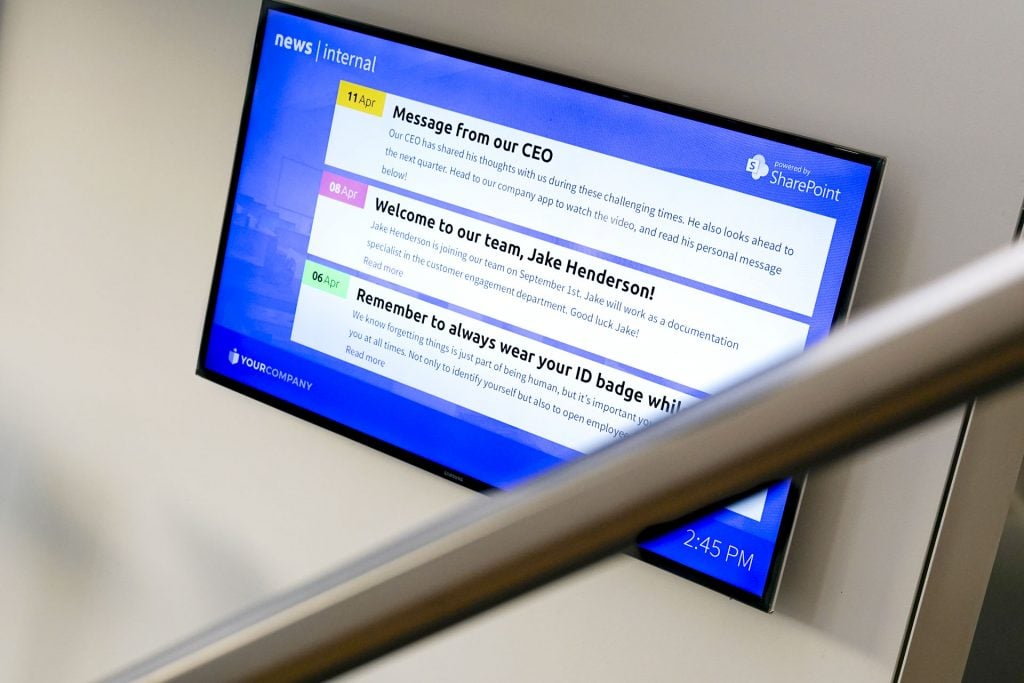
Our integration with SharePoint makes your regular digital signage even better. Due to the fact that Netpresenter is a platform with multiple communication tools, such as a corporate screensaver and an app, your SharePoint content also appears automatically on workstations and cell phones. It will be impossible for your employees to miss out on any SharePoint content.
2: More traffic to SharePoint
Digital signage is also a great tool to generate more traffic to your SharePoint. Maybe you’ve got so much to tell that it won’t fit on a screen. Or you may want to point out a specific document for people to collaborate on. With a message on your digital signage (and also on your workstations and cell phones), you’ll remind your colleagues that there’s something important on SharePoint and that they should check that out as soon as they have the opportunity. On workstations and in the app, you can even provide your message with a hyperlink to SharePoint. Your employees are just one click away from the full message on SharePoint.
Rotterdam World Gateway (RWG) applies this method for their office staff. They use hyperlinks in messages on screensavers to direct their employees to SharePoint. ‘The popularity of and traffic to our intranet has increased considerably since we started using Netpresenter. This was measured,’ says Niels Dekker, Public Affairs & Communication Manager at RWG. ‘Netpresenter has definitely contributed to improving our internal communication.’
3: Reach new target groups
Another significant advantage is that digital signage and SharePoint will reach different target groups. SharePoint is easily accessible when using PCs an, but what if employees are too busy to use those devices? Delivery drivers, nurses, teachers, factory workers; the group of non-desk employees is as large as diverse. Their common factor is that they have little or no access to a PC during their work. Sometimes they don’t even have a business email address. These are all factors that make it more difficult or even impossible for your employees to use SharePoint.

Digital signage, on the other hand, is very open and accessible. With a large screen in the break room, factory hall, or warehouse, your employees can see the most important SharePoint messages as they walk by. RWG, for example, placed large screens at their parking lot. This way, their truck drivers get to see the most important news and information about fault messages, delays, or unforeseen closing times while they are waiting.
4: Less work thanks to automatic synchronization
Using multiple tools usually creates more work. Not just in terms of management by IT, but also for the colleagues in communication who need to create their messages twice. Nobody wants that. Fortunately, by combining SharePoint and digital signage, content management becomes easier instead. Netpresenter will automatically publish your SharePoint content on your digital signage.
Our smart targeting feature ensures that your message automatically reaches the right target group. If you have separate SharePoint sites for different locations, your SharePoint content will only appear on the digital signage screens at those locations. Everyone will automatically have access to just the right content. You’ll take full advantage of the power of both SharePoint and digital signage without any extra work!
Does your organization also use SharePoint, and would you like to improve its reach drastically? Don’t hesitate to contact our consultants to find out what Netpresenter can do for your organization. Or download our free infographic with 5 tips to boost your SharePoint adoption.

What benefits does Netpresenter offer for non-desk employees using SharePoint?
Netpresenter enhances accessibility for non-desk employees using SharePoint by delivering content through mobile apps and digital signage. This integration allows for immediate updates and alerts to be pushed to devices that non-desk employees regularly use. Additionally, Netpresenter can include QR codes in these communications, which employees can scan to access full articles or detailed information, ensuring that they are well-informed and connected, no matter their location.
Can we integrate with SharePoint (or other systems)?
Definitely! You can integrate your existing tools with Netpresenter and allow your colleagues to access vital business information from one employee communications platform. We offer many ways to synchronize, connect, and display content from the tools your staff already loves, including Microsoft Power BI, Microsoft SharePoint, and Microsoft Teams, to expand their reach and centralize information. These integrations require a one-time setup. After that, everything works automatically.
Is it possible to integrate branding into SharePoint content using Netpresenter?
Netpresenter facilitates the integration of corporate branding into SharePoint content by offering ready-to-use templates that can be customized with your organization’s logo, fonts, and colors. This feature ensures that all communications, whether displayed on digital signage, screensavers or distributed via mobile apps, are aligned with your corporate identity, reinforcing brand consistency across various platforms and touchpoints.
Does Netpresenter collaborate with SharePoint partners?
Yes, Netpresenter collaborates with SharePoint partners who specialize in implementation and strategies for enhancing user adoption. To discuss these partnerships and their benefits in detail, you can contact us.
Do I need to schedule a demo to try Netpresenter?
No need to wait for a live demo — just take the self-guided tour at your convenience. It’s quick, clear, and available 24/7.
When should I take a Guided Tour instead of requesting a demo?
A Guided Tour is ideal when:
- You want a quick, on-demand overview without scheduling a meeting.
- You are early in the decision-making process and exploring solutions.
- You want to share an internal preview of the software with colleagues or stakeholders.
Or schedule a personalized free 30-minute demo with one of our consultants to discover the power of our platform. They would love to show you everything Netpresenter has to offer.
