Visual Communication to inform employees
Estimated reading time: 6 minutes
Visual communication is a super powerful way to inform your employees. The idea behind this is simple: humans are naturally visual creatures. We respond better to visual information and process it better than any other type of information. That’s why we think it’s time to make your employee communication visual, too! Keep reading to discover the power of visual employee communication and to learn how you can make your organization’s employee communication more visual.
Table of contents
What is visual communication?
Visual communication is about using visual elements to convey information or ideas. Think of images, photos, videos, diagrams, charts, infographics, icons, pictograms, symbols, maps, and even GIFs and memes. In internal communications, it can be used for all sorts of purposes: to inform employees, but also, for example, to motivate, engage, or train them.
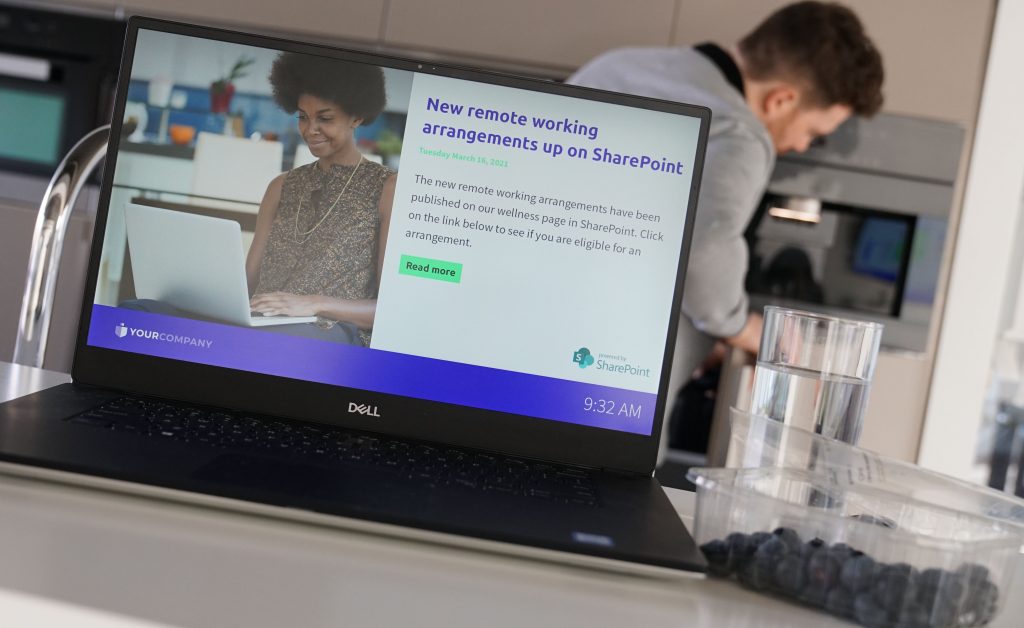
The benefits of visual communication
Visual communication has several benefits. We believe those benefits are what make this method of communication the way to get your employees’ attention for important company information. Below, we list the three most important benefits:
1. Lower processing time
Visuals add an important factor to communication that verbal and written information don’t: speed. Our brains are able to process images and videos 60,000 times faster than text. This processing speed is very valuable when used in internal communications. Especially in our fast-paced, digital culture, in which multitasking is the norm, attention spans are short and no one ever has enough hours in a working day. With visual communication, however, you communicate important information efficiently without interrupting your employees for too long or asking for too much attention.
2. Information is remembered better
According to the Visual Teaching Alliance, humans are better at remembering and recalling information if images are provided with the information. The explanation for this is that the image provides an example our brain can remember, rather than just letters. This helps the brain recall the matching words as well.
3. Employee preference
Employees also prefer visual communication. Younger employees, especially, are used to communicating visually on social media. Research shows they prefer being able to consume information in the workplace in a similar manner. Social media such as Instagram or TikTok are popular among younger employees for a reason: they have been designed to share information quickly, using short videos of about 20 seconds – which, once again, is useful for busy people with a short attention span.
“We’ve noticed people always prefer images over text. Netpresenter is a great tool for that: it forces you to keep messages short so you can read them in ten to twenty seconds. The format is very good.”
Helen Biermans, Communications Officer at USG Industrial Utilities
Visual communication and Netpresenter
The benefits of visual communication speak for themselves. Visual communication is, therefore, an important factor of our platform. Our versatile communication tools are designed to include lots of space for visuals like images, diagrams, or GIFs.
The space available for accompanying text is limited: the text should be short and powerful. After all, your target group must be able to read and understand the information easily and swiftly. For example: when employees walk past a digital signage screen, they must be able to read the text as they go by. Digital signage is, as well as our Corporate Screensaver, a tool that brings out the power of visual communication to the fullest.

Content for Digital Signage
Are you creating a slide for your digital signage? Our advice: use a maximum of 300 characters and show your slide for a maximum of 20 seconds. Clearly include an eye-catching visual that draws the attention and immediately conveys the message’s topic. Choose from photos, images, or a moving GIF to draw attention to the screen and the accompanying text. This way, you get important information across to your target audience quickly and efficiently.
You could also choose to focus on the visual information. For example: show a video, with or without sound. Or bring your charts or spreadsheets to your employees’ attention easily. Use our nifty integrations to extract data from Power BI or Excel automatically, without the intervention of a content manager. This gives employees an overview of crucial data in your organization at a glance.
“Netpresenter’s visual aspect is very strong. The format forces you to think about: how do I say this in two or three sentences?”
Remco van Rijt, Digital Communication Advisor at the Municipality of Sittard-Geleen
Content For Corporate Screensavers
Our Corporate Screensaver is a great tool to convey messages to your target group using visual communication. With our Corporate Screensaver, you turn inactive PCs into an interactive communication channel and reach people when they aren’t busy – meaning they are probably more receptive to the information. For example, the screensaver is activated when employees go for a toilet or coffee break. You will probably only get their attention for a short time because they will want to get back to work upon their return. Visual elements such as videos and images can be used to focus on your messages. Again: keep texts short and sweet and draw people’s attention to highlights; the things that are genuinely important to get across in a short period of time.
Once you’ve grabbed people’s attention, you can easily redirect employees to a more detailed message on your intranet or e-mail using hyperlinks. Staff can choose to read the complete message if they do have a minute to spare. This is a great way to boost your intranet messages using your screensavers. Even better: our SharePoint integration extracts information from SharePoint automatically. Zero extra effort.
An additional advantage of Digital Signage and our Corporate Screensaver? They combine the power of visual employee communication with the power of repetition. By adding visual elements to your internal communication, you help your employees remember information better. The power of repetition reinforces this effect. This golden combination can be used to train employees, keep safety measures top of mind or increase your employees’ cybersecurity awareness.
Have we convinced you of the benefits of visual employee communication and would you like to get started with visual employee communication in your organization? Get in touch with one of our consultants or request a free 30-minute demo. We are happy to help you get started with visual employee communication in your organization! Or download the free infographic the power of visual employee communication.

What is an employee communication platform?
An employee communication platform is a software platform that offers organizations several communication tools, unique features, and nifty integrations to communicate with employees wherever they are.
Can we manage the platform or will we constantly need Netpresenter IT Support?
Of course, our IT support team is your IT support team! However, you can manage the platform yourselves. We have a ton of documentation for administrators in our support center. Our IT support team also provides customers with extensive admin training, so you understand and know everything about your new platform before you first start using it and can keep using it without any issues.
I would like to schedule a demo of your platform
Nice! Please fill in this form, and we will contact you within one business day to schedule a demo.
Do I need to schedule a demo to try Netpresenter?
No need to wait for a live demo — just take the self-guided tour at your convenience. It’s quick, clear, and available 24/7.
When should I take a Guided Tour instead of requesting a demo?
A Guided Tour is ideal when:
- You want a quick, on-demand overview without scheduling a meeting.
- You are early in the decision-making process and exploring solutions.
- You want to share an internal preview of the software with colleagues or stakeholders.
Or schedule a personalized free 30-minute demo with one of our consultants to discover the power of our platform. They would love to show you everything Netpresenter has to offer.
