How Your Employees Will Stop Ignoring Alarm Signals with Real-Time Emergency Communication
Estimated reading time: 4 minutes
Imagine this: a fire has broken out in your office building. The first thing you do, is pick up the phone and call 911 or the European emergency number 112. The average fire department response time is just above ten minutes, meaning firefighters are on their way immediately. But after that first call to the emergency services, the next important step may be overlooked due to potential chaos and panic: informing your employees. Real-time internal crisis communication or emergency communication is essential to effectively and promptly inform your employees.
We’re going to stay with the scenario in which your office is on fire. The fire alarm signal goes off. In our experience, a lot of people keep working in case of a (fire) alarm signal. Research shows there’s a couple of reasons people ignore alarm signals:
- People don’t recognize the signal
- People don’t hear the signal
- People think the alarm is a nuisance alarm
- People don’t know what to do
Alarm signal without context
(Fire) alarms, however, exist for a reason. Depending on the situation, emergency alarms can have several very important objectives: alerting people, prompting immediate action, allowing sufficient time to escape, and urging people to evacuate. However, the problem with an alarm signal is that it doesn’t always deliver on these objectives: the alarm signal doesn’t provide any context whatsoever to the people that hear it. It’s not surprising people don’t immediately know what to do and therefore don’t evacuate or take action. Therefore, it’s your job to clearly instruct and inform your staff members during emergencies. You should provide the context the alarm signal doesn’t!
Activate
Our software allows you to send an alert that appears on every screen and device within your organization with one push of a button. It will transform your entire office into one gigantic alarm signal. As an addition to the alarm signal and the ER, you can instantaneously inform employees of the emergency. People who don’t hear the signal, or who thought it was a nuisance alarm, will immediately know there’s an actual emergency. In the alert, you include vital information, such as a description of the emergency.
Instruct
During an emergency, a lack of clear information can quickly lead to chaos. People may not know what’s going on. If they then don’t get clear instructions on what they’re supposed to do or which way they should be going, they will do what they think is best. To prevent this from happening and to stay in control, you can send push notifications with clear instructions to your employees. Should they evacuate the building? Should they hide? Are there any blocked emergency exits that can no longer be used? This is crucial information that can be communicated to your employees in real-time via push notifications.
Inform
If your employees have followed your instructions, the emergency probably won’t be over yet. Still, research shows a lot of people think the emergency is over once the alarm signal is switched off. You can keep your employees up to date on the emergency via digital signage screens and the corporate lock screen on their PCs. Even when they’ve left their desks, you can immediately provide them with important updates via the Mobile App on their smartphones.
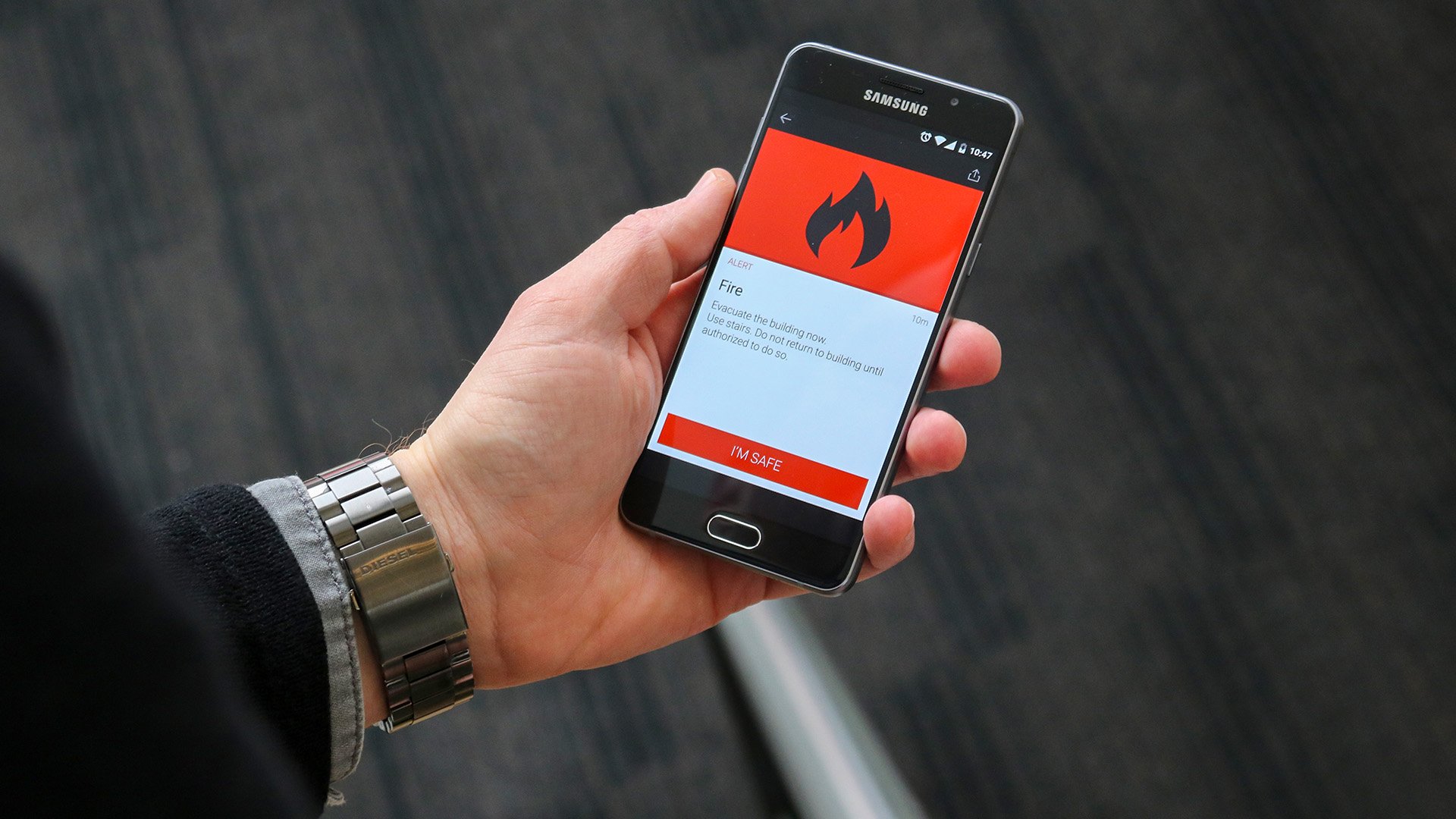
Institutions such as The University of Tennessee Medical Center and VCU Health have been successfully using this internal alerting channel for years. With your own internal alert, your employees will be on their way immediately once you’ve given them the context the alarm signal can’t provide. Instead of ignoring the alarm signal at their desks, they’ll be outside, waiting for the emergency services to arrive.
Do you want to know how we can help you turn your office into an enormous alerting signal? Feel free to get in touch for a free demo. Or download the free infographic about the power of push notifications.

