Transform Your Employees’ Computer Screens Into Effective Communication Tools
Estimated reading time: 6 minutes
Nowadays, it is impossible to imagine the modern workplace without hybrid or even fully remote organizations. These remote employees need a direct line of communication to feel connected to and included in their organizations. No or bad communication can become stressful and isolating, which can lead to a decrease in engagement and productivity levels. An obvious solution? Transform your employees’ computer screens into effective communication tools!
We can imagine you don’t know where to start when it comes to transforming your employees’ computer screens into effective communication tools.
No worries, we’ve got you!
We’ve designed a range of tools that can help you create a direct line of communication for all your employees who use computers for their jobs, no matter where they are or when they’re working. Read our blog and decide which tool(s) suit your organization’s needs best:
Desktop App
Do you use Microsoft Teams, Power BI, an intranet, corporate email, and social media? Then we’ve got the ultimate information hub that will bring them all together and gives your employees one central space to find all the information they need: the Netpresenter Desktop App.
Our Desktop App is the central hub of your employee communications. It allows you to share need-to-know and nice-to-know information, company news, polls, KPIs, and updates with employees without flooding their mailboxes.
It provides employees with one single source of truth: they can read news, comment on each other’s comments, interact with each other, find documents, watch videos, search colleagues and their user profiles, and catch what’s generally happening within your organization.
An intelligent algorithm determines which information requires attention from each employee. This means you’re providing a personalized experience for every staff member and ensuring information is never irrelevant. Their information hub is unique and tailored to their needs. It really can’t get any more relevant in this age of information overload.

Corporate Screensaver
Did you think digital signage is a communication channel reserved only for your (office) buildings? Think again! We’re bringing digital signage to your (remote) employees’ homes with our Corporate Screensaver.
Our Corporate Screensaver is a tool that brings eye-catching, targeted communications to every employee’s computer screen, wherever and whenever they are working. It transforms inactive computer screens into dynamic digital signage, delivering important messages directly to employees without breaking their focus or interrupting them from their important daily tasks.
If employees don’t use their computer when they go for a toilet break, make a cup of coffee, or have a chat with a family or household member, the screensaver will start sharing dynamic, visual communication. Upon their return, when they’re most receptive to messaging, they will be met with the latest company updates and will feel and be fully connected to your organization and its goals.
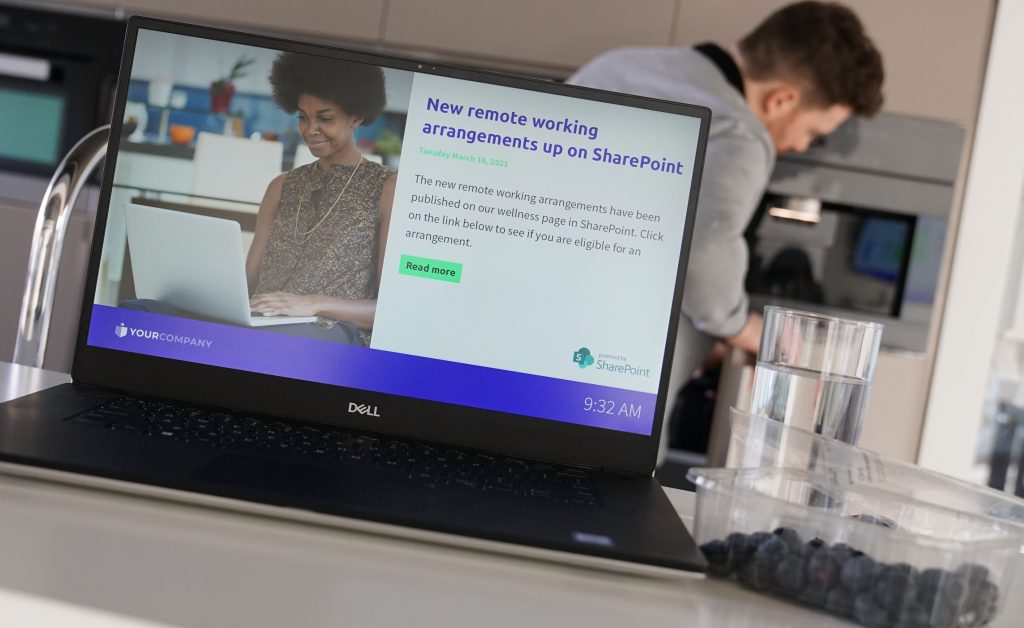
Desktop Alerts
How do you reach all employees, within moments, at the same time when you have something important to say? You use Desktop Alerts, of course! Our Desktop Alerts will help you grab any audience’s attention instantly.
Urgent messaging can be shared as desktop pop-up messages that will appear on top of any other application in use at that moment. Desktop Alerts can even take over the entire computer screen, meaning they will never be missed or left unread.
With a message acknowledgment button, you can be sure staff have read and acknowledged important messages, which gives you a clear indication of your message’s reach. As our customers say: “when we send out an alert, we can be sure our employees will receive the message!”
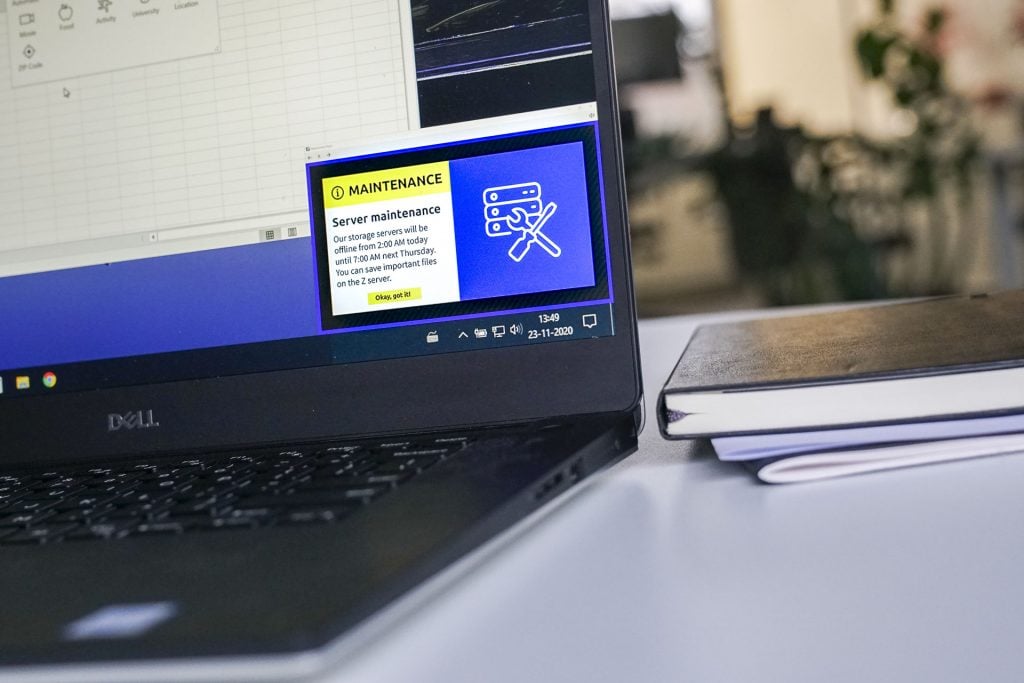
Corporate Lock Screen
What do your employees see when they start their laptops in the morning? A random photo background image of a location somewhere in the world, displayed with Windows Spotlight?
Although we do agree that these images are beautiful, that’s a missed opportunity! Your employees’ lock screens are your IC team’s first chance to grab staff’s attention with important internal communication first thing in the morning.
Our Corporate Lock Screen helps you to turn every lock screen in your organization into a communication channel that informs staff of what’s going on in your organization before they’ve even opened their inboxes. Upon starting their computer, they will be made aware of the latest company news. Now that’s starting the day informed!

Corporate Wallpaper
Are you able to recall the days when all our computers’ wallpapers were just Bliss Hill, the default wallpaper of Windows XP? What is considered the most viewed image of all time was a wallpaper featuring a serene landscape of rolling, vivid green hills, a bright blue sky, and fluffy white clouds.
Those days are well behind us. Wallpapers nowadays can be more than just a pretty picture; they can become amazingly effective communication channels. Our Corporate Wallpaper, for example, turns employees’ wallpapers into powerful tools that directly bring your messages to your staff’s attention.
When you put important messages on your employees’ wallpapers, you can be sure they see them. Bliss Hill isn’t considered the most viewed image of all time without reason – employees see their wallpaper multiple times a day and countless times a week.
This means that using a Corporate Wallpaper for internal communications helps you maximize the reach of your corporate communication and bring content to everyone’s attention, wherever they are. What more could communicators ask for?
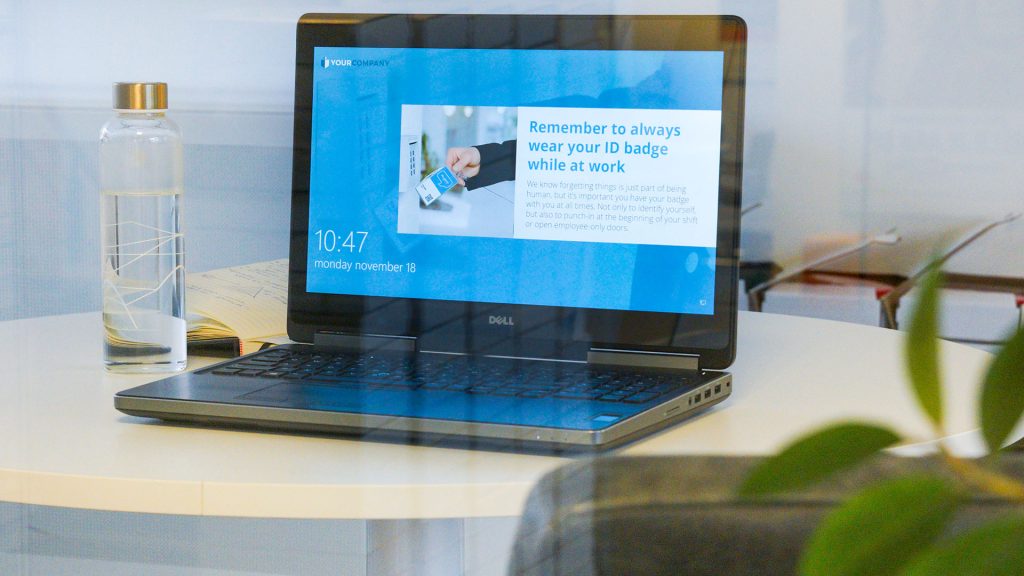
Are you still unsure which tools are effective communication tools when you need to reach every employee in your workforce? Download our guide and find the right communication tools to reach your employees, or get in touch with our consultants. They are happy to help you compose your ultimate combination of communication channels and show you everything Netpresenter can offer in a free 30-minute demo.

What is an employee communication platform?
An employee communication platform is a software platform that offers organizations several communication tools, unique features, and nifty integrations to communicate with employees wherever they are.
Can we manage the platform or will we constantly need Netpresenter IT Support?
Of course, our IT support team is your IT support team! However, you can manage the platform yourselves. We have a ton of documentation for administrators in our support center. Our IT support team also provides customers with extensive admin training, so you understand and know everything about your new platform before you first start using it and can keep using it without any issues.
Do I need to schedule a demo to try Netpresenter?
No need to wait for a live demo — just take the self-guided tour at your convenience. It’s quick, clear, and available 24/7.
When should I take a Guided Tour instead of requesting a demo?
A Guided Tour is ideal when:
- You want a quick, on-demand overview without scheduling a meeting.
- You are early in the decision-making process and exploring solutions.
- You want to share an internal preview of the software with colleagues or stakeholders.
Or schedule a personalized free 30-minute demo with one of our consultants to discover the power of our platform. They would love to show you everything Netpresenter has to offer.
