Asynchronous Communication: How to Embrace it in Your Organization
Estimated reading time: 7 minutes
Hybrid work is on the rise, which means more and more colleagues aren’t working at the same location or even at the same time. As a result, many departments are now turning to asynchronous communication. Is this trend something to worry about? With the right tools, asynchronous communication doesn’t have to be complicated. In this blog, we explain the differences between synchronous and asynchronous communication, and how your organization can get the most out of asynchronous communication channels.
Table of contents
Synchronous and asynchronous communication
The difference between synchronous and asynchronous communication is quite simple. Synchronous communication happens instantly and simultaneously – think of a phone call or a meeting. Asynchronous communication, on the other hand, does not happen simlutaneously. The recipient can read the message whenever they want. Email is probably the best-known example. Intranet, WhatsApp, and chatting via programs such as Slack and Teams are also examples of asynchronous communication.
The biggest advantage of asynchronous communication is its flexibility. You don’t have to be available at the same time to participate, meaning employees can finish a task undisturbed before they respond to an email or read a message on the intranet. This flexibility makes asynchronous communication an essential part of hybrid work.
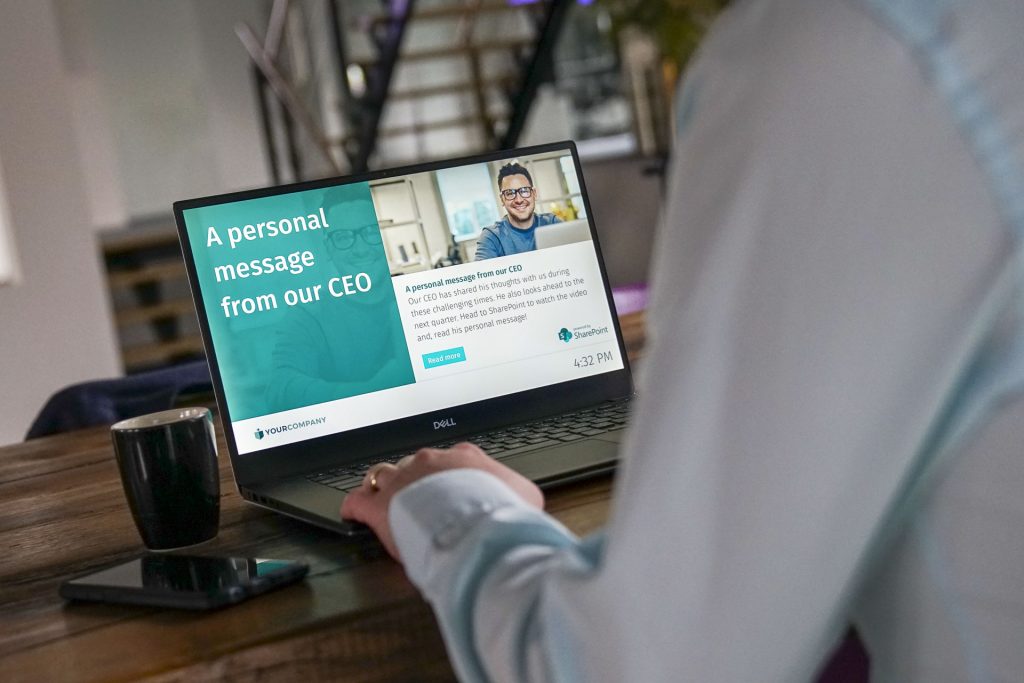
Unfortunately, there are also some disadvantages to asynchronous communication. For example, not everyone has the same expectations regarding asynchronous communication. With instant messaging and e-mail, people still often expect an immediate or at least a quick response. These different expectations might lead to a situation where the sender uses WhatsApp to send a message and eagerly awaits a reply. They may even send extra messages in an attempt to raise attention. Even though an asynchronous tool is used, they expect the results of synchronous communications. To no avail, because the sender has little to no insight in whether someone reads the message, let alone when they read it (we’ve turned off our read receipts!). Everyone has their own schedule, so you can’t always expect an immediate response.
Moreover, asynchronous communication can be very time-consuming. Even before the corona pandemic, research by Adobe revealed that employees spent an average of 3.1 hours a day on work-related emails. With hybrid work, people are even more dependent on digital forms of communication. It can be costly when internal communications are not efficient and effective. To increase efficiency and effectiveness, we have five tips.
- Measure the results
- Keep content relevant
- Enable interaction (but keep it organized)
- Send important messages in a smart way
- Use the right tools for asynchronous communication
Measure the results
As with everything related to hybrid work, asynchronous communication requires trust and responsibility. You have to be confident that the other person will read your messages and takes the required action. If the message is not read or the desired action is not taken, conflicts may arise. Chances are, those conflicts are based on a misunderstanding. Perhaps the recipient is using other channels or devices, hasn’t had time to look into the message yet, or had other priorities. Hence, it is important to understand how employees communicate and find a way of internal communication that works for everyone.
Netpresenter is designed to give you as much insight as possible and show you what works and what doesn’t. For example, our platform automatically tracks who has opened messages, the number of reactions, and whether people click on links. But there’s more. You can also see which devices your employees use, as well as the best times to send messages. You can use these valuable insights to optimize your communication for the best results.
Read more about statistics in Netpresenter.
Keep content relevant
Did you know that employees receive an average of 120 emails a day? No wonder two-thirds of employees ignore emails. This number also emphasizes how important it is to keep content relevant. Be selective when sending emails and use the right channels or groups in programs like Teams. An email to all may be convenient for the sender, but you are unwittingly adding a lot of noise for the recipients.

Netpresenter offers advanced targeting options that allow you to reach the right audience. You can reach specific departments, offices, or even selected individuals. For example, you can target all remote staff or just the IT department. This ensures that people only receive messages that apply to them. You’ll never bother other employees with your message unnecessarily.
Enable interaction (but keep it organized)
Responding, asking questions, giving feedback; social interaction is an integral part of employee communication. But as described in the previous section, no one wants to have endless discussions via e-mail. That’s why it’s important to keep the interactions organized. In Teams, replies are bundled with the original message, making it easier to keep an overview of what is being discussed, even for someone who opens Teams hours later. In Netpresenter, replies are also displayed right below the original message.
Our platform goes even further. Polls and pulse surveys make collecting feedback even more convenient. If you are working on a new logo or design for the website, you can use a poll to let colleagues vote for the design they prefer. Pulse surveys are useful for keeping track of how everyone is feeling and whether everyone is able to get work done. You can make interaction really meaningful with these tools.
Send important messages in a smart way
Some messages are too important to be missed by anyone. So, how do you make sure that these messages stand out? An @channel in Teams or email to everyone may seem obvious, but you still don’t know if people have genuinely read your message. That is why we have added a number of smart features to Netpresenter to make sure you can get your message across under any circumstances.
For starters, you can use push notifications to highlight the importance of your message, and the advanced statistics will show you exactly who opened your message and when. If you are still not convinced that people have read the message, you can go a step further with acknowledgment buttons, so people must actively confirm they’ve seen your message. And if that’s not enough, our attention boosters are what you are looking for. In an attention booster, a message is repeated until the recipient confirms that they have read it or voted in a poll. In short, there are multiple ways to get essential information to everyone, even if everyone is working asynchronously.
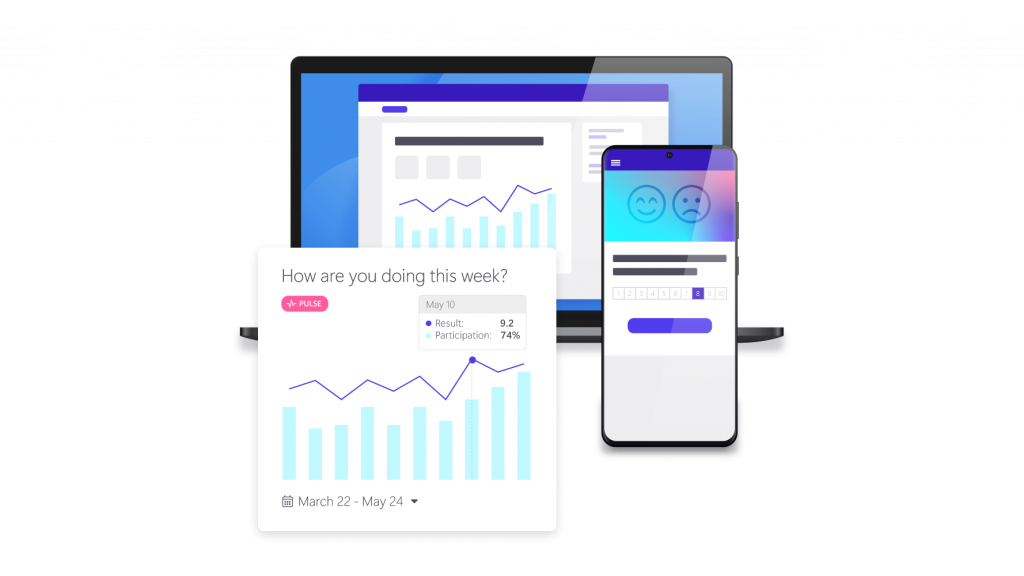
Use the right tools for asynchronous communication
Ultimately, your asynchronous communication stands or falls with the tools you use. Not all tools are equally suitable for asynchronous communication. Email, for example, does allow you to send messages back and forth asynchronously, but that’s about it.
Collaboration platforms like Microsoft Teams, Slack, or Workplace are a big step forward. You can use these platforms to send messages to specific employees or departments and often see who has already read your message. Moreover, they offer a convenient way to respond. This makes such tools very useful for operational communication, but still somewhat less suitable for organizational communication. For that, the extra options are still a bit basic and too much focused on collaborating.
An employee communication platform like Netpresenter can be the missing piece in the internal communications puzzle for many organizations. With our advanced targeting options and statistics, Netpresenter is a valuable addition to the tools many organizations already use for their day-to-day communication. Thanks to our integrations, we can even enhance those tools you already use. This makes Netpresenter great for asynchronous communication, both for operational and organizational communication.
Want to know what Netpresenter can do for your organization? Schedule a free demo or contact us. Or download our free guide to find the right communication tools to reach your employees.

