3 tips for creating a great employee experience using internal communication
Estimated reading time: 6 minutes
Creating a positive employee experience is immensely important nowadays, but it can also be quite challenging. Many organizations today give their employees the option of flexible and location-independent working. A great progression, though this way of working also has a downside: everyone works from everywhere, which means the employee experience looks different for everyone, even more so than it already did. That makes creating a positive employee experience even more important. How does internal communication contribute to a good employee experience? Read this blog to find out!
According to Jacob Morgan, author of Future of work, the employee experience is primarily determined by three elements:
- Work environment
- Tools and technology
- Organizational culture
Great news for communication professionals: internal communication can influence these three elements. This means you can also affect your colleagues’ employee experience (and your own!).
Tools and technology and internal communication
The right tools and technology related to internal communications can contribute highly to the employee experience. What communication channels does your organization use? Your colleagues’ employee experience will be a lot more positive if you provide channels and technology that ensure your employees see relevant and current information they get to see at a time that suits them.
Thanks to Netpresenter, employees feel connected and valued. They feel part of the company.
Review on G2
Tip: Bring information to your employees
The best option? Communication channels that bring information directly to your employees – without them having to search for it. After all, nothing is as tedious, time-consuming, and useless as an endless, fruitless search for a document on a server or a news item on the intranet. A corporate screensaver or mobile app allows you to add hyperlinks to a slide or article. These will take your colleagues directly to the correct file or message on, for example, SharePoint or an (external) website.
Netpresenter’s mobile app also enables you to attach files to a message so that employees can download the file immediately and directly access it without any extra effort. Providing easy access to SharePoint can also be done in the blink of an eye: integrate SharePoint with your screensavers or digital signage screens and display important SharePoint messages automatically on all screens in your organization.
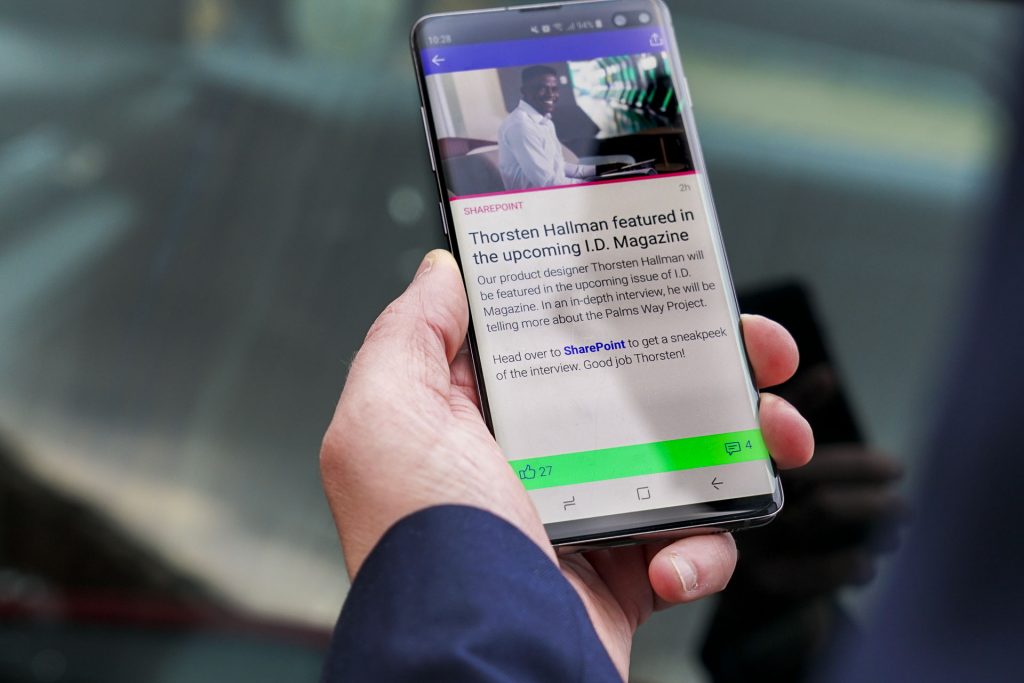
Employees without a dedicated workstation, their own laptop, or access to an email address can still get the same access their colleagues have. Not only can you provide access to SharePoint, but you can also integrate dashboards from Power BI to tools such as a corporate mobile app or digital signage screens. This access to important data contributes directly to your colleagues’ employee experience. After all, your experience gets a lot better when you can actually use the available technology and tools!
Tip: Give employees a choice
Organizations that want to take employee experience to the next level give their employees a choice to consume information from their preferred channel. Not everyone likes receiving a ton of emails or newsletters. Some employees might not even have access to a laptop at all. Additionally, some people like to reread information at their own convenience.
Netpresenter can be set up on multiple devices in our office, and as a screensaver for our remote workers. This allows us to get the message to all employees.
Review on G2
A mobile app is an ideal solution for all of this. Employees without an email address or access to a laptop usually have a smartphone that they check several times a day. With a mobile app installed on their smartphone, they can consume information from a device they already like to use daily anyway. The app can easily bring the information they need for their work directly to them, without much effort. Employee experience +1!
Organizational culture and internal communication
Organizational culture is not as tangible as the tools and technology within your organization. Yet, internal communications can have a positive impact on it.
Tip: collect employee feedback and track progress
A seemingly simple but effective method that contributes to a good employee experience and a positive company culture, is listening to your employees. Collect employee feedback to find out what your employees already like about your organization. However, identifying what could be improved is just as important to ensure that your colleagues stay positive and motivated (and with your organization!).
Collecting employee feedback is easy with polls and pulse surveys. Pulse surveys help you to track your organization’s pulse. Create your pulse survey(s) once and have it return automatically daily, weekly, or monthly to measure employee engagement.

For example, the statement ‘This organization’s culture is positive’ (on a scale of 1 to 10, for example) provides a good picture of how your colleagues rate your organization’s culture at that specific moment. Moreover, by repeating this pulse survey regularly, you can keep track of what your employees think of your culture over a longer period and you can act accordingly if the results are not as expected.
A great addition to pulse surveys are polls. Polls help you gather employee feedback on specific topics quickly and in real-time. Ask a question, give your colleagues a number of options, and make democratic and data-driven decisions based on the results of your poll. For example, you’ll easily find out what gifts your staff would love for their End-of-year gift boxes. Your colleagues will thank you later!
Is a great employee experience self-evident in your organization, or could you still use some help improving your colleagues’ employee experience? Get in touch with our consultants; they would be happy to explore the options with you. Do you feel like keeping the employee experience positive in these times of hybrid working is difficult? Download our checklist ‘Ready for the Hybrid Workplace?‘ to assess if your organization (and, as a result, the employee experience) is ready for hybrid work.

