Operational Communication and Netpresenter: Empowering Every Employee with Key Information
Estimated reading time: 8 minutes
A challenge many organizations face? Always equipping employees with the information they need to perform optimally. Keeping your staff informed has long ceased to be a question of pushing emails or (paper) newsletters. It is about making sure your employees can consume information from their preferred communication channels, granting easy access to all information whenever and wherever, providing relevant information, and enabling bottom-up as well as top-down communication. This day-to-day communication is called operational communication, and it will perform best when you use an employee communications platform that genuinely reaches everyone in your organization.
Table of contents
What is Operational Communication?
Operational communication is a specific form of employee communication. Employee communication, simply put, is the range of methods organizations can use to communicate with their workforce and reversed: how your workforce communicates with your organization.
Operational communication is the employee communication your workforce needs to do their jobs and daily tasks well. These messages cover everyday project communication, in particular for frontline workers. Operational communication is usually quite specific and, therefore, tailored to a clear-cut audience. For example:
- A store manager who provides their team members with information regarding new products.
- An IT employee who warns their colleagues that specific systems will be down for maintenance during a particular time.
- The marketing department informs the sales department about new or upcoming campaigns.
- A hospital department manager who notifies their team of new regulations.
- A safety officer who instructs their colleagues about safety in the workplace, such as obligations to wear a helmet.

However, to be effective, operational communication must be seamless and effortlessly available. Staff must be able to access all information and resources quickly, whenever they want, and wherever they are. An omnichannel employee communications platform like Netpresenter can provide this easy access to all available resources.
Employee Communications Platform
Netpresenter is an employee communications platform with an omnichannel approach to communication: through multiple channels, your employees remain reachable under all circumstances and wherever they are. We call this type of communication ‘omnichannel communication’. Our communication platform brings your operational communication directly where your employees are—behind their desk working with their computer, checking their phone on the go, or quickly checking digital signage screens when walking by or when they have a few minutes to spare.
Let’s take a look at how Netpresenter helps you publish operational communication through several of our most important features:
Integrations
The best operational communication platform will connect desk and non-desk employees alike to the digital workplace. By integrating with other tools, you bring the various systems your employees are already comfortable using seamlessly and effortlessly into one place, adding to the employee experience. Netpressenter is Microsoft orientated and can be connected with popular tools such as Microsoft SharePoint, Microsoft Teams, and Power BI to fit your organization’s specific needs and to bring together all the resources your staff need.
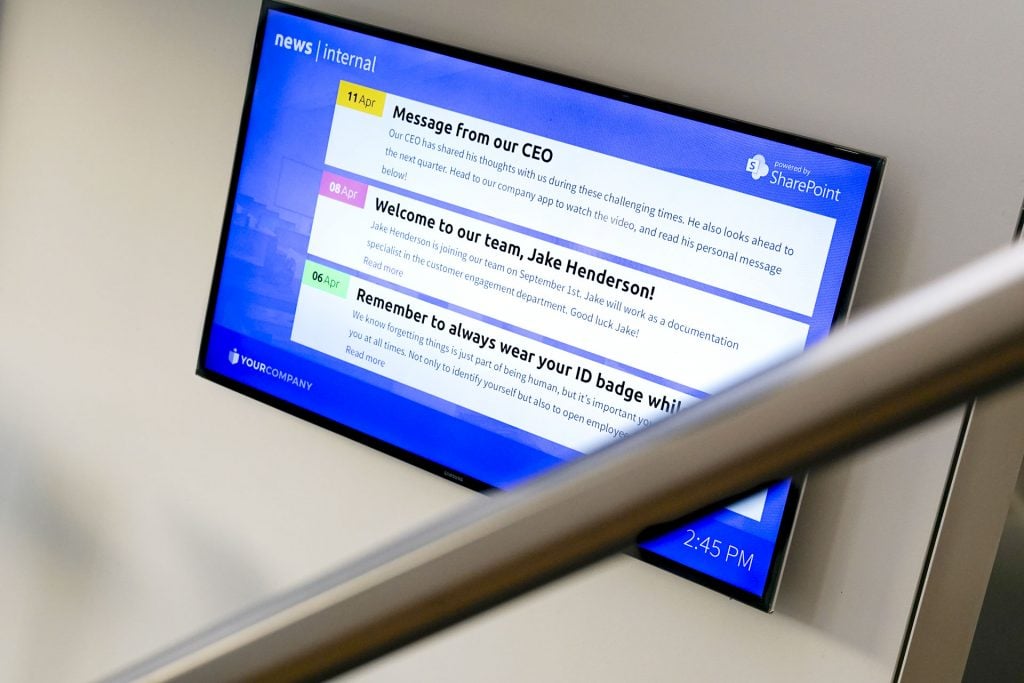
Our customer, Rotterdam World Gateway, the world’s most automated and innovative container terminal, uses Netpresenter to reach its desk and non-desk workers with intranet headlines. Niels Dekker, Public Affairs & Communication Manager at RWG, explains: “We have put up large screens on the walls in both our office buildings and the terminal, to inform our non-desk workers. Netpresenter automatically displays a condensed version of our intranet on these screens.”
“We also use the Netpresenter screensaver to bring the intranet to the attention of our office staff. When the screensaver pops up on their computers, intranet news items are automatically displayed. If they want to know more, they can simply click on the item, and they will be redirected to the full news item on the intranet. Netpresenter is an extra method to share this information with our staff and encourage them to make use of the intranet.” And successfully so: RWG has measured a considerable increase in the popularity of and traffic to their intranet since they started using Netpresenter.
“Netpresenter automatically displays a condensed version of our intranet on our digital signage screens.”
Targeting and Relevant Content
As relevance is key in operational communication, these messages are generally more targeted. To keep information relevant and target specific audiences, Netpresenter works with channels. The platform allows you to create multiple channels for your operational communication. These channels can be targeted at locations, departments, or even a group of specific employees. This will ensure your employees will always receive all important and relevant content, and you will never have to create content twice!
Each channel targets one or more groups of employees. You are the one that will determine the selection criteria for each audience group; we can use all kinds of attributes to target your content, so it depends on what suits your organization best and how you manage devices. We can target content based on IP address (or a range of IP addresses), type of devices, usernames, or a computer name, to name a few. The possibilities are endless, and ultimately, how the channel structure is set up is entirely up to you. However, one thing is certain: your operational communication will always be relevant to your audience.
Push Notifications and Reminders
Operational communication must be constantly updated. Whether it’s new COVID-19 guidelines, new rules or regulations, an IT outage, a product launch, or important KPIs: it’s your day-to-day communication, so it must be available in real-time (after all, it can be outdated in a day). However, updating your operational communication isn’t always enough. If it’s crucial and your employees must be aware of it and act accordingly right now (IT outage!), a push notification is the way to bring it to your staff’s attention.
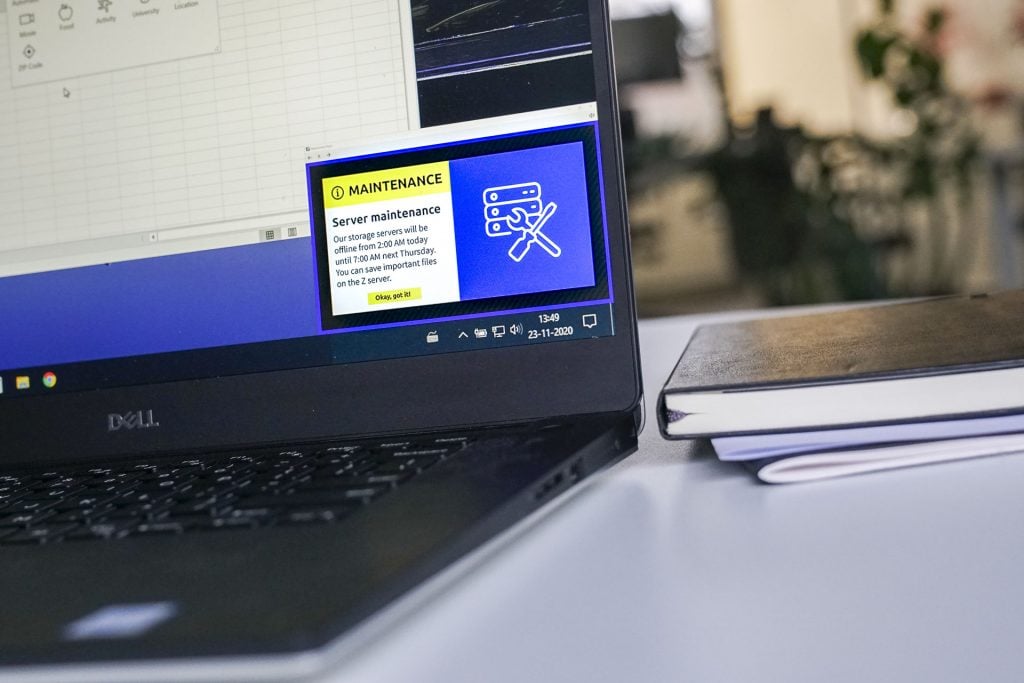
With Netpresenter, you can send push notifications to your employees’ smartphones, laptops, and even your digital signage. The notification will immediately appear as a push message on every smartphone in your organization, leaving the message visible on locked screens and in the notification center. Our Windows notification will appear as a push message on every desktop and laptop in your organization, and our player pop-up takes over your digital signage screens. This way, you can be sure your urgent messages draw every employee’s attention, no matter where they are.
Social Features and Human Interaction
An efficient and direct way to inform and engage your workforce simultaneously is using social features and enabling human interaction. For example, a short video or blog made by a manager or process owner and sent to team members on a weekly basis can add to the experience and provide a personal touch that employees, especially remote or frontline workers, need. Publishing this in an employee app allows them to watch it whenever they have the time. The app’s comment section gives employees a platform to collaborate, ask questions and interact even when they are not near each other. Our customer BankservAfrica already puts this to practice using our Mobile App.

Madelyn Swanepoel, internal communications and employee experience specialist at BankservAfrica gives a great example: “I take videos of people sharing information and post those on our YouTube channel, which we linked to Netpresenter. For instance, if there is an important policy, the policy owner will talk about it. They will explain the policy and why it relates to our organization and encourage people to come to them with any questions via email or in the app’s comment section. The app gives people a platform to collaborate and to ask questions. It starts the dialogue, which I think is very important. The same goes for our CEO; if he’s got something to say, he does not email; he makes videos. And that works because people want to see other people. It connects them, and it humanizes the digital experience.”
Do you want to improve your operational communication instantly? Schedule a free demo or a call today. Our consultants would be more than happy to show you everything Netpresenter has to offer! Or download our free guide to find the right communication tools to reach your employees.

