Netpresenter Employee App: The central hub in your employee communication
Estimated reading time: 7 minutes
Our platform consists of several tools to reach employees without interrupting their workflow. The Employee App is our most versatile tool for pc. It is the central hub of our employee communication, where everything comes together. Employees automatically get the latest company news and important information right before them through the Employee App, they can search for messages and information, and interact with each other. In this blog, we’ll take a closer look at the Employee App.
Table of contents
We believe that employees should not have to spend hours searching for information themselves to stay informed, engaged, productive, and safe. Instead, information should literally come to the employee without any hassle. Our Employee App for Windows and MacOS converges many different flows of information, like internal messages, must-read announcements, external RSS feeds, pulse surveys, and comments by colleagues. To keep so much information organized, we designed the Smart Homescreen.
Smart Homescreen
A smart algorithm will determine per employee or user which messages are most important and which messages need attention. That means the Smart Homescreen will look different for everyone. The Smart Homescreen is divided into daily news and messages, featured news for those messages you want to highlight, and a to-do list with messages requiring employees to take action.

Such actions include clicking a button to acknowledge employees have read the message – useful if you have vital info that you need to be sure has come to everyone’s attention, such as compliance rules or new procedures. Pulse surveys are another great example. Pulse surveys are periodic measurements used to track various topics, like how everyone is doing, how people experienced their week, and how employees feel about the organization. The results allow you to discover trends. With the Smart Homescreen, pulse surveys remain in view until someone participates so that everyone can fill them out at their convenience. The Smart Homescreen is updated automatically, which means items will only stay in view for as long as necessary. As soon as someone takes the desired action, the message will disappear from the to-do list. Convenient, right?
Draw immediate attention when needed
Sometimes, communications professionals can’t wait for employees to open a message. With the Desktop App, there are multiple ways to grab everyone’s attention. Some options are subtle, while other means are more disruptive. There is an appropriate solution for every situation.
By default, a red icon in the taskbar or dock will notify employees of any new content available in the Employee App. If you want to draw more attention, like, in case of breaking news or an emergency, you can use a push notification to ensure everyone is immediately informed. Imagine your company is suddenly receiving many suspicious emails or phone calls, or there is a coronavirus outbreak in the office. With a push notification, you immediately inform all employees, and you can tell them precisely what they should and should not do. It enables you to keep your employees as well as the entire organization safe.
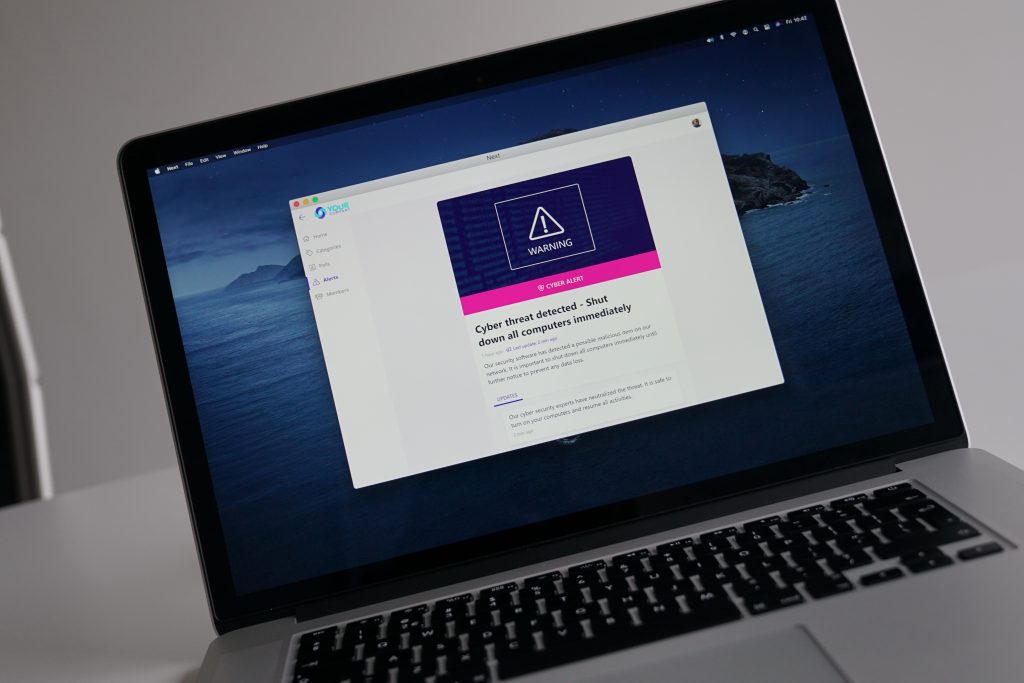
If you really need to ensure that employees have seen your message, you can have the Employee App open automatically, displaying your message right in front of everyone. It is even possible to repeat this until someone clicks a button in the message and confirms they’ve read the message. Quite heavy, we know, but who knows how hard you’ll need it one day. In case of an emergency, you’d better have a powerful communication tool at hand.
Encourage social interaction
The Employee App is also an important tool for encouraging social interaction among coworkers. Employees can interact with polls or pulse surveys, but also engage with any other message. Sometimes a simple ‘thumbs up’ is enough to indicate that they like it or find something interesting. Employees can also leave comments, respond to each other, and like each other’s comments. The Employee App enables your employees to have regular social interaction, even when they aren’t working in the same office.
In the Employee App, you will also find a complete overview of all members. You can easily see with which message someone has engaged, and colleagues can briefly introduce themselves in their bio and add contact information to their account. So, if you need to talk to a colleague that you usually don’t have much contact with because they work in a different department or work remotely, you can just look them up in the Employee App. And because you’ll see, at a glance, their position, department, and bio, you can rest assured you’re contacting the right person.

Keep an overview
As mentioned earlier, the Smart Homepage helps keep an overview of what is happening here and now. Yet messages will also remain available in the Employee App for some time. All content is automatically categorized, and Polls and Alerts even have their own dedicated tabs within the Employee App. That way, employees can quickly find older posts.
That ease of use is an essential aspect of the Employee App. While we have enough resources to grab everyone’s attention immediately, the idea behind our employee communication platform is that employees should not be disturbed in their work. They get to see information at their convenience, and should be able to retrieve information independenlty.
Feel free to add attachments to a message or a link to an external article. Employees will know new content is waiting for them in the Employee App thanks to the Smart Homepage and, optionally, a notification. When they have some time, the content can be retrieved right away. Employees can view an attached Word document or Excel sheet, or click through to an external article on SharePoint, just to name a few examples. After that, they can drop their thoughts in a comment and get back to work right away!
Employee takes center stage
In the end, our Employee App is all about the individual user. That is where the Employee App differs from our screensaver, which is mainly used to send information. Although the corporate screensaver also contains interactive and personalized elements, the Employee App takes it all a step further. Thanks to the Smart Homescreen, everyone only gets to see relevant news based on someone’s function, department, or work location. Employees can easily retrieve information and have their own profile to interact by voting on polls, confirming that they have read a message, and by giving comments and reactions.

To top it all off, the entire Employee App is fully customizable with your own branding, including your logo and corporate colors. The Employee App will fit your organization perfectly. It’s time to say goodbye to those company-wide emails once and for all!
Would you like to read up on all the unique features of the Employee App? Check out our product page for all the details. Would you like to see our Employee App in action? Request a free demo, we will gladly show you how this powerful communication tool works in person. Or download the free infographic 11 things to consider when purchasing an employee app.

Can the employee app be used in combination with the Corporate Screensaver?
Yes, we even recommend this! Both tools have their own unique functionalities. When used simultaneously, they reinforce each other.
Where can I download the employee app?
You can download our Mobile app for iOS in the App store. The version for Android is available via Google Play.
Do I need to schedule a demo to try Netpresenter?
No need to wait for a live demo — just take the self-guided tour at your convenience. It’s quick, clear, and available 24/7.
When should I take a Guided Tour instead of requesting a demo?
A Guided Tour is ideal when:
- You want a quick, on-demand overview without scheduling a meeting.
- You are early in the decision-making process and exploring solutions.
- You want to share an internal preview of the software with colleagues or stakeholders.
Or schedule a personalized free 30-minute demo with one of our consultants to discover the power of our platform. They would love to show you everything Netpresenter has to offer.
