Introducing the Netpresenter SharePoint Connector
Many organizations struggle to capture employees’ attention for SharePoint content, leading to low visibility and traffic. The Netpresenter SharePoint Connector takes our SharePoint integration to the next level, resolving these challenges by seamlessly sharing SharePoint content across all Netpresenter-powered screens. This ensures that all employees, including those without PC access, stay informed—improving SharePoint visibility, engagement, and traffic across organizations.
What is the SharePoint Connector?
The Netpresenter SharePoint Connector is a custom-built Web Part that was developed with our trusted partner Macaw – a SharePoint expert and Microsoft Cloud Solutions Partner. This powerful add-on empowers your SharePoint intranet by automatically displaying selected content on all available screens. It enables to extend the reach of SharePoint updates, ensuring news and updates are visible to the entire workforce.
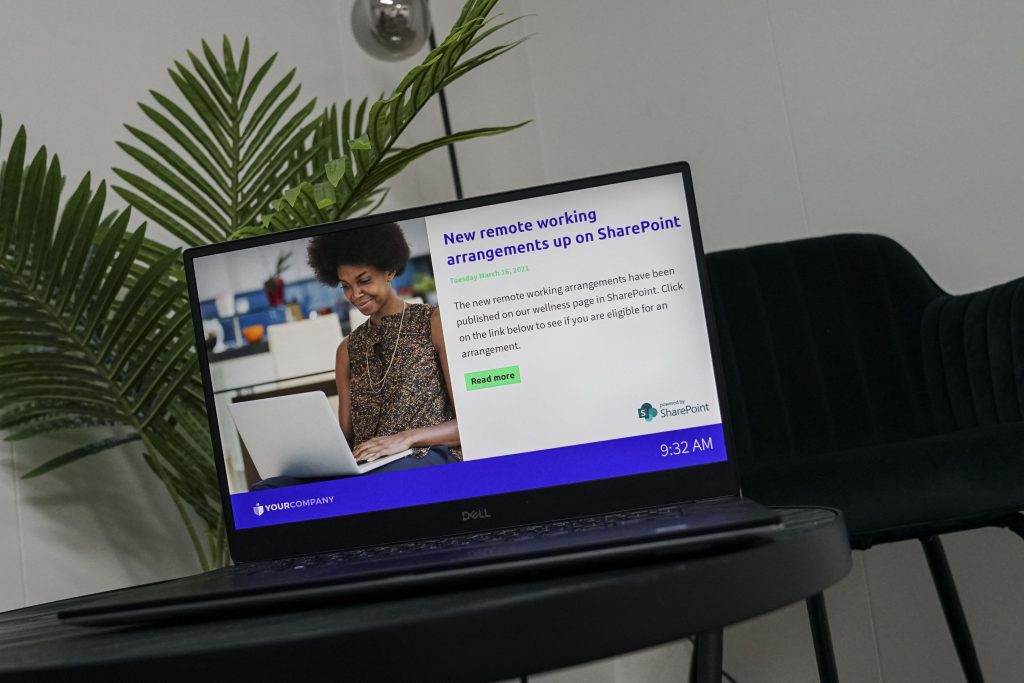
Why connect SharePoint with Netpresenter?
The SharePoint Connector doesn’t replace SharePoint—it enhances it, providing organizations with several key benefits:
- Shift from pull to push communication: SharePoint news is delivered directly to employees, removing the need for them to actively check the intranet.
- More efficient: SharePoint content is automatically displayed on screens, avoiding duplicate entry.
- Higher visibility: content reaches all employees, including those without regular PC access.
- Increased intranet traffic: links and QR codes can be embedded in messages to simplify SharePoint access.
- Enhanced SharePoint engagement: Static SharePoint content can be transformed into visually engaging formats that grab attention.
How it works in five steps
- Activate the connector: specify whether a piece of SharePoint content should appear on Netpresenter screens.
- Summarize your content: create a concise summary of the SharePoint content tailored to fit the screens.
- Select a template: choose a Netpresenter template to ensure the content is visually engaging and professionally styled.
- Preview your content: view content exactly as it will appear on the screens before publishing.
- Publish instantly: share the content across all Netpresenter screens with a single click.
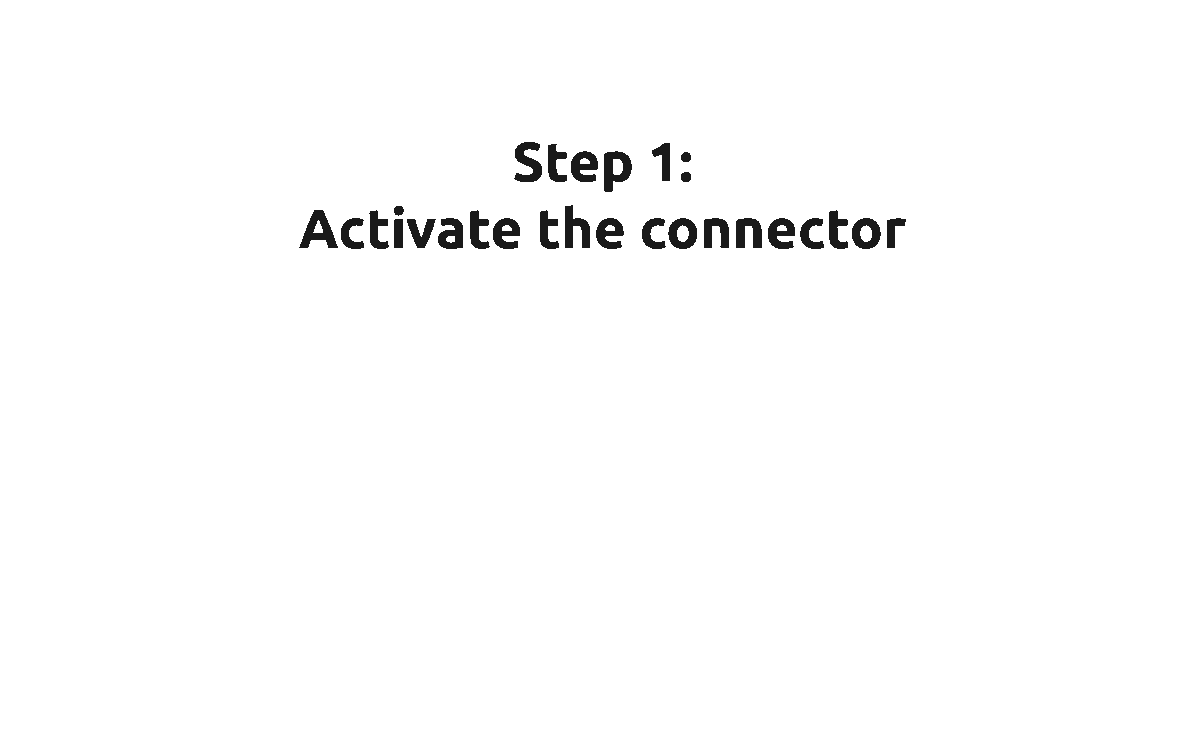
Activating SharePoint at Texas A&M AgriLife
Effectively informing students and employees through SharePoint was a significant challenge for Texas A&M AgriLife. By integrating Netpresenter with SharePoint, they can now share SharePoint content with 6,000 students and 5,000 employees across multiple screens. “By integrating SharePoint news and events, we’ve successfully reached all our sites. Digital Signage serves as an extension of our SharePoint platform, offering an effective channel to engage our employees. It’s been a monumental improvement, greatly amplifying our outreach efforts across the board.” – Alan Kurk, CIO at Texas A&M AgriLife.
Explore the SharePoint Connector yourself
Experience the power of the Netpresenter SharePoint Connector firsthand! Schedule a demo with us today and see how it easily boosts your SharePoint performance without extra effort.
