How Netpresenter works in conjunction with Citrix
Estimated reading time: 4 minutes
Citrix has become a fundamental technology for many organizations. The promise of more security and less hassle was already music to the ears of many IT administrators even before the corona pandemic struck. The popularity of Citrix is only increasing with the rise of hybrid work. After all, employees, now more than ever, must be able to be productive anywhere, at any time, and Citrix’s virtual apps and desktops enable them to do so. Many of our customers wonder: will Netpresenter work in conjunction with Citrix, for example on a thin client? The short answer is: Yes, it does! In this blog, we explain how Citrix and Netpresenter work together in practice.
Virtual Apps
Netpresenter is very flexible and can be combined with Citrix solutions in multiple ways. Organizations that use Citrix Virtual Apps can choose to install our Desktop App as a virtual app. You can just use the default Netpresenter MSI Package for this. After that, employees can use the virtualized Desktop App with all its functionalities like they are used to.
Our screensaver works a little differently. With Citrix Virtual Apps, apps are opened directly, with no screensaver or login screen popping up in between. That means you won’t see the screensaver at all if you are using Citrix Workspace. You can solve this by installing the screensaver locally instead.

The screensaver runs on any Windows device, including those on Windows IoT Enterprise. Thanks to the low system requirements, our software even runs smoothly on thin clients. You can choose to run the screensaver locally and the Desktop App as a virtual app side by side, or to run both locally on the (thin) client. Both solutions are also compatible with single sign-on solutions such as Imprivata.
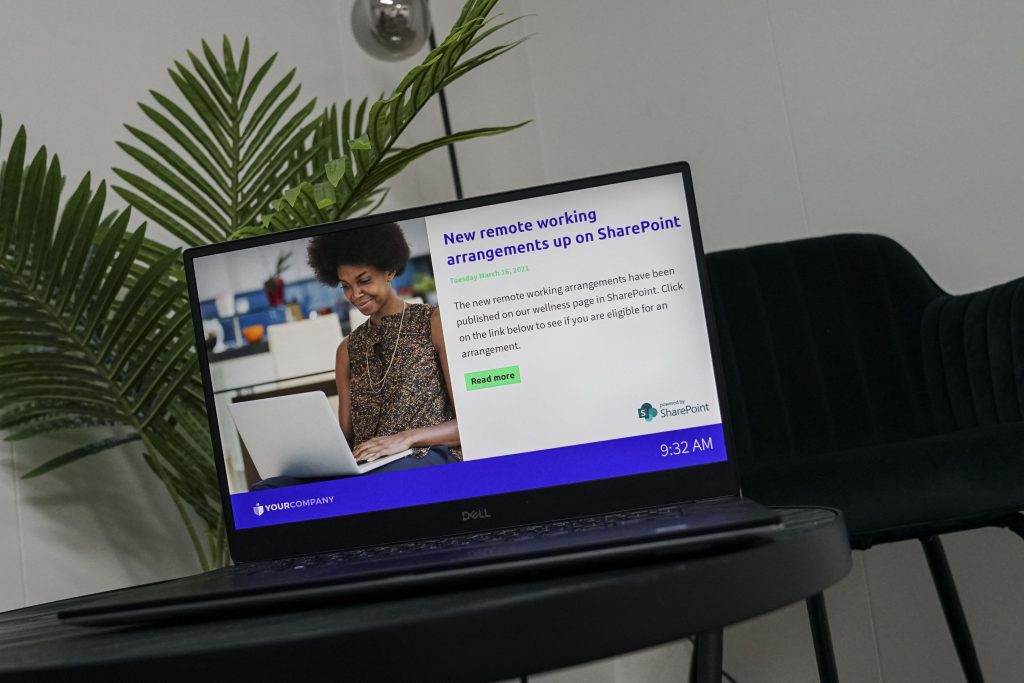
Virtual Desktops
If your organization uses Citrix Virtual Desktops, you can run Netpresenter on this virtual desktop, including the screensaver. Everything will work just as it would on a physical computer, even though you now view and control the computer remotely. This solution is also compatible with Imprivata.
Another option is to run Netpresenter locally on the client. This might be useful if the virtual desktop is only used for specific programs and not as the primary workspace. On Windows clients, you can use both the screensaver and Desktop App. The Desktop App is also compatible with macOS.
Things to keep in mind
Whatever setup you choose, thin clients and virtual desktops might come with a few additional challenges. Thin clients often have limited processor power, while virtual desktops consume bandwidth every time (parts of) the image changes (or change). It may therefore be advisable to adjust the following settings:
- Since each slide change causes transmission of a new screen image to the client PC you may want to increase the slide time
- Keep differences between slides at a minimum by reducing the number of used templates
- Avoid using transition effects, since an animation involves a relatively large amount of change and movement on a screen.
- Optimize the size of images and do not use unnecessarily large images.
Of course, the optimal settings can vary from situation to situation. Feel free to consult with our support department to see what the best settings are for your organization.
The same powerful communication
When you’re sending messages, it does not matter if the recipient is working on a thin client, virtual app, or desktop. Targeting still works the same way. In fact, Netpresenter is compatible with roaming profiles, and you can also target by device. Depending on your configuration it is even possible to target based on the client device. You can rest assured your message will always reach the right employees.
With or without Citrix, Netpresenter is a powerful solution to keep your employees informed, whether they work in the office, at home, or anywhere else.
Wondering how to use Citrix and Netpresenter in your organization? Get in touch with our consultants! Together, we can look at the best solution for your organization. Or download the free guide to find the right communication tools to reach your employees.

Do I need to schedule a demo to try Netpresenter?
No need to wait for a live demo — just take the self-guided tour at your convenience. It’s quick, clear, and available 24/7.
When should I take a Guided Tour instead of requesting a demo?
A Guided Tour is ideal when:
- You want a quick, on-demand overview without scheduling a meeting.
- You are early in the decision-making process and exploring solutions.
- You want to share an internal preview of the software with colleagues or stakeholders.
Or schedule a personalized free 30-minute demo with one of our consultants to discover the power of our platform. They would love to show you everything Netpresenter has to offer.
