Getting started with a Small Form Factor PC for digital signage
Estimated reading time: 6 minutes
Digital signage software like Netpresenter runs perfectly on Microsoft Windows or Android. That’s why Small Form Factor PCs, also called SFF PCs, might seem like a great solution for your digital signage. To test if they are indeed up to the task, we went hands-on with a Small Form Factor PC ourselves. For this test, we used the LG CK500W.
One of the main advantages of a Small Form Factor PC like the LG CK500W is that it offers a full Windows experience despite its small dimensions. SFF PCs with Windows 10 come in many shapes and sizes, ranging from very simple variants with the most basic components to high-end PCs that are even suitable for gaming. It’s recommended you first determine what you actually need and choose a device that exactly meets your requirements. Fortunately, Netpresenter’s system requirements are particularly low, so you won’t have to break the bank for beefy specs. The LG CK500W, for example, is pretty basic yet powerful enough to run our software without any issues. Time to put the device to work!
- Unboxing
In addition to the mini PC itself, the box contains the power adapter, a VESA mount to attach the PC behind a screen, and two antennas for Wi-Fi. Unboxing and assembling won’t take much of your time.
When we take a closer look, we notice the many USB ports. The LG Mini PC has no less than six USB ports, so there will still be a few USB ports available after connecting a keyboard and mouse. If you place the device in a conference room and plan on using it for presentations or web meetings as well, you probably want to use those extra USB ports to connect a camera or insert a thumb drive with your files.
The LG is equipped with an HDMI port so that you can connect it to any television without problems. The mini PC is also equipped with a Display Port and DVI, should you wish to connect it to a monitor. The Ethernet port provides the small computer with reliable wired internet, but as the supplies antennas already suggested, Wi-Fi is also an option. Netpresenter refreshes the content in a smart way. New content is retrieved in the background and stored locally, keeping network traffic to an absolute minimum. As a result, Netpresenter works great with Wi-Fi.
It’s also worth mentioning that this model is passively cooled, meaning there is no fan present. Passive cooled PCs are quiet and are better suited for digital signage in the long run. After all, fans trap dust, and there is plenty of that behind a television. Thanks to the K-Slot, you can also secure the device.
- Connecting
Connecting the device doesn’t get any easier. Just attach the Wi-Fi antennas, insert the power adapter, and connect the Small Form Factor PC via an HDMI cable to the television. Grab a USB mouse and keyboard, and you are ready for the next step!
You can use the included VESA Mount to attach the PC behind a monitor. If you’re using the PC for digital signage, you can use the VESA Mount to attach the PC to the TV bracket or wall instead. Or put the device on a shelf or cabinet near the tv; the mini pc is small enough that it won’t draw any attention while you can still access the device.
- Setting up
Since the Small Form Factor PC runs Windows 10, setting up the PC is very familiar. Once the PC is configured, the Netpresenter Player is installed with just a few clicks. The software only takes up a few MBs of space. Even this LG’s 32GB internal storage is enough, although we recommend at least 64GB. If we consider Windows updates, we think the extra space will definitely come in handy.
During the setup, you might need to look at the Unified Write Filter (UWF). The UWF is usually enabled with a standard Windows 10 IoT Enterprise installation, but even with non-IoT versions of Windows 10, the UWF may be enabled. In that case, it is important to create an exception in the UWF during setup. Otherwise, Netpresenter will be deleted with every reboot of the pc. Read how to do this here.
After that, you’ll want to set up autologon. With autologon, the mini PC will automatically boot up the Netpresenter Player, allowing you to start digital signage immediately! To use Netpresenter, the profile does not require any access or permissions. So we advise limiting the rights of this profile as much as possible for security reasons.
If you want to roll out multiple mini-PCs simultaneously, choosing a method that automatically deploys the software will save you some time. Microsoft SCCM or GPO, or tools like Kace or PDQ Deploy can do the trick for you. Netpresenter comes as a preconfigured MSI installation package, which can be deployed directly through these tools. You can even create a complete image of a machine, including settings such as autologon, and deploy that to multiple PCs at once.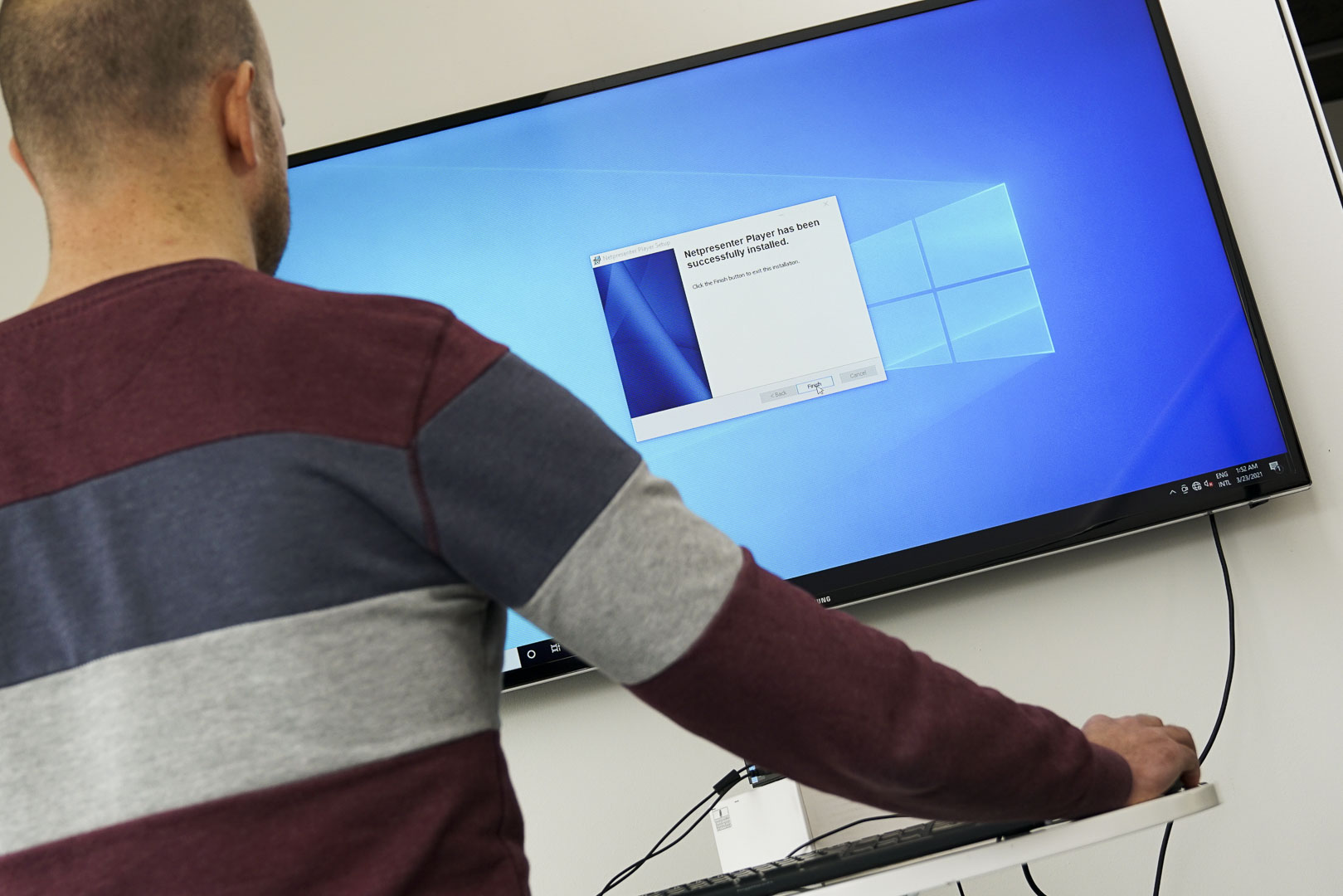
And we’re done! We can now simply manage the content from our own workstations or even from our phones. The rest will happen ‘automagically’. A message created at your workplace will be visible in seconds on the TV to which the PC is connected, just as it should be!
This test confirms it: mini PCs are excellent for digital signage. Plus, they keep your infrastructure affordable and manageable. After all, you don’t need expensive TVs with a built-in PC, nor do you have to rely on smart TVs’ operating systems. That’s a win for both the IT department and the communication team.

Do you also want to get started with Small Form Factor PCs and digital signage? Contact our consultants and discover how to implement digital signage in an affordable and manageable way! And do you have any technical questions? I am happy to answer them! Feel free to send a message to our helpdesk, and we will help you out.

What is digital signage?
It refers to display technologies such as TV screens or LED Walls to distribute information to reach predefined target groups. It can be used to communicate text and graphics with customers and visitors or employees. It usually concerns the information for a particular target group, in contrast to, for example, a television broadcast that reaches as large a group as possible.
What is a digital signage player?
A Digital Signage Player is a small piece of playback software installed on a computer that is connected to a TV on which you wish to display your content.
Do you also have tips for Digital Signage content?
Of course we do! Download our free infographic ’14 clever ideas to use digital signage for’
How is pricing calculated?
Our pricing is based on the tools you want to use and the number of employees or devices you want to reach. Whether you start with a single tool or combine multiple ones, our modular pricing offers maximum flexibility so you only pay for what you truly need. To further enhance your platform’s capabilities, optional premium add-ons are available and can be included in your pricing.
Do I need to schedule a demo to try Netpresenter?
No need to wait for a live demo — just take the self-guided tour at your convenience. It’s quick, clear, and available 24/7.
When should I take a Guided Tour instead of requesting a demo?
A Guided Tour is ideal when:
- You want a quick, on-demand overview without scheduling a meeting.
- You are early in the decision-making process and exploring solutions.
- You want to share an internal preview of the software with colleagues or stakeholders.
Or schedule a personalized free 30-minute demo with one of our consultants to discover the power of our platform. They would love to show you everything Netpresenter has to offer.
