Making SharePoint content truly visible: Macaw and Netpresenter join forces
Estimated reading time: 4 minutes
Many organizations invest heavily in creating valuable SharePoint content. But how do they ensure this content gets maximum attention and that SharePoint adoption increases? To tackle this challenge, Macaw and Netpresenter have developed a unique solution that makes SharePoint content more visible, accessible, and effective: the Netpresenter-SharePoint Connector.
Two experts, one shared mission
As a Microsoft partner, Macaw specializes in fully leveraging the Microsoft ecosystem to deliver groundbreaking solutions. Netpresenter complements this perfectly with a visual communication platform that improves employee communication. Both parties identified the same challenge: How do you ensure that SharePoint content is not just available, but genuinely stands out and gets used?
“We notice an increasing need among our customers to highlight SharePoint content in as many ways as possible,” says Meggy de Jong, Marketing Manager at Macaw. “This growing demand for activation is precisely what makes this collaboration so relevant.”
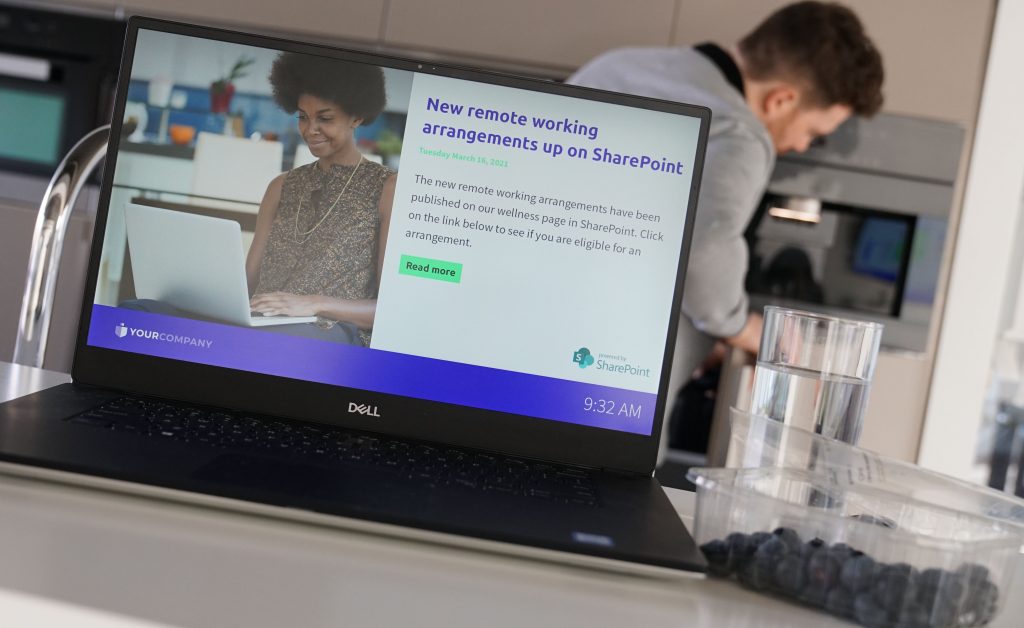
Automatically display SharePoint content on every screen
Thanks to the specially developed SharePoint web part by Macaw and Netpresenter, content automatically appears on all screens within the organization—without additional manual steps. When creating content in SharePoint, users simply indicate whether it should be distributed via Netpresenter. News articles and important updates then immediately appear on all TV and PC screens running the Netpresenter software. The integration is designed so IT departments require minimal involvement, while communication teams achieve maximum reach with minimal effort.
“Our goal is to ensure technology serves people, not the other way around. With this integration, teams no longer need to worry about distribution—SharePoint content automatically reaches employees,” says Meggy de Jong, Marketing Manager at Macaw.
From pull to push communication for maximum results
Traditionally, SharePoint relies on pull communication, where employees actively consult the intranet. The integration enables a shift to push communication. Messages are automatically and proactively displayed on TV and PC screens throughout the company, directly reaching all employees, including those without regular access to a PC.
Additionally, the integration provides smart ways to drive traffic to the intranet, such as QR codes and call-to-action buttons in messages directing employees straight to the complete content in SharePoint. Presentation also receives an upgrade: SharePoint content is shown via Netpresenter in visually appealing formats designed to attract and retain attention.
The result? Improved content visibility and higher SharePoint adoption. “The combination of proactive distribution and visual communication creates significantly greater impact. Organizations see their messages gaining much better visibility—both in the office and elsewhere on the work floor,” says Youri Cortenraad, Account Manager at Netpresenter.
Activating SharePoint at Texas A&M AgriLife
At Texas A&M AgriLife, effectively informing students and employees has been a major challenge. Through Netpresenter Digital Signage, they now efficiently share SharePoint content with their 6000 students and 5000 employees. “By integrating SharePoint news and events, we’ve successfully reached all our sites. Digital Signage serves as an extension of our SharePoint platform, offering an effective channel to engage our employees. It’s been a monumental improvement, greatly amplifying our outreach efforts across the board.” – Alan Kurk, CIO at Texas A&M AgriLife.
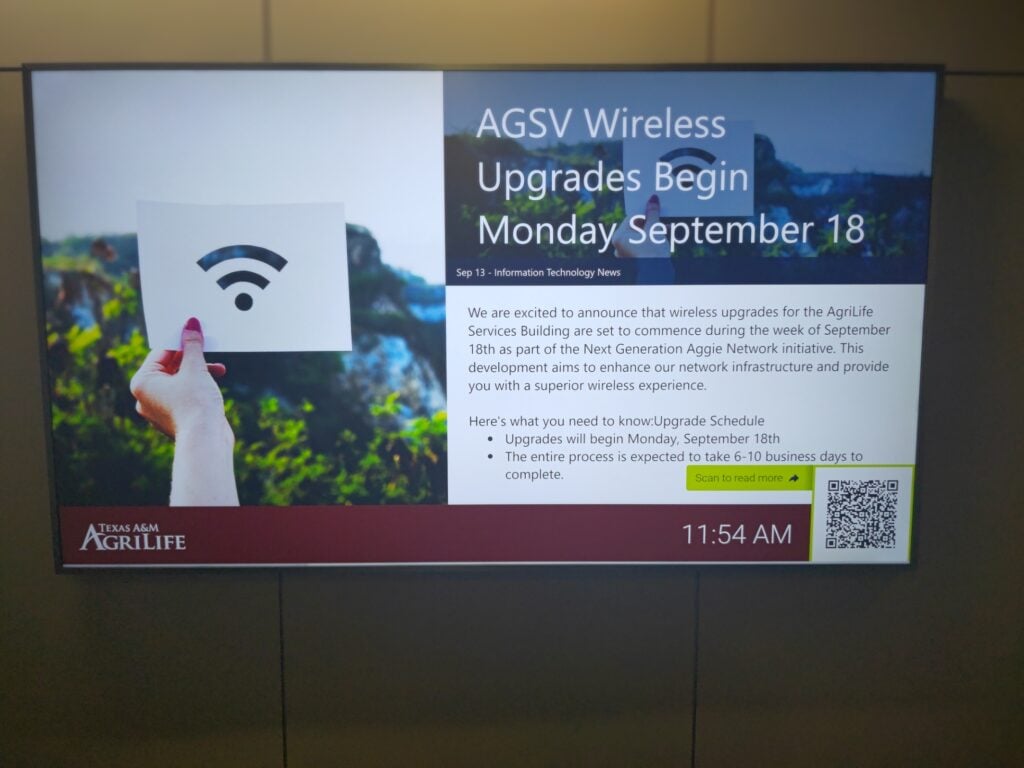
Make SharePoint a visible and powerful communication channel
With Macaw and Netpresenter’s SharePoint connector, organizations can boost their intranet performance. Information becomes more visible, and SharePoint adoption improves as content is proactively distributed via TV screens. This transforms SharePoint into an active communication channel with maximum impact. Curious to learn more or see the SharePoint Connector in action? Read more here or request a demo with one of our experts today
