7 Tips to Grab Your Busy Workforce’s Attention
Estimated reading time: 6 minutes
Reliable communications are necessary to ensure your organization works like a well-oiled machine. But when everyone’s so busy all day, how do you draw their attention to your messages? We’ve got seven tips to grab your busy workforce’s attention. Keep reading to get (and keep!) the spotlight.
Table of contents
1. Tailor your tools to your audience
Today’s workforce is 25 percent baby boomers, 33 percent Gen X, 35 percent millennials, and 5 percent Gen Z. A lot of generations to inform and engage all at once! Drawing each generation’s attention may involve different channels, as people and generations may have different preferences. Some may still like paper posters, some will prefer email or the intranet, and others love a mobile-first approach.
A multichannel employee communication strategy caters to everyone’s needs and preferences, as it uses multiple channels such as digital signage, desktops and laptops, and smartphones and tablets. It can tie in other channels like intranet by integrating with existing tools such as SharePoint or can redirect employees to a lengthier message on an intranet by adding a hyperlink. It allows every generation to consume information from their preferred medium.
2. Tailor your content to your audience
If you have a multi-generational workforce, creating your message in a variety of formats may help you get the information to more people. Like they prefer certain communication channels, they may also prefer certain types of content. For example, baby boomers may prefer longer articles, millennials might rather read short, tweet-like messages, whereas Gen Z may favor the video content they see on their favorite social media channels such as TikTok and Instagram.
Our employee communications platform is an ideal vehicle for all sorts of content. You can publish videos and show them with or without sound on screensavers, digital signage, or on employees’ smartphones. Our platform was designed to force content creators to create short messages that can be read in about 20 seconds. Longer articles can be posted on our Desktop or Mobile App or, for example, on your intranet. A hyperlink or button will redirect staff to the full item. This way, you cater to everyone’s wishes.
3. Make your content visual
Visual communication is a super powerful way to inform your employees. The idea behind this is simple: humans are naturally visual creatures. We respond better to visual information and process it better than any other type of information. It draws attention and is, therefore, an important factor of our platform.
Our versatile communication tools are designed to include lots of space for visuals like images, diagrams, or GIFs.
The space available for accompanying text is limited: the text should be short and powerful. After all, your target group must be able to read and understand the information easily and swiftly. For example: when employees walk past a digital signage screen, they must be able to read the text as they go by. Digital signage is, as well as our Corporate Screensaver, a tool that brings out the power of visual communication to the fullest.
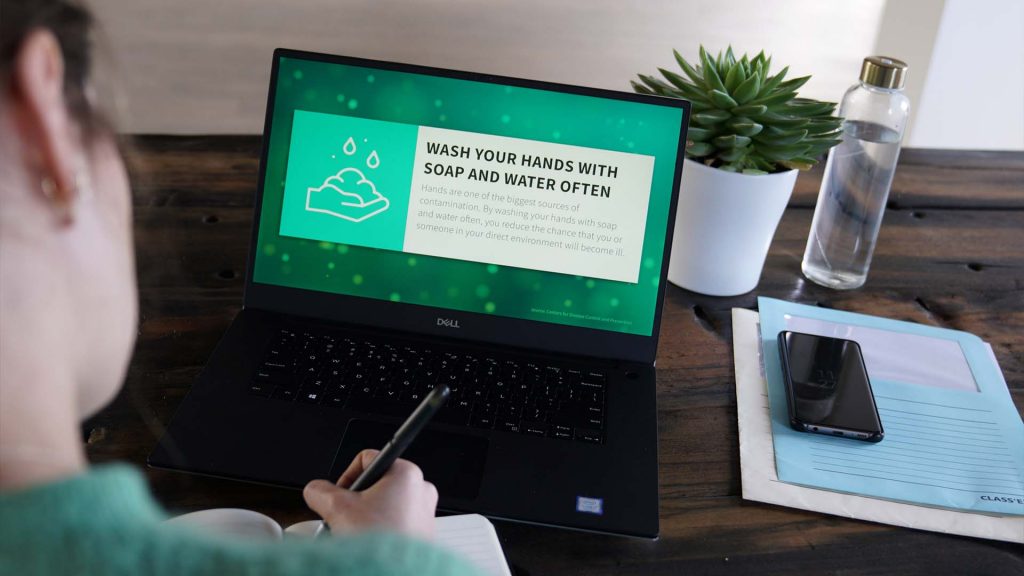
4. Reinforce without disrupting
Drawing attention doesn’t necessarily mean being intrusive or obtrusive. You can draw attention without interrupting your workforce from their important tasks: Netpresenter triggers your employees’ curiosity during their downtime. By, for example, displaying messages on a corporate screensaver, you immediately catch your workforce’s attention while they are sitting behind their desk, but not while using their computer.
The same goes for our digital signage: you inform your colleagues when they aren’t busy. They catch a glimpse of your digsig presentations while grabbing a cup of coffee, walking towards a meeting, or entering your building. In none of these examples, your staff is actively focusing on work at that moment, which means you inform them without being intrusive.
5. Keep it relevant
Do you pay attention when someone tells you a story that isn’t at all relevant to your situation? Probably not. The same thing happens when you send employees messages with information that doesn’t apply to them: they won’t pay attention. If you want to grab employees’ attention, make sure the information you send them is relevant and applicable to their situation.
You can avoid sending employees irrelevant information by defining audience groups inside of your organization. After you’ve defined these audience groups, you can send them relevant information by targeting your messages to the right people. An employee communication platform with a targeting feature will help you target the right audience by enabling you to send information to specific locations, departments, devices, or even individuals. This ensures that employees will pay attention to your communication channels, as the content shown on these channels is always relevant to them.
6. Make use of storytelling
Humans are emotional creatures. Storytelling is, therefore, a great way to draw attention! Stories that resonate with your colleagues will also be remembered better. The best way to pull your audience in is to make them care. Telling stories that are relatable to your colleagues and mirror their own experiences at work will give them a feeling of belonging. Our customers already love to use storytelling to inspire their colleagues and draw their attention.
We’ve got customers who share employees’ stories weekly to recognize their employees and allow others to celebrate their peers. A great way to draw attention to highlighted achievements and inspire and motivate your workforce to do their best work every day!
7. Capture instant attention
We live in an age of flooded inboxes. Every day, employees receive 122 emails on average. Many of us, though, may even receive more. No wonder emails are being missed or ignored. They are not effective for grabbing attention when it’s needed most.
For instant attention, activate channels like alerts or notifications that are unmissable. They bypass emails to reach your staff, will pop up on top of other applications, and will cut through the noise to increase visibility and attention. You can guarantee readership by using notification recurrence settings, like our attention boosters: they will keep retargeting your target audience until they’ve read the message or acknowledged reading it, so you’re absolutely sure they’ve read your message, and you got their attention.
Do you want to start grabbing your busy workforce’s attention? Read our guide to find the right communication tools for your workforce. Or get in touch with our consultants or schedule a free 30-minute demo to get advice on how to grab your staff’s attention.

