Microsoft and Netpresenter: a match made in heaven
Estimated reading time: 5 minutes
Employees in over one million organizations worldwide use Microsoft Office. As a result, ‘Word’, ‘Excel’, and ‘Outlook’ have become synonyms for ‘word processor’, ‘spreadsheet program’, and ’email client’. And ever since the start of the coronavirus pandemic, almost all interaction and collaboration with colleagues now takes place via Microsoft Teams. Teams has quickly grown to a whopping 115 million daily active users. This growth doesn’t come as a surprise: as part of Office 365, many companies were able to quickly adopt Teams when they really needed it. Isn’t it wonderful, an all-in-one solution like that?
Table of contents
Together we create an (even) stronger ecosystem!
And yet, we still see room for improvement. Take SharePoint, for example. Many companies will recognize the following: you’ve rolled out SharePoint in the organization, but staff rarely check the SharePoint site. Employees still have to actively visit SharePoint, which can be challenging for numerous reasons. Employees might be too busy with their work and forget to check SharePoint. Or they don’t even have access to SharePoint; many non-desk workers have limited access to a PC and intranet.

Nevertheless, it is difficult to find better alternatives for intranet, let alone switch to another solution. Microsoft 365, formerly known as Office 365, greatly benefits of apps integrating with each other. Outlook events appear in Teams, Teams stores documents in OneDrive, and OneDrive content can be shared through SharePoint. Microsoft 365 offers a complete solution, an ecosystem in which applications reinforce each other. That is something you don’t want to undermine, so years ago, Netpresenter decided that we should instead embrace Microsoft’s business applications. Stronger together!
Distribute content automatically to employees
Our SharePoint integration is an excellent example of this embracement. The integration actively brings existing SharePoint content to employees’ attention. They no longer have to visit SharePoint manually or even use a PC; the content will be brought to them via various channels, like PCs, Digital Signage screens, and mobile phones. Your organization can just continue to use SharePoint as its intranet – we do the heavy lifting for you by bringing the content to your employees. We make your passive content active.
Similarly, we can make dashboards in Power BI, conversations in Teams, and data in Excel more accessible and organized. You can read more at our dedicated webpages about our integrations with Microsoft SharePoint, Teams, and Power BI.
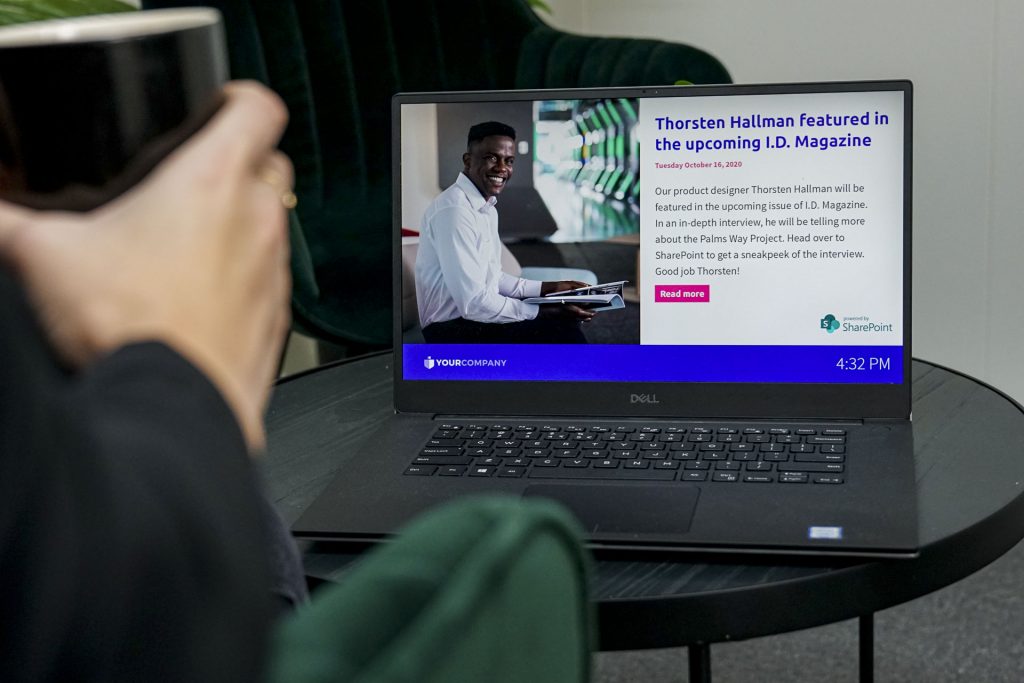
Ease of use and safety, smartly united
We’re taking our integration with Microsoft even further. We know no one likes extra maintenance. That’s why Netpresenter allows you to use the user groups you already have within Microsoft 365.
You can keep using the familiar Microsoft tools to keep track of who is working within your organization and what everybody is doing. This way, you just have to maintain one central database, which you can then employ as target audiences within Netpresenter. You can use these target audiences to direct messages to a particular department or anyone who works at a particular location.
There are more benefits to this link. Thanks to Single Sign-On, your staff can use their existing Microsoft credentials to log in when using the Netpresenter App, so they don’t have to worry about additional login details (and the cybersecurity risks that come with them). You can easily set up two-factor authentication (2FA) for all employees, and the IT department has only one database to maintain. It’s familiar, it’s safe, and it makes everyone happy.
To make Netpresenter usage even easier and more secure, you can use Microsoft Azure Shared Cloud Services to host our software suite. Updates will be installed automatically, so you always have the latest features and the best security at your disposal. We perform daily backups and guarantee a 99 percent uptime.

Optimized for the world’s largest OS and smallest PCs
To complete our symbiosis with Microsoft, we’ve completely optimized our platform for Windows. Microsoft Windows is still by far the world’s largest operating system, so by choosing Windows as our leading platform, we made sure virtually every organization can roll out Netpresenter effortlessly.
The focus on Windows has another significant advantage: Netpresenter works perfectly on Small Form Factor PCs, PC Sticks, and other Mini PC solutions, turning ‘dumb’ TV screens into beautiful and versatile Digital Signage screens.
It doesn’t get any easier
To summarize: our collaboration with Microsoft makes day-to-day work a whole lot more enjoyable. Business applications that many organizations already use are getting even better, rolling out Netpresenter will only get easier, and managing your apps will be kept as secure and straightforward as possible. If that’s not a match made in heaven, we don’t know what is.
Is your organization also Microsoft-minded? Let’s talk! Get in touch with our consultants and find out how Netpresenter can enhance your favorite tools, applications, and hardware. Or download the free infographic with 9 tips on reducing workplace distractions.

