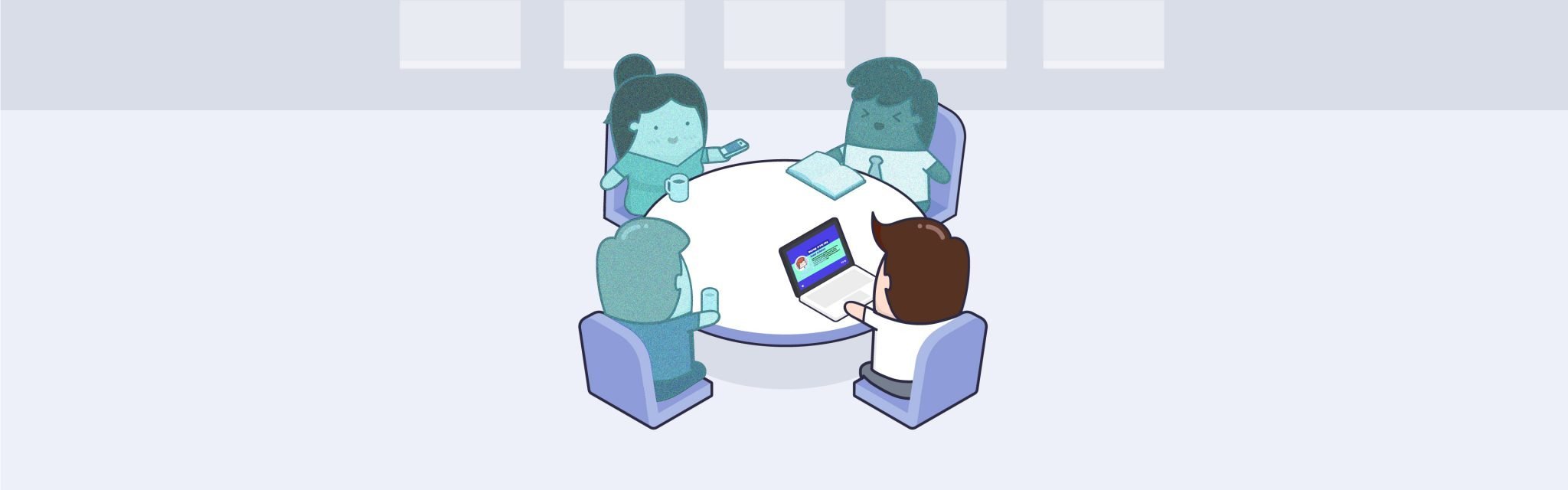Exhausted by working from home? This is how you avoid ‘Zoom Fatigue’
Estimated reading time: 5 minutes
Do you feel like working from home exhausts you more than working at the office? You’re not the only one. Ever since we’re collectively working from home, tools like Zoom and Microsoft Teams are on the rise. As the use of these tools increases, we also see a new phenomenon appear more and more often: ‘Zoom Fatigue’. This phenomenon isn’t only applicable to the use of Zoom, though, so we’ll call it Video Call Fatigue. We think this new Video Call Fatigue is enough of a reason to critically reflect on how we fill our working days.
The reason we experience Zoom Fatigue or Video Call Fatigue is can be explained quite simply. According to various studies, people find it harder to communicate virtually because most non-verbal communication is lost, Andrew Franklin told National Geographic. Franklin is an assistant professor of cyberpsychology at Norfolk State University. Because of the loss of most non-verbal cues, video conferencing simply requires more concentration than an ordinary conversation. This is nothing new, but we’ve never experienced it on this scale before.
Communicating without body language
You see, people usually don’t communicate with words only. We can see in someone’s eyes if they are paying attention, or hear in their breathing when someone wants to interrupt you. Arms and hands show if someone is restless, surprised, or distracted. That kind of body language is missing when you only see someone’s head and shoulders in a small window on your monitor. Even facial expressions can go lost due to limited image quality of a video call.
Registering and interpreting these non-verbal cues usually takes very little energy, but with video calls, your brain has to work extra hard. It is looking for signals that probably aren’t there, and at the same time has to extract a lot of information from the spoken words. Group conversations in which multiple people are on screen are especially hard. Your brain will try to ‘decipher’ the expressions of multiple people simultaneously, which will only cost more energy. The critical difference with a traditional phone conversation, according to Franklin, is that when you’re on the phone, your brain can focus on the other person’s voice alone. It doesn’t go searching for those non-verbal expressions that aren’t there.
Meetings: useful or waste of time?
It’s no secret that meetings are not amongst the most popular activities: 62% of employees think of meetings as the biggest distraction at work. Now that we often rely on Teams or Zoom for our meetings, we have to be even more careful. With Video Call Fatigue lurking, meetings can be counterproductive (or even more counterproductive). It may sound easy to call each other with the touch of a button, but ask yourself: is it really necessary to make this call? Because let’s be honest: plenty of meetings are organized to just share information with colleagues. And there are better ways to do that, ways that won’t cause Video Call Fatigue.
For example, it is better to share important announcements via digital signage or in a company app. This way, your message will be visible on all kinds of different screens and channels, and will reach everyone you want to reach. Moreover, it has been proven that continuous repetition works better than a one-off message. That’s what we call the power of repetition.

Don’t be afraid you won’t get any interaction this way. In our app, for example, employees can easily comment or respond to each other. A handy feature, as both the question and reactions are visible for everyone. Even for colleagues who may have been unable to attend the planned meeting.
Video calls in moderation
Don’t get us wrong, we are very happy with the possibility of video conferencing in these strange times. At Netpresenter, we use Microsoft Teams on a daily base. But just like the dreaded e-mail overload, Video Call Fatigue is a serious challenge for communication specialists. It is up to us to be critical about the channels we use for each message, especially in these times where we’re working hard to keep everyone healthy. After all, as Marshall McLuhan once said: The medium is the message.
Want to read more about communicating efficiently at work? Download our free infographic with 9 tips on reducing workplace distractions and improving communication.