IT’s Worst Nightmare is Over: Updating Screens Without the Hassle
In short
Manually updating screens is time-consuming, error-prone, and frustrating for IT. With Netpresenter, that hassle is a thing of the past. IT sets up the platform technically, after which Communications can independently manage and distribute content across all screens: from TVs to PCs. IT maintains control and security, while Communications gains speed and flexibility. One central platform, zero USB sticks, no scripts, and satisfied teams on both sides.
Every IT professional knows the feeling: an urgent email from Communications comes in, asking: “Can you quickly update all the Screensavers, Wallpapers, and Lock Screens? And the slides on the information screens too?” And then the nightmare begins. But what if that nightmare could disappear?
How Simple Content Updates Drain IT professionals
Whether it’s a new logo, a branding update, or an internal campaign, what follows is rarely “quick”. It’s a time-consuming, error-prone task that frustrates both IT and Communications, with the latter waiting impatiently for updates. Yet this scenario still happens daily in countless organizations, in one form or another.
1. From TV to TV with a USB Stick
It almost sounds nostalgic: walking from TV to TV with a USB stick to update the latest content. For a few screens, it’s already inefficient and tedious, but with dozens or even hundreds of screens, it becomes a logistical drama. Especially when those screens are spread across multiple locations or countries. Updates take hours, are error-prone, and impossible to scale: exactly what IT departments try to avoid.
2. Shared Drives and Scripts for PC Screen Updates
Some organizations use shared network drives or scripts that allow employees to update files themselves, so the right content appears on their PCs. In theory, that sounds convenient; in practice, it often leads to frustration. Not everyone reads the emails, knows what to do, or takes the time to complete the updates. The result? Inconsistent and outdated content on Wallpapers, Lock Screens, and Screensavers, and a flood of unnecessary support tickets. The promised efficiency of “doing it yourself” quickly turns into an extra management burden for IT.
3. Complex IT Environments
In larger organizations, nothing runs on just one system. There are multiple domains, AD structures, cloud environments, and management solutions. Some workstations are part of Active Directory, while others run on Entra ID. Laptops are partly on-premises, partly remote. And Digital Signage screens are often managed through a separate system. A simple change, like a new wallpaper or slide, must therefore be rolled out across multiple networks and systems. That means scripts, GPOs, permission settings, exceptions, and endless testing while Communications waits for results.
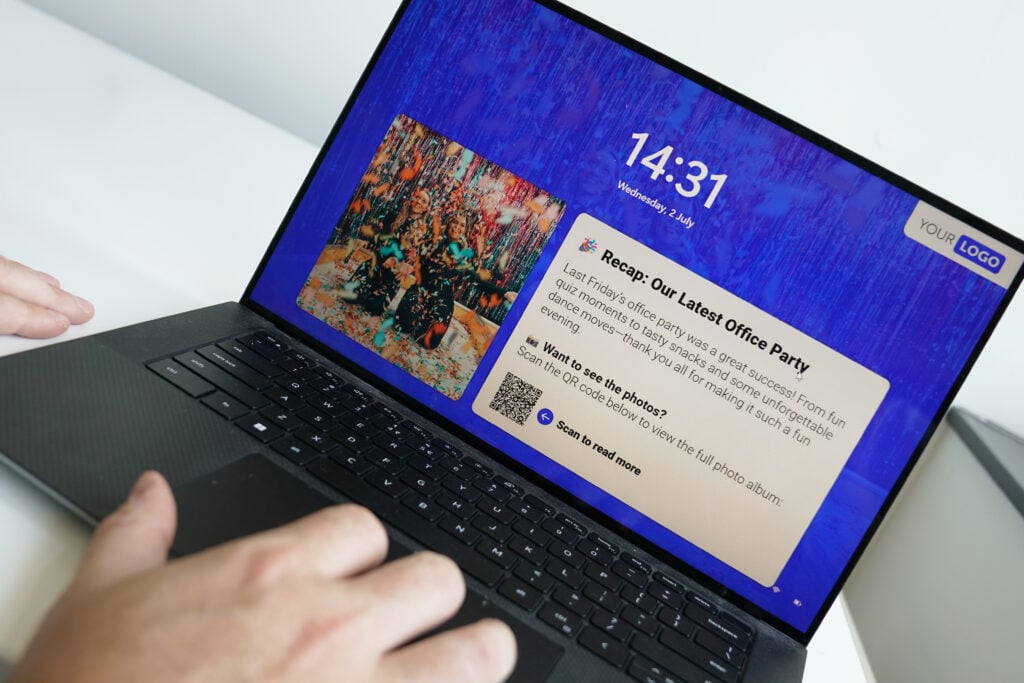
Solution: Communications Takes the Wheel with Netpresenter
Imagine Communications being able to update content on all screens without IT involvement. A single central environment where Screensavers, Wallpapers, Lock Screens, and TV slides are updated and automatically distributed with just a few clicks. With Netpresenter, IT handles the technical setup and maintains control through permissions and integrations. Communications then gets secure access to manage their own content.
Here’s how it works in practice:
- Device management: IT decides which devices are linked to which departments or locations.
- Permission structure: Users are imported from existing directory systems. Roles and permissions can then be configured within Netpresenter, ensuring access remains secure and aligned with company policies.
- Central distribution: All content is created by Communications and targeted to the right audience. Everything is then automatically deployed to all connected clients (PCs and TVs) via the Netpresenter platform.
- Automatic updates: Changes are synchronized instantly. No manual installations, no scripts, no USBs.
- Monitoring and logging: All updates are logged. IT can monitor which devices are up-to-date and where issues occur through a dashboard.
The result? Full control for IT, operational freedom for Communications, and a significant reduction in time and frustration for both.
Focus on Real IT Priorities
With Netpresenter, the cumbersome task of updating TV and PC screens is a thing of the past. IT handles setup; Communications manages and distributes content. No fragmented solutions, no time-consuming workarounds. Just one powerful platform that keeps both IT and Communications happy. A true win-win situation.
Schedule a demo and experience for yourself how our platform relieves IT and modernizes organization-wide screen communication.
