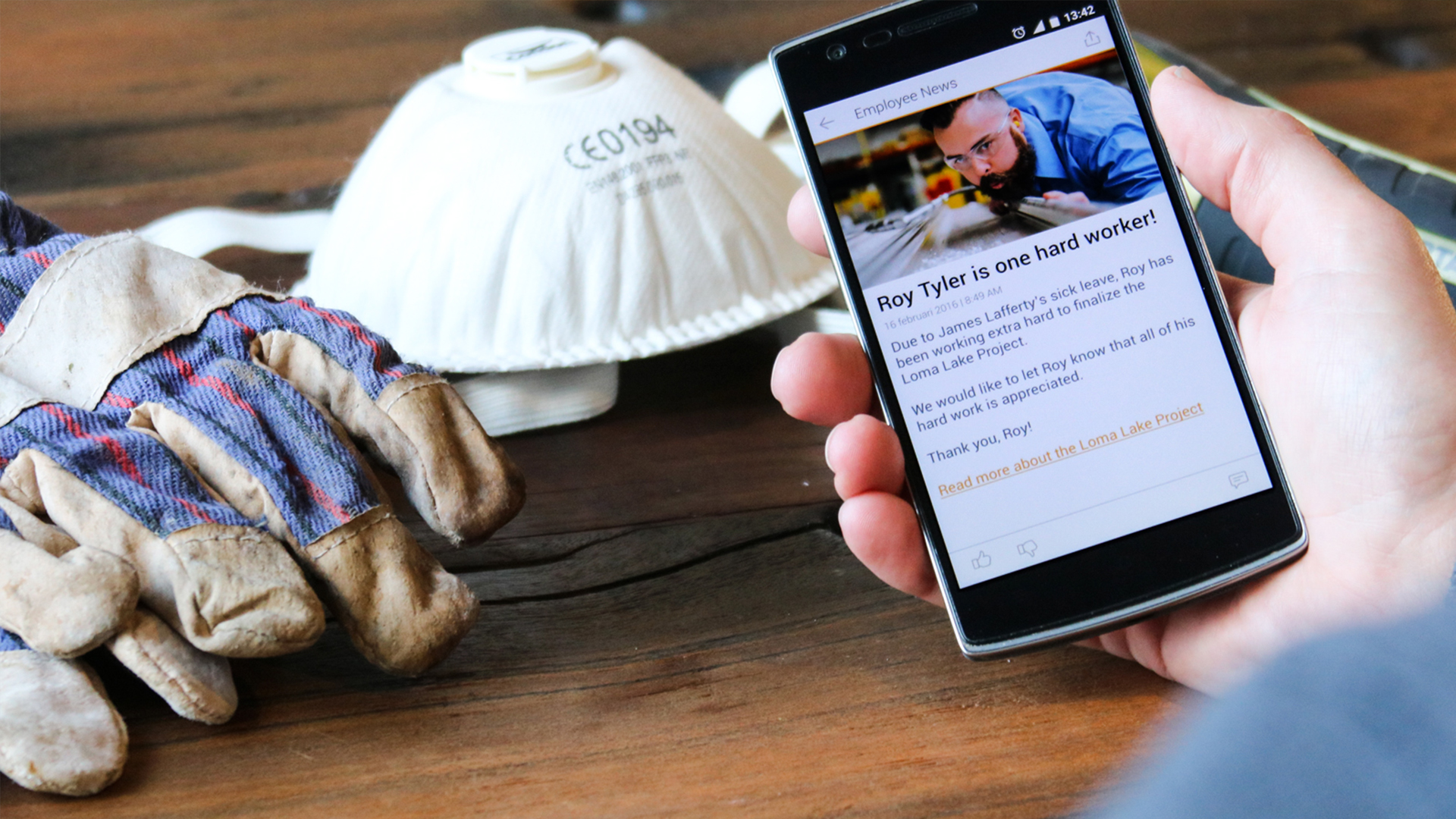7 Helpful Tips to Skyrocket your Employee App User Adoption Rate
Estimated reading time: 11 minutes
Corporate employee apps are brilliant for connecting employees to company news and information, wherever they are and whenever they want. For connecting with employees who are hard to reach or work remotely, e.g., are always on the road or the factory or shop floor, an app is a particularly valuable tool. However, to make your corporate employee app a success, a high user adoption rate is vital. Employees must genuinely want to use the app. As Metcalfe’s Law dictates, the value of your network will increase quadratically with every new connection. But how do you get your entire workforce to install and adopt this employee app? These tips will improve your user adoption and skyrocket your employee app user adoption rate!
Table of contents
1. Plan a phased roll out
Ideally, you want everybody on board as soon as possible. Unfortunately, it is unrealistic to think your entire organization will adopt your employee app overnight. Especially in larger organizations, you will often deal with various departments, generations, and’ tech-savviness’ levels. That is why you should aim to onboard only part of your organization first – we recommend including about fifty percent of your employees during the rollout phase. Focus on a group of employees most likely to adopt the app, e.g., digital natives like gen Z employees or millennials. This way, you will create momentum to get the rest of the organization on board later in the process.
You might want to also focus on managers and other potential influencers within your organization. Managers can lead by example by start using the app, helping their team by showing how the app is beneficial to them. It might be useful to identify other influencers within the organization, too, like enthusiastic or tech-savvy individuals. Keep in touch with these people. If they feel like they have a part in this, they might relay useful feedback and help you improve your content and promote the app through word of mouth.
2. Involve multiple stakeholders within the organization
To create support and engagement for the app among your employees, make sure multiple stakeholders within your organization see it as an important communications channel; that way, it becomes a must-have instead of a nice-to-have. Emergency Response Officers, the HR department, and the IT department should all have a stake in the app. Emergency Response Officers can use the app to send out important notifications in case of emergencies. HR can easily provide all onboarding information through the app (and they can include installing the app as one of the first steps in the onboarding process!). IT can deploy it to distribute important cybersecurity information; it enables the IT department to also alert employees with a push notification in case of a cyberattack.
As you can see, your employee app is not just a handy tool the communication department can deploy to get information to employees quickly, and in real-time – there are benefits for every department. The communication department should not be the only department allowed to have a say in what gets published in the app, or even to create content. There are many perks for other departments as well. Emphasize these benefits, so the various stakeholders within your organization will adopt the app as an important way to share their information with your employees. This way, you share the burden of mobilizing the entire company, and the app’s user adoption rates will grow as you add relevance to the news you publish in it.
- Tip: some of our clients have successfully combined their employee app’s roll-out with a Like & Win-contest as a fun way to invite their employees to download and visit their organization’s brand-new employee app. Maybe you should, too! Publish a fun message in the app, explaining what this new communication channel is and does for your organization, and ask them to browse the app and read at least three messages to get to know it. After they have done that, they can like the post to show they have entered the contest. You can check how many posts each employee read in the app’s statistics, and you can give away a present among the valid entries! 🙂
3. Cross-promote your employee app
With Netpresenter, you have a powerful, omnichannel communication platform at your disposal. Why not use it to promote your corporate app while you are at it? Make it easy for your employees to find and install the app. Don’t just point out that the app exists: display QR-codes on your digital signage screens and screensavers directing your employees straight to the app on Android and iPhone. This way, they can simply scan the QR-code with their phone and download the app right then and there.
To help you out, we generated this universal QR-code. Whether your employees use Android or iOS; when they scan the code with their phone’s camera (modern phones don’t even need a separate app to scan QR-codes anymore!), it will direct them to the right app store. We suggest using our MS7 Postcard Template, included by default in the Message Server, so you can add your own text next to it.
4. Phase out all old (un)official alternatives
Before you implemented your employee app, you or your coworkers might have used alternative (unofficial) communication methods. Maybe you used a good old message board until now, or coworkers started their own WhatsApp group. When you start rolling out your employee app, try phasing out some of your old communication channels, especially unofficial ones, as they may only add noise and rumors. Resist turning off all old alternatives overnight; people may need some time to get used to this new channel. Grant them the opportunity to internalize the app before you turn off all other options and run out of official ways to get important corporate information to your employees. At the same time, try to make sure your employees know that the app is the official communication channel from now on, and it may completely replace your old communication channel(s) in time.
Employees even appreciate updates through an official channel. A study conducted by Edelman points out that sixty-three percent of respondents identify their employer as the most trusted source of news, above traditional media and government websites, especially in times of crisis. Employees would accept the information provided through the official corporate channel(s) as the truth after one or two exposures. If they can find valuable company information in the employee app, they will be more likely to visit it and eventually adopt it as a relevant information channel.
5. Publish employee-driven content
If you want your employees to be invested in your new communications platform, you must give them a reason to be. So, whenever you create content for your employee app, ask yourself this question: who is the audience of this message, and what do they need most from it?
Employee-driven content can mean various things. It can be content that matters to employees – content that is helpful or can’t be found anywhere else, such as well-crafted company news or important safety instructions. It can also be content employees can find somewhere else (such as on your intranet) in full, but the app lets them find (a smaller part of) it faster, helping them finish their tasks more quickly. Even nice-to-know information, such as this week’s canteen menu or birthdays and anniversaries, can lure your employees to your app.
And, if you allow your employees to become part of the mission of your company with their ideas and opinions by giving them the opportunity to voice their opinions in the app, you can be sure they will visit it to have a say. Add polls or a simple call to action at the end of a message to invite them to engage in discussion with their colleagues and leaders, so their ideas can be heard and used for the better. This is an opportunity for easy and accessible social interaction with colleagues from all organizational levels. And it doesn’t just have to be discussions; they can have some fun, too! The app provides an easy way to have some fun with colleagues anywhere in the organization, wherever they are, and whatever position they fill.
6. Try to get a little help
I get by with a little help from my friends … sound familiar? The Beatles were not wrong; sometimes, all it takes is a little help. As we pointed out before: the app must be an important, relevant channel to multiple stakeholders and departments in your organization to be embraced by everyone. But how can you ensure it is relevant to everyone? By publishing relevant content.
While some information can be of the utmost importance to, for example, your marketing department, that same information may be entirely pointless for the HR department. Suppose employees see too much irrelevant information upon visiting the app, or information about employees from other locations they have never even met. In that case, they will eventually stop visiting the app altogether.
To avoid this, find your friends from other departments such as marketing, sales, IT, design, HR, finance, et cetera from your office, and possible other branch offices, and ask them to help you publish relevant content. Appoint someone from each department or each location and give them ‘editor’ or ‘publisher’ rights in the app, so they can create and publish content at their convenience, without them having to run it by you or someone else. Not only will this content be relevant for specific departments, but it will also be local, and about matters and colleagues they have heard of and work with.
Publishing local content in the app is easy; it allows you to target specific audience groups with each message you create. You can still target the entire organization with corporate news that is relevant to all employees. Still, you can also be sure your colleagues in the New York office will no longer get jealous of the LA office’s lunch menu!
7. Publish mobile-friendly content
Are your employees still not visiting your app or reading your messages? Maybe your content was not adapted for mobile. Our content management system allows you to manage content for multiple outputs, all from one system. However, that does not mean you should just copy-paste your messages. The way people read on a mobile device is different from the way people read on a desktop or TV. Think about the context in which people are going to experience your app and read the messages you publish in it. They might be in line for lunch when they are swiftly going through the app. When the cashier calls them to the counter, they quickly lock their phone and put it away. In this situation, employees do not have hours to read lengthy articles or messages.
Ensure the content you create is specially adapted for mobile to make sure your employees engage with it. To create mobile-friendly content, we recommend using the bite, snack, and meal writing technique. The ‘bite’ in your content is your headline. With a great headline, you pique your most impatient readers’ interest and get them to read your content. It should be clear, telling you exactly what to expect in a message. The ‘snack’ is your content’s summary or gist. In two to four sentences, it tells your reader what the post is about. If a reader reads nothing but your content’s ‘snack’, they should still get an idea about what the message covers. Finally, the ‘meal’ is your content in its full form. The job of your bite and snack is to draw your reader into your meal, the actual content.
By using this technique, you give your readers a chance to read information or messages while they are in line for lunch – they could have a ‘bite’ and a ‘snack’ right there. And if they are interested in what you had to say in the bite and snack, they could have the ‘meal’ during their actual lunch. Or at any other convenient time.
Our content management system enables you to use this writing technique through the possibility of writing and publishing a separate app text. This way, you can manage all your communication channels, like your digital signage, screensavers, and app from one system. But on top of that, you can write mobile-friendly messages from that same system. Win-win!
Hopefully, these tips will help you improve your employee app’s adoption rates. If you still have trouble, do not hesitate to contact our consultants. They can provide you with more tips on skyrocketing your user adoption rates and helping you make the most of your app!