Summer Release ’20: Lift your Communication to a Higher Level with our New Products and Features
Estimated reading time: 4 minutes
The Netpresenter Summer Release is finally here! At Netpresenter, innovating is our second nature. That’s why we’re continually searching for new ways to lift organizations’ internal communication to a higher level. This summer, our drive to innovate has led to two brand new communication tools and a pack of handy new features.
Corporate Lock Screen
From now on, beautiful landscapes and adorable photos of your favorite animals on the lock screens of every computer in your organization are a thing of the past. Use Netpresenter’s Corporate Lock Screen to easily share the most important company news with your employees, without disturbing them from their work. The Corporate Lock Screen unlocks the communication potential of every computer in your organization!
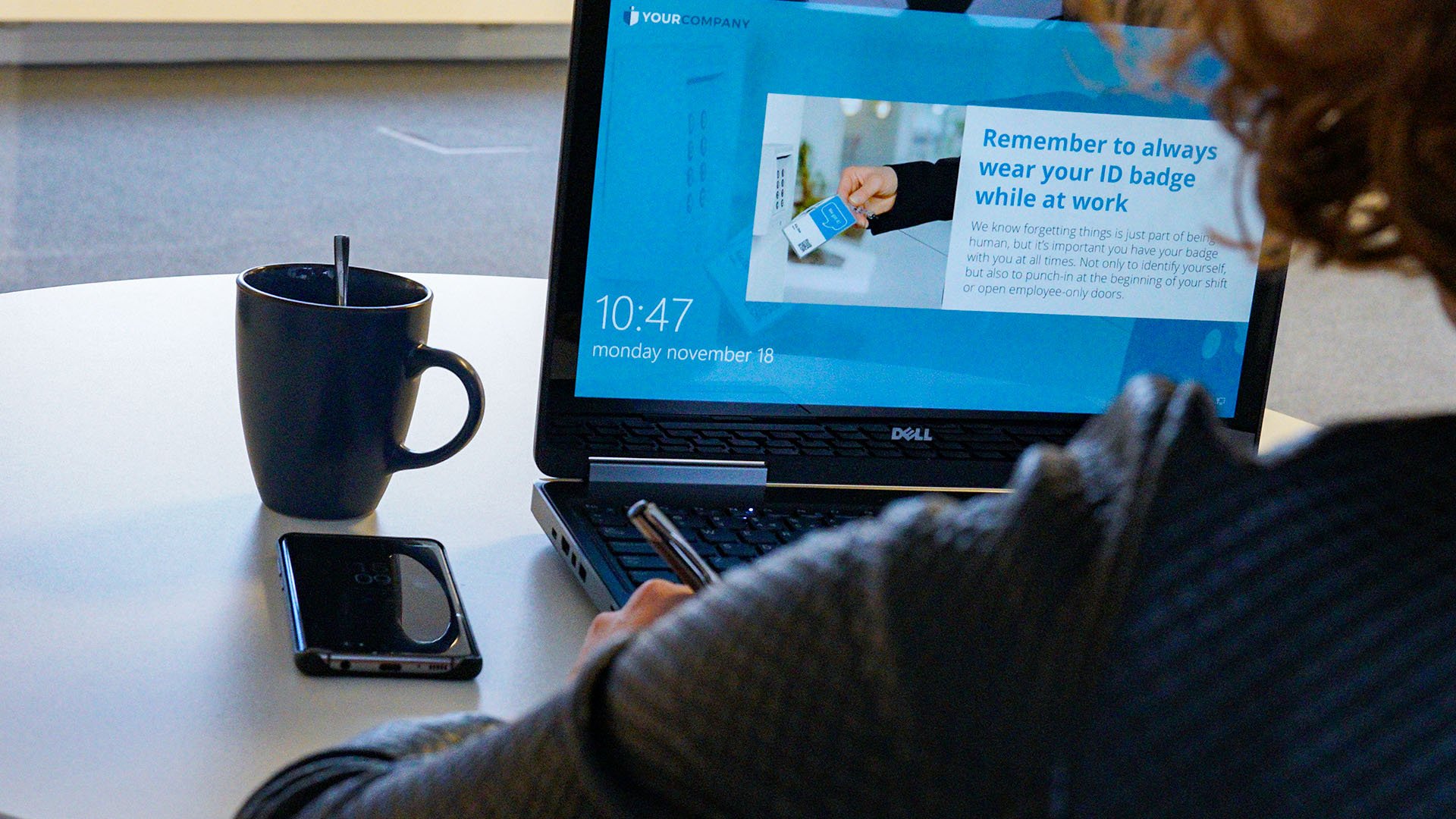 Corporate Wallpaper
Corporate Wallpaper
Transform every wallpaper into a unique communication channel with Netpresenter’s Corporate Wallpaper. The Corporate Wallpaper provides an extra opportunity to highlight the most important corporate information and to bring it to your employees’ attention – a great addition to your existing communication channels.
Both the Corporate Lock Screen and the Corporate Wallpaper allow you to target specific locations or departments. This way, you only show all your employees the information that is significant to them. Your employees will always be up to date with the latest relevant news. The Lock Screen and Wallpaper will form nice additions to your existing communication channels. Additional benefit: you won’t need help or interference from your IT department, as the Corporate Lock Screen and Corporate Wallpaper are easy to roll out and to use.
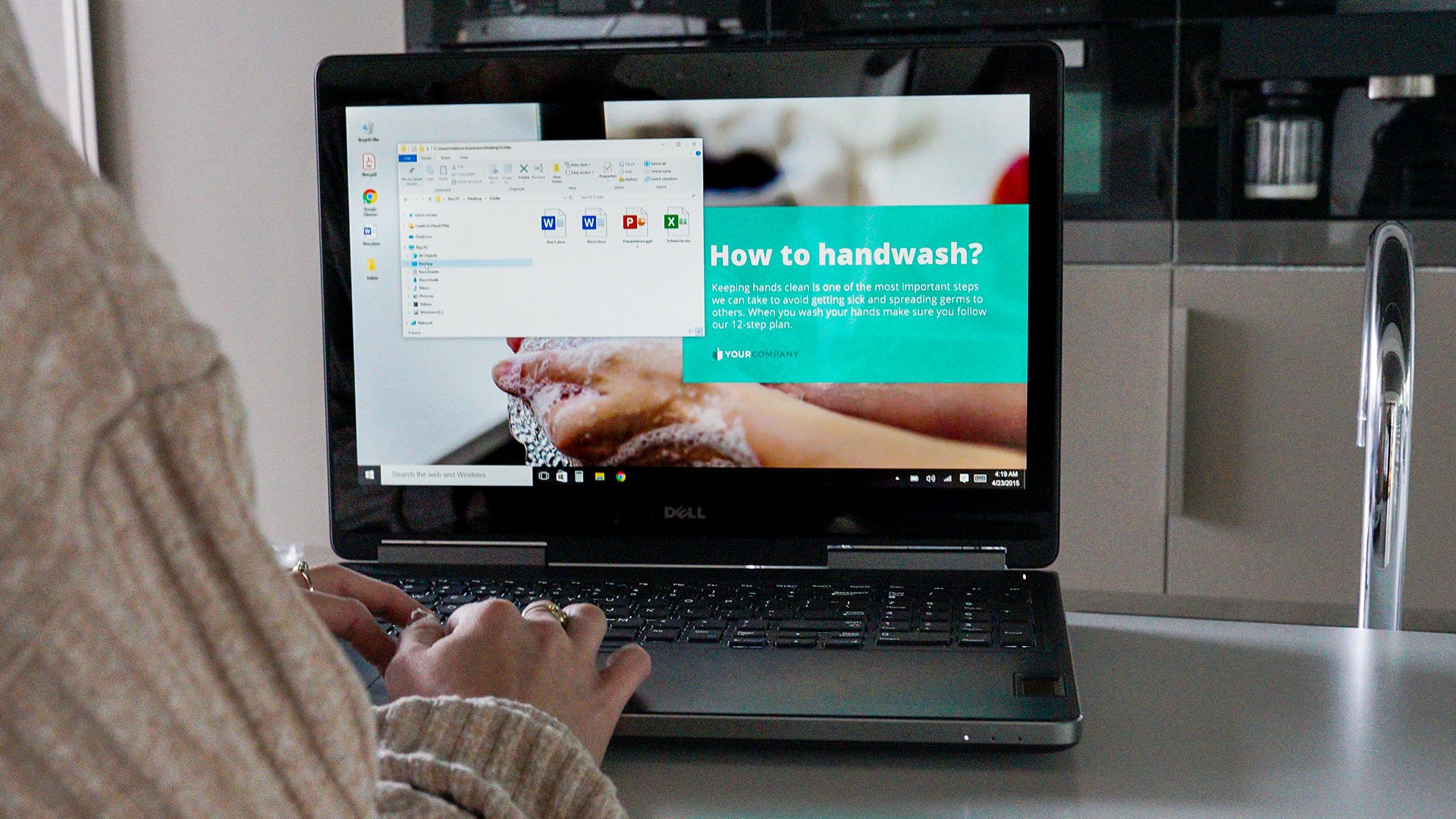 But wait … There’s more!
But wait … There’s more!
Last but certainly not least: these features are also new!
- GIPHY integration
Easily add fun GIFs to your posts through our new integration with GIPHY. From now on, you can quickly add your favorite GIFs directly from GIPHY via the Message Server. You can choose from hundreds of GIFs to make your messages even more appealing! - Improved Message History
(Oops, mistake!) Deleted a message? You already could retrieve deleted messages from your history, but from now on, you can’t only view or permanently delete them; you can also quickly restore them. Just click ‘restore’, and your message will be restored from the site from which your removed it. - Custom Fonts
Do you want to add an extra personal touch to your communication? From now on you can, by using your own font in your templates and messages. You can easily do this by simply uploading your own font set into the Message Server. Once you’ve done that, you can apply your custom font to all your templates! - Improved Color Themes
We have also improved our color themes. You can simply reuse them, but you can also modify existing color themes. Just click ‘customize colors’ and choose your own colors. This way, your messages’ color theme always matches that of your organization.
Want to know more?
Read our Summer Release Notes 2020 for a complete overview of all new features. We would also love to show all these new possibilities during a free demo!

