How to Improve Compliance Awareness With Netpresenter Smart Campaigns
Estimated reading time: 8 minutes
Compliance awareness is crucial, especially in rapidly evolving fields such as cybersecurity. For example, Europe’s NIS 2 directive, as pwc points out, poses significant financial and personal risks for organizations and their leaders if they fail to comply with cybersecurity regulations. In this context, compliance communication and awareness are essential. It should become part of the organizational culture, literally changing behavior and thereby strengthening overall security. Netpresenter Smart Campaigns presents a strategic approach to achieving this.
About Netpresenter Smart Campaigns
As you know, setting up and managing employee training through yearly recurring training sessions or elaborate e-learning modules can be time-consuming and labor-intensive. Fortunately, Netpresenter Smart Campaigns, powered by AI agent technology, takes a significant load off your shoulders. You create a campaign and its content with AI assistance, set the goals, and activate. Smart Campaigns handles the complete training process automatically. It spreads slides, tests knowledge, and adjusts training intensity until knowledge targets are automatically met.
Below, you can see a visual setup of a Smart Campaign. In the next steps, we’ll show you what all assets mean and how to create them, based on a practical example with cybersecurity as the main topic of the Smart Campaign.
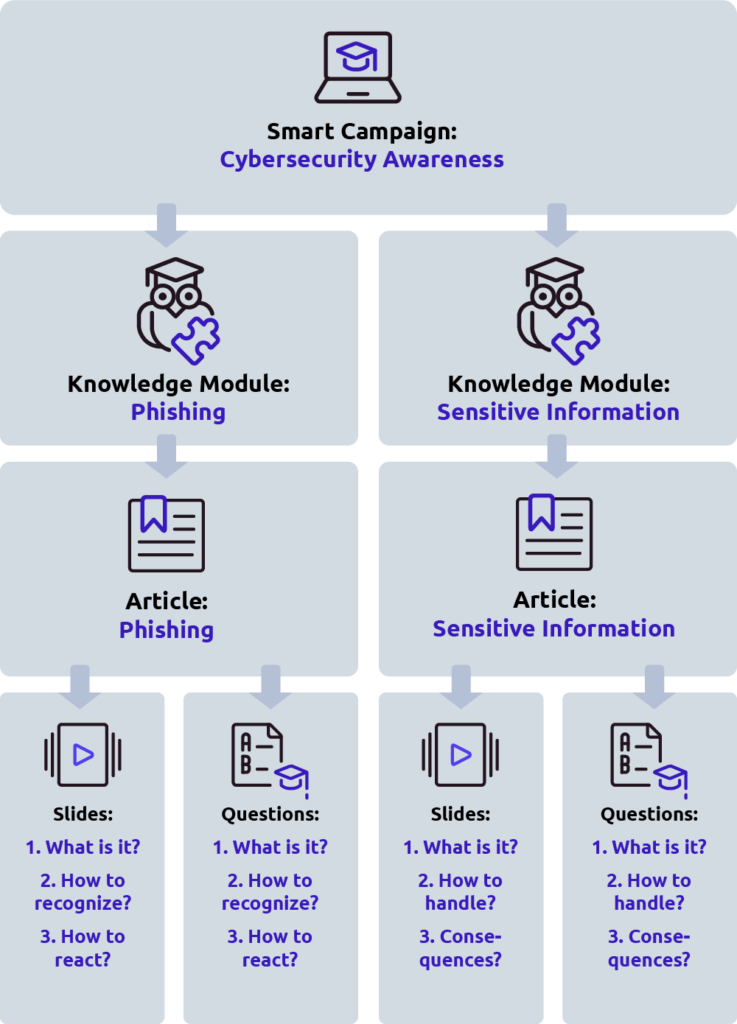
Step 1: Creating a Smart Campaign
Creating a Smart Campaign is straightforward. You simply name the campaign, describe it, specify the target audience, and select a category if needed. The name and description speak for themselves, but choosing the target audience is key. You can target the entire organization (appropriate for organization-wide topics such as cybersecurity) or specific departments or business units. This ensures that the campaign reaches only those who need it. In the category section, you can categorize the campaign as you wish.
Step 2: Going through the campaign wizard
The campaign wizard helps you understand how Smart Campaigns work and guides you through the entire set-up. At first, it explains:
- How the Smart campaign works
- Articles, slides, and quizzes,
- How to create content for the campaign
Then, it will help bring you to the next step: creating a knowledge module
Step 3: Creating a knowledge module
A campaign consists of one or more knowledge modules. Knowledge modules are to campaigns what chapters are to a book. Knowledge modules enable splitting up a topic with a lot of information into multiple subtopics. Chunks of information are always more effective than long-form content when training employees. In our example, the first knowledge module (chapter) in your cybersecurity campaign (book) could be called “phishing.”
Step 4: Creating the article
The article is the key source of information in your knowledge module. It delves into the specifics of the module’s topic and is accessible exclusively through the Employee App on mobile and desktop.
Depending on the topic, you can decide to write the full article yourself or generate it through AI. The scope of the topic defines whether you should put in the information yourself or ask AI to write something for you. In our example case, the knowledge module’s topic is phishing, and you guessed it: the article is called the same: Phishing. This article could cover several subtopics, such as “What is phishing,” “How to spot Phishing emails,” “How to react to Phishing emails,” and so on.
(!) Not sure how to write the article? When creating one, you can always consult our “quick guide” with tips on how to write an effective article.
After completing the article, you look for an appropriate (stock) image, gif or video about phishing to make the article visually attractive and to strengthen the message. To top things off, you can decide to add an even more elaborate article or guide about phishing as an attachment or add a CTA to, for example, your SharePoint for more information.
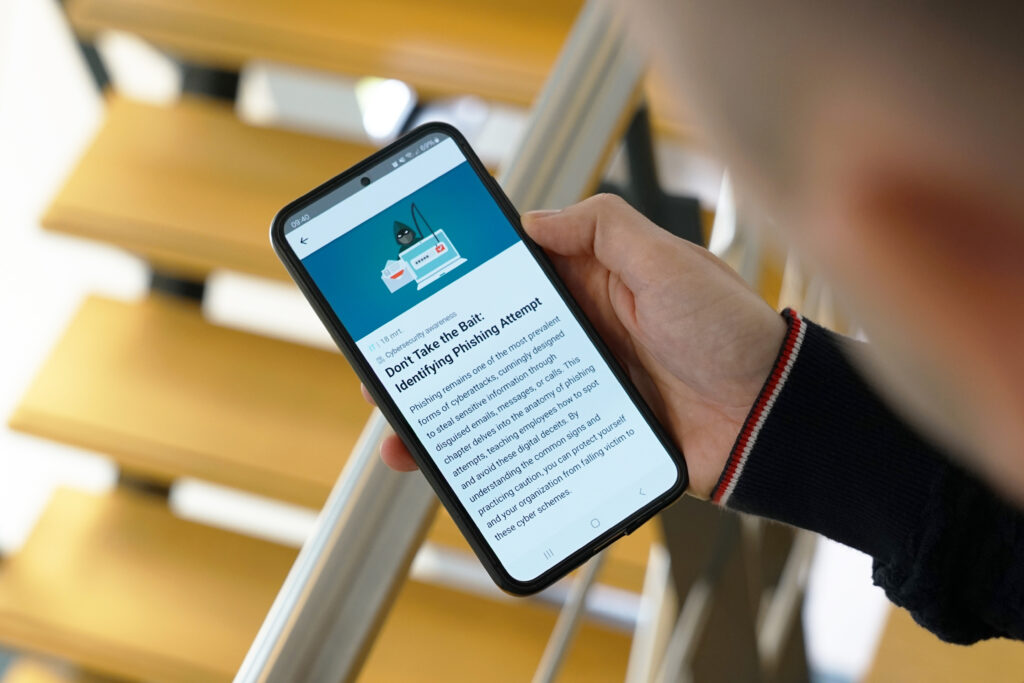
Step 5: Creating slides
Slides visually convey the article’s key points in small bits displayed on TVs (Digital Signage) and PCs (Corporate Screensaver). They are only visible when employees are not actively working, helping them grasp essential information without interrupting their routine. The best part? Slides reach everyone in a repetitive way for optimal knowledge retention, from desk to non-desk and remote employees.
In our example case, multiple slides must be created for the multiple subtopics in the phishing article. For example: “What is phishing” “How to recognize Phishing emails,” and “How to react to a phishing e-mail.” When manually creating a slide manually, you:
- Give a slide the name “What is phishing”
- Select one of our templates
- Add a button & QR code text like “Read more in the app”
- Add the image
- Select the output devices
(!) You can also generate slides through AI by simply clicking “generate with AI”, selecting a template, applying a preferred color theme and letting AI do the rest. It will use your article as its source of input and generate slides, including the text and image for you.
Are you looking to take your compliance awareness to higher levels? Schedule a Smart Campaigns demo for free today!

Step 6: Adding quiz questions
It’s crucial to test whether people understand and retain information. That’s what quiz questions are for. These are short questions with multiple-choice answering options automatically distributed to small groups of employees (sample testing). As such, they don’t disturb the entire organization, but they do give you a proper impression of awareness levels. In our example case, the quiz questions could be “What is phishing?” “How to recognize phishing emails?,” and “How to react to a phishing e-mail?”
When creating a quiz question, you:
- Write the quiz question “What is phishing?”
- Add the answering possibilities: a, b, c
- Choose if you want to shuffle answering possibilities
- Add an explanation with the correct answer
Not sure how to write questions and answers? When creating them, you can always consult our “quick guide” with tips.
(!) Just like with articles and slides, AI can help you to generate quizzes. Just hit “generate with AI” and AI does the rest. It uses the article as its source of information and starts generating questions, answering possibilities and explanations. As you can imagine, this saves a major amount of time!
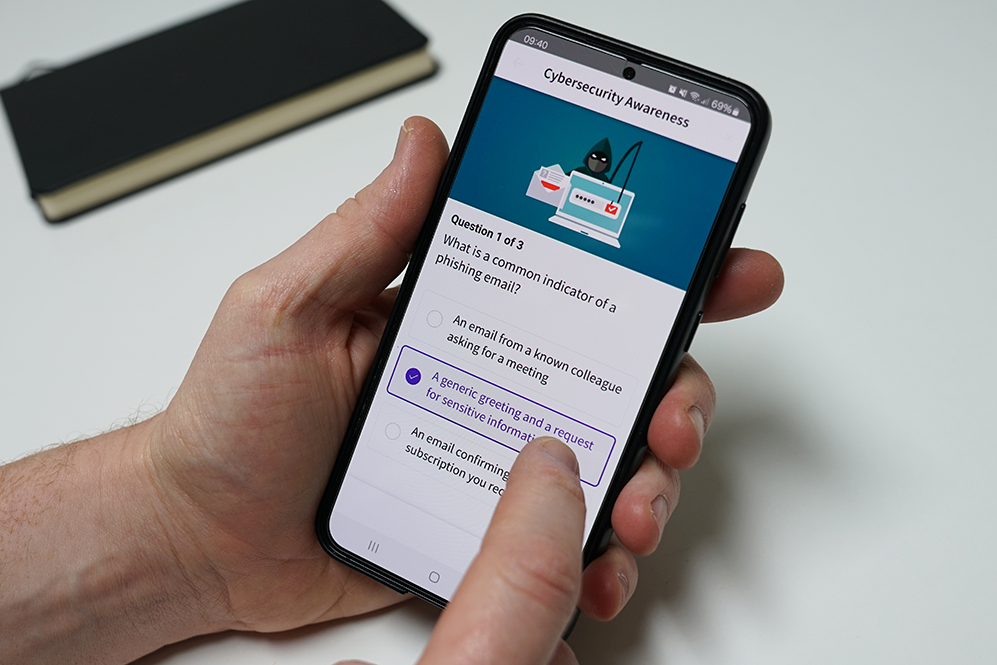
Step 7: Publishing and Monitoring
Now, the fun part begins. You’re done creating the Smart Campaign. You only have to hit the “publish” button and let Artificial Intelligence do the rest. Netpresenter Smart Campaigns now starts generating maximum knowledge awareness until goals are met. How? Through AI agent technology:
- Omnichannel, targeted training: it starts automatically spreading information across all channels (you told it to use), only targeting those whom you want to see the information.
- Automated testing: the quiz questions you created earlier will be automatically spread to select employees to assess knowledge
- Adaptive content delivery: based on assessed knowledge levels, training is automatically scaled up or down until knowledge goals are reached.
During and after a campaign, you can easily monitor activity and performances through detailed dashboards, which monitor data such as response rates, quiz results, and campaign intensity. This offers managers and publishers immediate visibility into the campaign’s activity and effectiveness at any moment. In normal training, you must hope knowledge is being retained; now, you can tell by hard figures what the status is. This is an unmissable ingredient of compliance awareness strategies. If there’s a check from enforcement, you can always show the ongoing process and results of compliance training.

Don’t leave your compliance awareness to chance
As you can see, Netpresenter Smart Campaigns make improving compliance awareness easy. Just create the campaign with the help of AI, and all the training and testing until knowledge goals are reached is fully automated. Easy, efficient and effective! Interested? Schedule a demo of Smart Campaigns or take a self-guided tour today experience firsthand how Smart Campaigns can boost your compliance awareness.

What are Netpresenter Smart Campaigns?
Netpresenter Smart Campaigns offer interactive employee training powered by AI technology. This feature simplifies the creation of content, including knowledge modules, slides and quiz questions. AI also facilitates gamified sample testing for selected employee groups. Depending on the results, Smart Campaigns automatically adjust the intensity to meet knowledge targets. Insightful dashboards allow decision-makers to determine if campaign adjustments are necessary.
Is using AI mandatory with Netpresenter Smart Campaigns?
Yes and no. AI serves as a helpful tool, but its use is optional for content creation. You have the freedom to create all content manually if you prefer. However, testing is conducted through the built-in AI, which cannot be disabled. If you prefer not to utilize AI for knowledge testing, you can opt for a Basic Campaign. These campaigns are specifically designed to focus on increasing awareness without the need for (AI-driven) testing.
Where can I see a live example of this feature?
Our Guided Tours allow you to experience this feature in a simulated environment. You’ll see exactly how it looks and works for your employees. Or schedule a personalized free 30-minute demo with one of our consultants to discover the power of our platform. They would love to show you everything Netpresenter has to offer.
Do I need to schedule a demo to try Netpresenter?
No need to wait for a live demo — just take the self-guided tour at your convenience. It’s quick, clear, and available 24/7.
When should I take a Guided Tour instead of requesting a demo?
A Guided Tour is ideal when:
- You want a quick, on-demand overview without scheduling a meeting.
- You are early in the decision-making process and exploring solutions.
- You want to share an internal preview of the software with colleagues or stakeholders.
Or schedule a personalized free 30-minute demo with one of our consultants to discover the power of our platform. They would love to show you everything Netpresenter has to offer.
