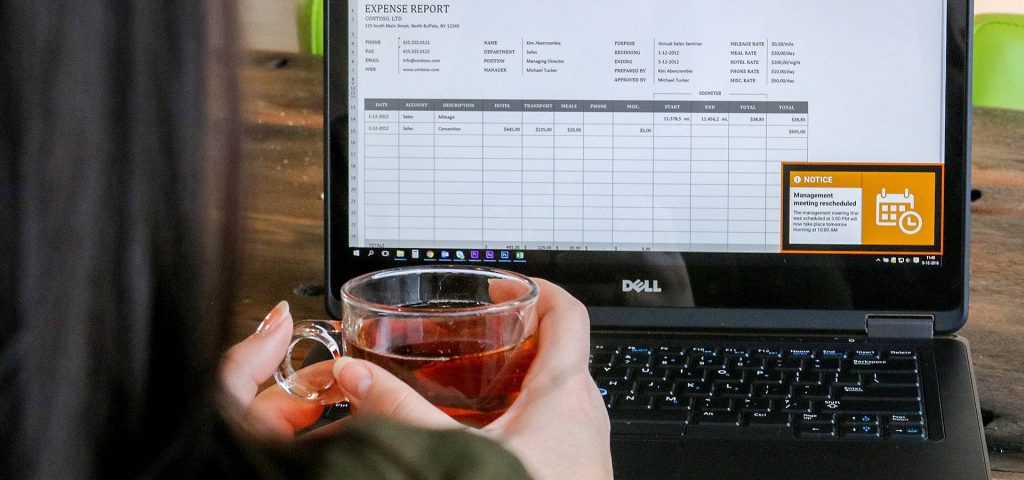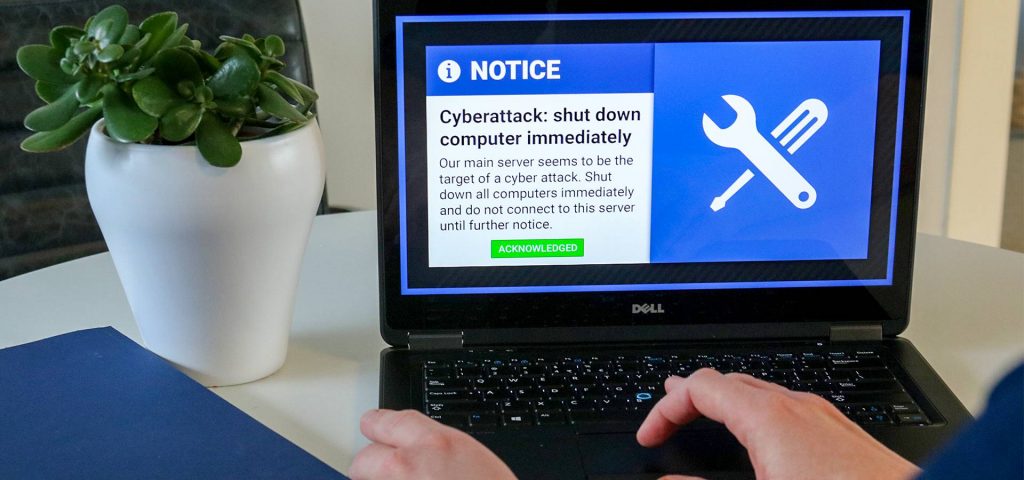Desktop Alerting just got better!
Estimated reading time: 3 minutes
We already know desktop alerts are a great tool to relay important messages quickly and effectively – but there’s always room for improvement. In Netpresenter’s 12.4 version, we’ve truly added all the bells and whistles to our desktop alerting solution. Here’s an overview of all new functionalities:
Standard scenarios
Certain situations call for immediate action. That is why we’ve created dozens of default scenarios. From fire alerts, severe weather warnings to important IT announcements, when in a time crunch, just select the proper scenario and hit publish. Still want to make a few tweaks here and there before publishing? No problem. The scenarios can be adjusted to fit your specific situation or plan of action.
Flashing borders
How do you make a desktop alert stand out even more? Flashing borders. These borders are configurable, meaning you can use blue flashing borders for a code blue alert or red flashing borders for a code red.
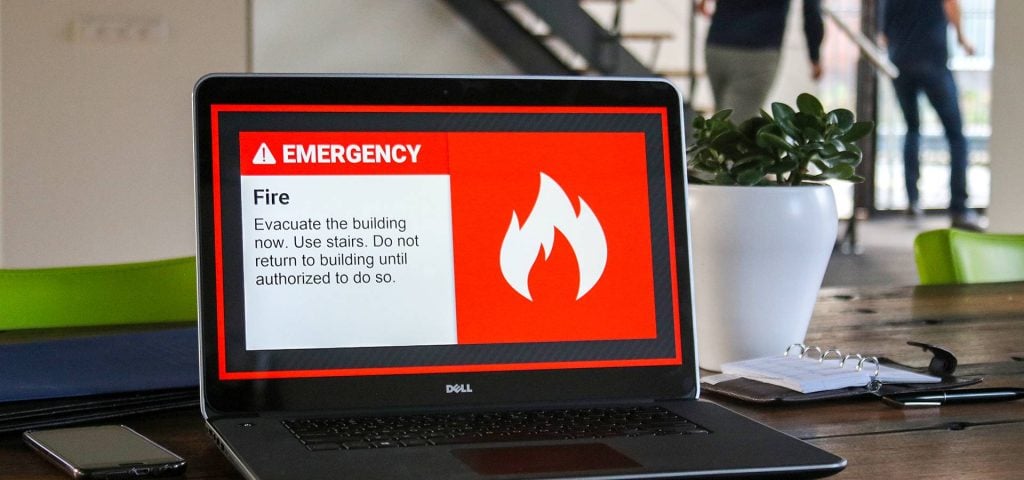
Scaling alerts
Your desktop alerts can appear full screen or only take up a small portion of your computer screen (e.g. right bottom corner), depending on what you’ve chosen when composing your message. Discreet or overlapping? Now it’s completely up to you!
Alarm sound
When necessary, an alarm sound can even be added to your desktop alert. Not only do people see a flashing pop up on their screen, their attention gets drawn even more by a distinct sound. Perfect for emergency communication.
Acknowledgement
Always wanted to know whether or not your messages actually get read? Well, now it’s possible. Send messages with reading confirmation. We made it extremely easy. All it takes it just one click on the acknowledgement button and voila!
Statistics
Our new statistics feature allows you to precisely track down the reach of your messages. Who has seen and acknowledged the message? From which device? On which date and at what time?
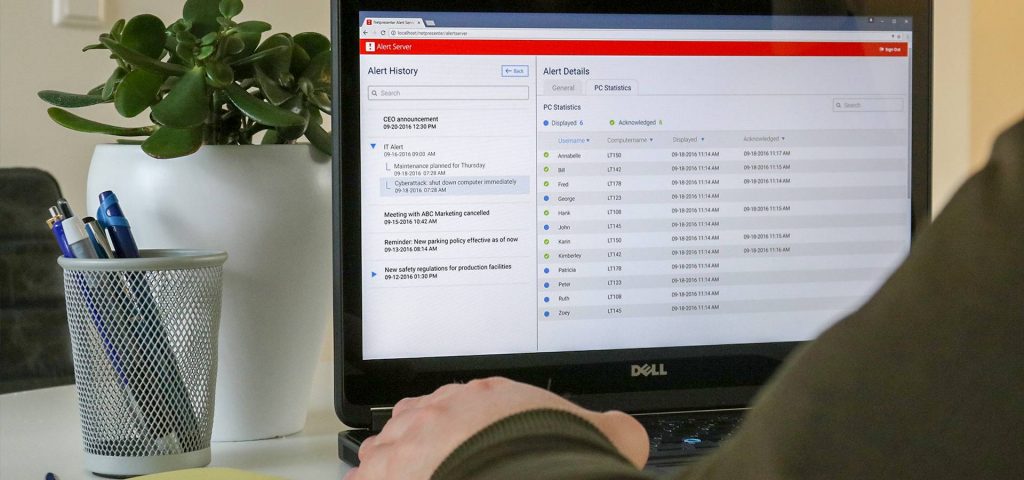
Are you as excited as we are about these new features? Contact one of our experts today and upgrade to the latest Netpresenter version. The best part? This upgrade is completely FREE when you have an active support license!