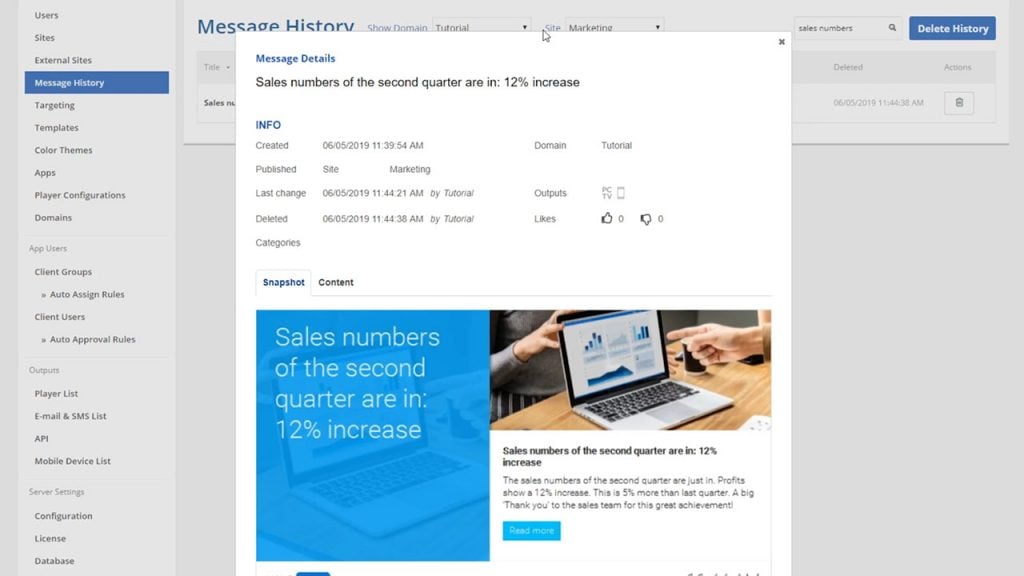Better Save than Sorry! Reuse deleted Messages with our improved History Feature
Estimated reading time: 2 minutes
OOPS, you did it again. You deleted a message in the Message Server that wasn’t meant to be deleted. Unfortunately, you can’t just undo your mistake. Oh wait, you can! From now on, you can easily find your deleted messages and reuse them again with Message Server’s improved History feature.
Don’t worry
You never have to worry again about accidentally deleting a message that shouldn’t have been deleted. With Netpresenter’s Message History feature, you can find your deleted messages back with ease. You simply go to the history section of the Message Server, find the message and recover or reuse it. In order to do so, we have added some extra Sort Options. You can sort your messages by title, date or, for example, site.
It’s also possible to search through your entire history at once. Enter your search query in the search field and the results will be shown automatically.
Pop-up info
To take a closer look, you can click on the title of each message. When doing so, a pop-up with “Message Details” will appear. In the “INFO” section, you find more information such as the date and time when a message was created and published. You can also see when a message was altered and deleted by a user. On the right side, you can see the domain and site of your message. Here you can also view the different outputs, likes, and dislikes.
CTRL+C, CTRL+V
Found your message, but want to tweak it a bit? In the ‘Snapshot’ tab, you can see an exact copy of your message. Choose what you want to reuse and go to the ‘Content’ tab. Here you can easily copy and paste text for your renewed content.
Are you sure you want to delete a message permanently from your History? Or, do you want to start with a clean slate? You can erase all the messages in your history at once.
So, better be safe than sorry and get our improved History feature. You can upgrade your current Message Server for free!
Do you want to know more about organizing your corporate messages or what Netpresenter can do for you? Feel free to contact us or ask for a free demo.
Watch our tutorial video to see how the History feature works.