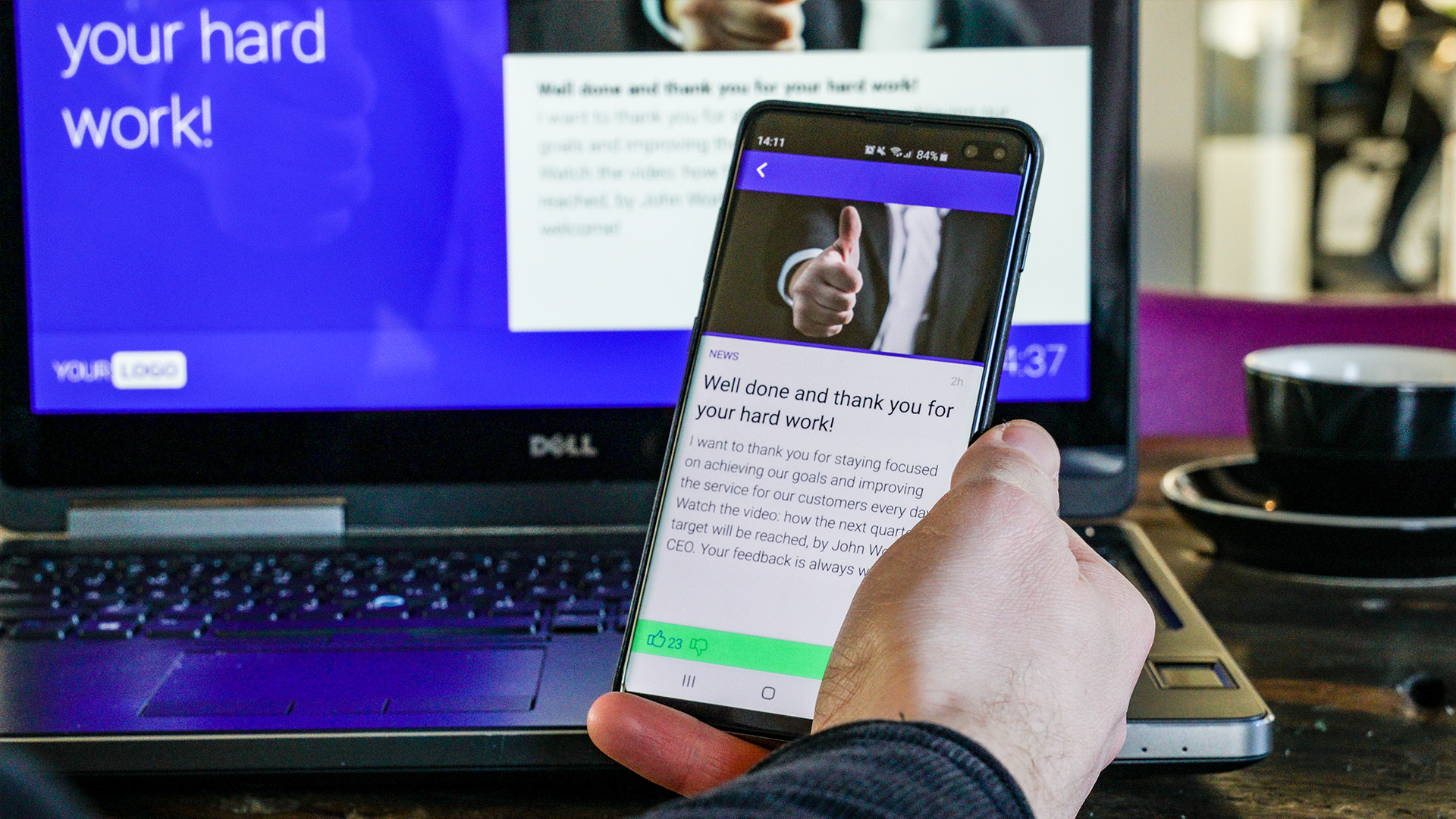Working from home due to the coronavirus? This is how you keep your staff informed!
Estimated reading time: 5 minutes
As the coronavirus tightens its grip on the world, more and more people are working from home. Working from home prevents you from becoming infected yourself, or infecting others. This way, working from home could eventually lead to a reduction in the number of infections, which could then contribute to the effort to ‘flatten the curve’. However, for many organizations, working from home is easier said than done. How do you ensure that it doesn’t harm communication and collaboration between colleagues, and herewith, overall productivity? If you organize remote working well, you can keep it up for as long as necessary. Here are a few tips for organizing working from home.
1. Communicating: one-to-one or in a team
Communication in the workplace is essential, especially when every employee is in a different place as they work from home. However, this also makes communication a lot more complicated.
Fortunately, there are all kinds of tools available to solve this problem. Slack and Microsoft Teams, for example. In both applications, you can address a colleague directly in no time. You can also start a group conversation. When, during a group conversation, you need a specific colleague’s opinion, you can make sure this person receives a push notification by using a simple ‘@’. This way, it’s almost as if your colleagues are right there with you! ????
2. Video meetings
Meetings … not everyone loves them, but sometimes they’re necessary. If you want to discuss something face-to-face or need to show something to a group of colleagues, you can’t avoid a meeting. Since social distancing is preventing us from physically meeting, we have to come up with alternatives. To meet online, you can use programs like Skype and GoToMeeting. Not only can you make video calls (with individual colleagues or with a larger party), you can also share screens. Perfect for remote meetings and presentations! An additional advantage of online meetings: no more double-booked meeting rooms!
3. Help from a distance
You’re now able to chat and brainstorm with your colleagues digitally. You can even set up a complete meeting. Unfortunately, this is the moment your laptop decides to start malfunctioning. Or the moment you could use the help of a colleague who knows best how to work with Excel. And then what? You can’t just step aside and let your colleague work their magic on your PC like you would at the office… or can you? Software like Teamviewer and Anydesk is specifically designed for this exact purpose. You don’t just share your screen with your colleague like you would on Skype – you grant your coworker complete (temporary!) control over your PC. With Chrome Remote Desktop, you can even get or offer support via your browser. This way, your IT problems may be solved even faster than they would if you had to go to the IT department yourself physically!
4. Internal communication
This may yet be the biggest disadvantage of working from home: all communication will be digital. Even the quick but informative chat you would typically have with your colleague at the coffee machine. Or the unintentional but productive team meeting that spontaneously takes place during lunch break. No matter how effective it is to work from home, and no matter how helpful the tools to make it happen are – working from home probably equates to a huge amount of e-mails and messages. This creates new challenges: how can you still reach your employees with essential internal information through all this digital communicational violence?
There are multiple ways to effectively keep your employees up to date on important everyday office news (the show must go on, even when we can’t physically be near each other) or updates on coronavirus related measures. Make sure your organization’s got common channels or platforms that always show corporate news. Enable your employees to find the accurate and most recent information easily. A platform like this can be a digital workplace or an intranet like Microsoft SharePoint. Keeping your employees up to date is even easier if you link your intranet to corporate screensavers on every laptop within your organization; they will display corporate news on a loop when employees aren’t using their PC for a while.
An employee app also is a great solution to keep everyone in the know. Typically, this software is mainly used to reach deskless employees. However, in case of unforeseen remote working, it can also be used to keep all employees at home informed on a daily basis. To read the latest corporate news, all your employees need to do is regularly check their smartphone (which they’re probably already doing, anyway). In case of really important news (for example, if your employees are finally allowed to go back into the office again!), you can send a push notification along with a reading confirmation to make sure that your employees have read the information.
As you can see, working from home doesn’t have to be a problem for your organization. All you need is the right apps, tools, and mindset! Looking for more tips on remote working in your organization? Download our free infographic ‘Embracing the remote workstyle in your organization‘.