Commonly used communication tools in 2025: pros and cons
Estimated reading time: 12 minutes
Intranet, email, digital signage, screensavers… when it comes to communication tools, many different options are available. And if you choose them well, use them well, and implement them well into your communication strategy, they can make the difference between an engaged, motivated, and informed workforce or an organization with low engagement levels, high turnover, and low productivity – which is precisely the opposite of what you’re aiming for. In this blog, we take a look at commonly used communication tools in 2025, their pros and cons, and how best to use them!
Your employees’ information consumption needs and habits are changing along with changes in the workplace (such as predominantly hybrid working) and based on new technologies. Keeping your staff informed and keeping their attention is, therefore, quite a challenge with this many different technologies.
A variety of channels is most effective in keeping all your employees, wherever they are, informed and engaged. But which mix of channels is the best one for your workforce? What can each communication tool offer your organization? Check out this list of commonly used communication tools in 2025 and their pros and cons to consider which tools your organization might need:
Smartphone app
A smartphone app is a communication app that can be installed on your employees’ smartphones. It can provide myriad options, like news-sharing, commenting on messages, taking surveys or polls, sharing documents, or direct messaging other employees.
Pros
A smartphone is a great channel to use to reach your employees. Office workers, non-desk employees, drivers, sales consultants, whoever or wherever your employees are – an employee app ensures they always have the latest company news in their pocket. Our Employee App can be installed on your staff’s smartphones so you can reach them anywhere and anytime.
An app allows you to target various audiences easily. You can create target groups per location or department or target individual employees. It also provides easy opportunities for social interaction. Employees can respond to messages with a ‘thumbs up’ or comment on your message. This way, your staff can show their opinion on specific news.
A smartphone app can help you draw attention easily with push notifications on your home screen to cut through the noise and get your message to your employees. All in all, a smartphone app is a great way to reach and include every employee in your organization!
Cons
A smartphone app will help you reach your staff anywhere very easily, as it can grab their attention through push notifications. However, this also means you can distract your employees with a push notification (as its goal is attracting attention!). That’s precisely what you want to avoid when your employees work hard and focus on their important tasks.
Using push notifications sparingly and only when there’s genuinely essential news will solve this problem. You’ll avoid disturbing or bothering employees unnecessarily during their work, and you won’t contribute to information overload. Also, messages you send with a push notification will stand out even more and attract attention, making employees more likely to notice the news you send via their smartphones.

Intranet
An intranet is a powerful tool to help organizations improve internal communication, streamline operations, and enhance employee engagement. It provides a centralized platform for sharing information, allowing employees to access essential documents, policies, and procedures.
Pros
An intranet allows you to share information with your entire organization easily. It offers a centralized platform that improves communication and collaboration within teams and departments.
With a modern intranet, teams can openly discuss various topics, individuals can share knowledge, (c-level) management can stay in touch with employees, and departments like HR, communications, and IT can easily provide staff with company-wide updates. Additionally, comms is often two-way, so there isn’t only top-down communication – employees will be given an opportunity to voice their opinions.
Cons
An intranet, though a commonly used communication tool, can quickly become an information maze if it’s poorly structured or contains too much information. Additionally, many employees may not find the time to visit the intranet, which could lead to them missing out on important news.
An intranet works best when combined with, and even linked to, other communication channels such as digital signage, a corporate screensaver, or a mobile app. With an integration, employees don’t have to search for the information; the information finds them. By reducing the time spent searching for information, a combination of channels can increase employee productivity and efficiency.
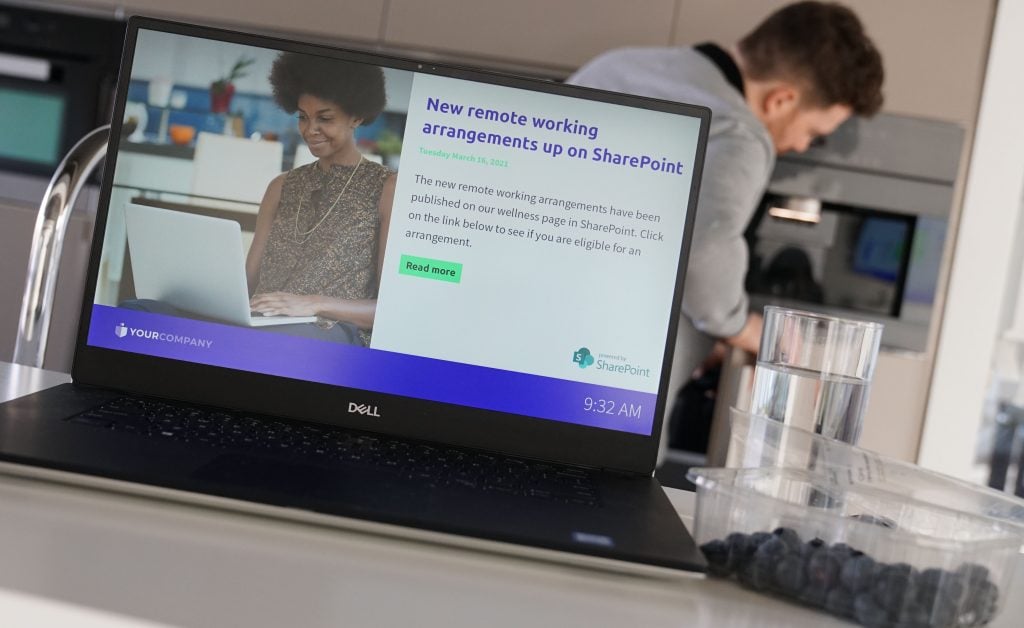
Digital signage screens
Digital signage screens are large TV screens that show, often visually appealing, information. They are usually placed in strategic locations, so they reach many people at once: waiting rooms, lunch rooms, lobbies, or a busy hallway.
Pros
Digital signage can offer an effective solution to the information overload your staff deals with daily. By providing a visually appealing platform that can grab employees’ attention, digital signage can help break through the noise and effectively communicate important messages.
The channel can be deployed broadly and is a great and modern method to communicate internally (with employees) and externally (with customers, visitors, or patients). It draws attention because it’s perfectly suited for visual and dynamic communication.
Digital signage screens even get 400 percent more views than static screens. Our eyes are drawn to motion automatically, so a screen that displays movement is bound to draw your attention.
Not only do digital signage screens draw attention, but they also help you keep your staff’s attention. Unlike a laptop or smartphone, a digital signage screen can’t be used for other purposes, so it doesn’t need to share its screen space with other content. It will only show what you want it to show, and it will show its content to many employees.
In theory, a message on your screens could be shown to an endless number of employees, as they are usually placed in public locations that many employees pass regularly. This way, you can be sure that your message reaches everyone – your office workers, non-desk workers, and even field workers.
Cons
It can be difficult to make digital signage content visually appealing: finding the right balance of text and images, using colors and fonts, and nice graphics or photos will help to make your digital signage screens instantly more appealing – but not everyone has got mad graphic design skills!
This problem can be easily solved with the right software. Our software, for example, offers a variety of templates that allow you to create slides for your digital signage screens. They’ve already got the right balance between text and images. All there’s left to do is select a template: show images only, display videos (without sound), or visuals combined with text.
Give your slide a title, create a short text (or let AI create one for you!), add a clickable button that redirects staff to more content, and you’re done. Upload an image or add a stock photo directly from our stock photo library. Our AI Content Generator even suggests matching images, so you don’t even have to worry about that.
Another con may be that you can’t display full, longer articles on a digital signage screen, but that’s easily solved. Our digital signage software lets content creators easily add a QR code to each slide. This way, people are redirected to the right information without any extra effort, which increases the reach of your messages even more!
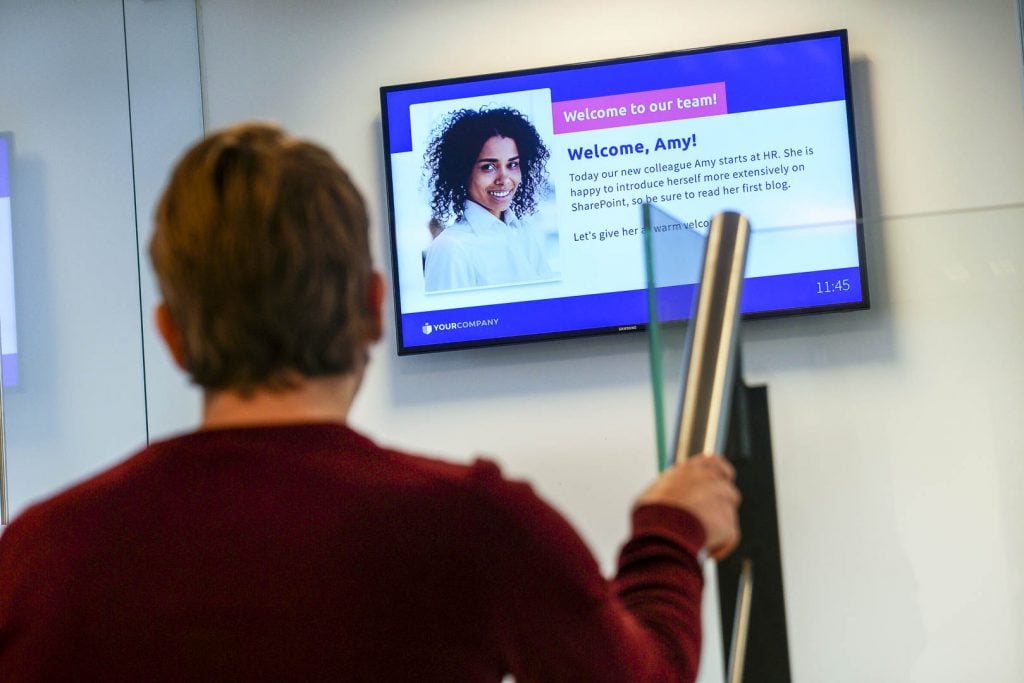
Corporate email
Does email really need an extra explanation? It remains a crucial and commonly used communication tool for internal communication, and it is essential to understand when and how to use it effectively. Internal emails are best suited for delivering important messages that require careful consideration or that need to be documented.
Pros
Email is cheap or even free, and most people know how to use it. It’s user-friendly, messages can be saved in your staff’s inboxes and reread everywhere. Smaller documents can be shared easily. One email can reach your entire organization in a matter of minutes or even seconds.
Cons
Email should not be the default mode of communication. According to a McKinsey analysis, the average employee spends about 28 percent of the workday reading and answering emails, which may become overwhelming and lead to information overload.
On top of that, company email could also use some help. Statistics suggest that email is no longer the most effective way to reach employees: about two in three employees revealed that they either occasionally, often, or always ignore company emails at work.
That’s why many of our customers follow up on their emails with a message on their employee communication platform. This way, they highlight the most important information from the email and give staff a heads up about the important news – but they don’t have to dive into their inbox immediately. They won’t get distracted by the hundreds of other emails in their inboxes.

Corporate screensaver
A corporate screensaver is a great way to bring digital signage into your employees’ home offices. It’s a tool that brings eye-catching, targeted communications to every employee’s screen whenever and wherever they are working. It transforms their inactive computer screens into dynamic digital signage, delivering important messages directly to your staff without breaking their focus or interrupting them from their important daily tasks.
Pros
If employees don’t use their computer when they go for a toilet break, make a cup of coffee, or chat with a family or household member, the screensaver will start sharing dynamic, visual communication. Upon their return, when they’re most receptive to messaging, they will be met with the latest company updates and feel fully connected to your organization and its goals.
They can be connected to your existing tools, such as SharePoint or PowerBI, to avoid double entry and increase the reach of and access to SharePoint content and PowerBI dashboards. It also allows this content to reach people who normally might not get it.
In addition, a screensaver is an eye-catching feature that grabs people’s attention immediately (provided it shows interesting content, of course) and quickly and easily brings short messages repeatedly to all of your employees, making the information stick.
Cons
Employees may think the screensaver’s contents are irrelevant, and, when the content isn’t updated frequently enough, may see it as a monotonous communication channel because it keeps showing the same content over and over.
Avoid this by choosing a CMS that allows you to target predefined audience groups. This will help you get the content you publish to the right people only, which will make your screensaver a much more relevant communication channel.
In addition, it’s important to keep your content up to date and ensure you update it regularly and don’t show it for extended periods. New content will draw attention faster and will make your screensaver a more relevant communication channel.

Desktop app
A desktop app is the central hub of your employee communications. It allows you to share need-to-know and nice-to-know information, company news, polls, KPIs, and updates with employees without flooding their mailboxes. It is similar to a social intranet, which employees can also use to communicate with each other and comment on your messages.
Pros
If you use tools such as Microsoft Teams, PowerBI, an intranet, corporate email, and social media, a Desktop App can be the ultimate information hub to bring them all together and give your employees one central space to find all the information they need.
It provides employees with one single source of truth: they can read news, comment on each other’s comments, interact, find documents, watch videos, search colleagues and their user profiles, and catch what’s generally happening within your organization.
An intelligent algorithm determines which information requires attention from each employee. This means you’re providing a personalized experience for every staff member and ensuring information is never irrelevant. Their information hub is unique and tailored to their needs. It really can’t get any more relevant in this age of information overload!
Cons
A major disadvantage of a desktop app is that it’s a tool that is only accessible and available on the computer on which it is installed. Often, that means they cannot be used on other devices, such as smartphones or tablets. This may mean that some of your staff will fall by the wayside – particularly your non-desk employees who cannot be informed through a desktop app.
A multichannel communication platform such as Netpresenter has a smart solution to this problem: you create your content once in our content management system and publish it through multiple outputs: screensavers, digital signage screens, smartphones, and – yep – the desktop app.
This enables you to reach every employee through one CMS, using multiple communication channels. You simply select which channels you want to use to inform your staff; the software will do the rest!

Do you want to know which mix of commonly used communication tools is best for your organization in 2025? Download this guide to find out what your ideal combination is. Or get in touch with one of our consultants; they will be happy to discuss your organization’s needs and show you everything our communication platform can offer you in a free 30-minute demo.

