Make any screen a Digital Signage Screen with a Small Form Factor PC
Estimated reading time: 3 minutes
To get started with Digital Signage, you’ll not only need the right screen for your use case, but also a device to run your digital signage software on. Fortunately, this device doesn’t need to be big nor expensive: a Small Form Factor PC will do just fine.
A Small Form Factor PC (SFF PC in short) is literally a very small PC, that still runs Windows 10. Your IT department in particular will be happy about that, because they don’t have to manage and maintain an additional operating system. That also lowers the Total Cost of Ownership. Manufacturers often use components also found in laptops. Just think about it: If you leave out the screen, keyboard, mousepad and battery, the rest of the parts will fit in a surprisingly small box: The Small Form Factor PC!
Small Form Factor PCs are great for Digital Signage
Small Form Factor PCs have numerous advantages, besides the obvious one: its small size. As most components are originally meant for laptops, they will consume less energy than normal PCs, which is important considering the SFF PC will have to be turned on throughout the day. This also means they produce less heat and noise. Some don’t even make any noise at all thanks to their ‘fanless’ design, making these SFF PCs extremely suitable for digital signage.
Many SSF PCs are also compatible with VESA mounting brackets, meaning you can easily insert them into the back of a television or monitor. If you want to use the SFF PC for digital signage, that is probably the best way to go.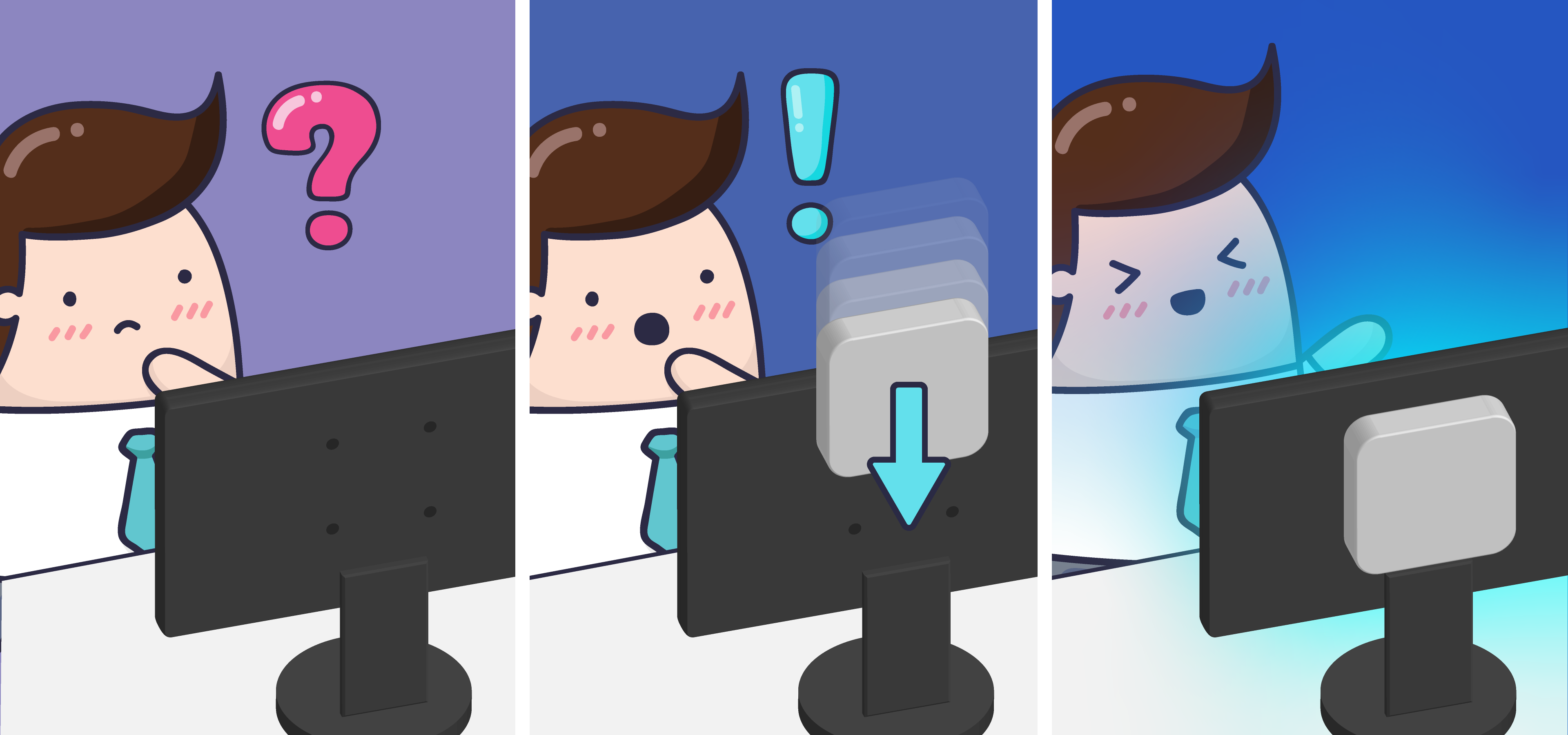
Available in different configurations
Just like laptops and desktops, Small Form Factor PCs are available in many different configurations, ranging from low to high-end. Intel even offers fully fledged gaming PCs in a smaller form factor. You obviously won’t need that kind of power if you want to use your SFF PC for digital signage, but it is always smart to look into the minimum requirements for the digital signage software you are planning to use before you buy a mini PC. The Netpresenter Player, for example, will work on any PC with at least Intel Core Duo and 1 GB RAM.
Most SFF PCs are equipped with enough ports, like HDMI and USB. We recommend two (full size) USB ports, so you can connect both a mouse and keyboard without any additional adapters. A wired connection is also easier than a wireless setup, especially if you only use the mouse and keyboard occasionally. Just plug in and play! To connect the SFF PC to a television, the HDMI port is your best option as virtually all televisions support HDMI.
More than Digital Signage?
You might also want to think of any other possible use cases for the mini PC in your organization. If you’ll only use the SFF PC for digital signage, any PC that meets our minimum system requirements will do. However, if you connect the PC to a television screen in a conference room and plan on using other (office) applications like Skype as well, it might be wise to spend a little bit more on more powerful specifications, and extra connections for peripherals or even multiple screens. Large manufacturers often have different configurations in their range, such as the HP ProDesk, the Intel NUC, the MSI Cubi, and the Gigabyte Brix. With so many options to choose from, surely there will be something that matches your wishes and budget.
Are you looking for an even easier solution for your digital signage? The Intel Computer Stick might be just what you need. Need more tips and tricks to get started with Digital Signage? Download our free infographic and you’ll be up and running in no-time! Or download our free guide to find the right communication tools to reach your employees.

