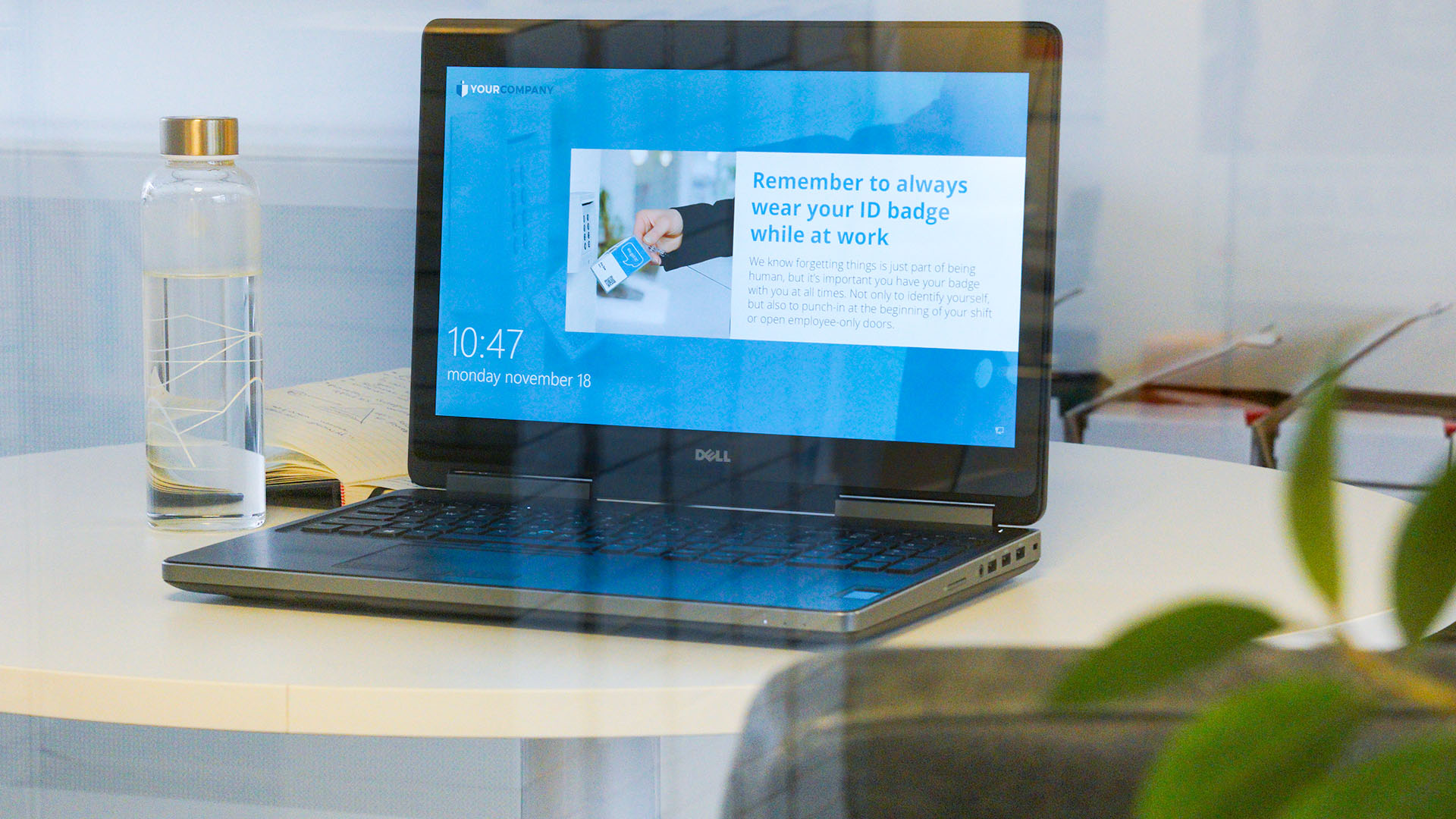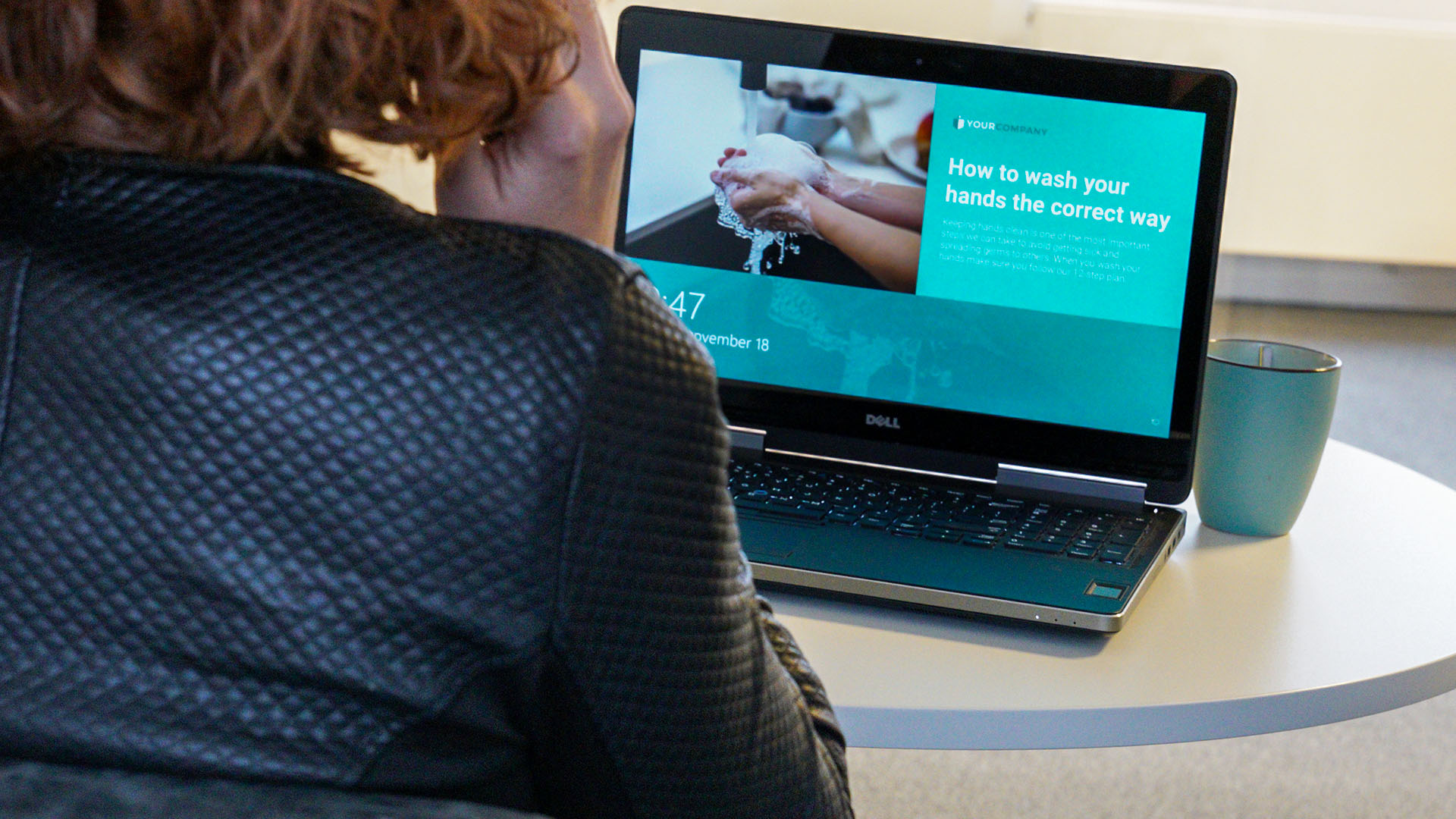10 Reasons your company needs a Corporate Lock Screen
Estimated reading time: 5 minutes
Locking your PC is a great habit. By locking your PC, you make it a lot more complicated for evildoers to access secure information. But in addition to increasing your organization’s cybersecurity, all these locked devices unlock a whole new world for your business: that of effective internal communication. After all, your company’s PCs lock screens can also serve as a communication tool. Here are ten reasons to immediately apply our Corporate Lock Screen to all your organization’s lock screens!
Table of contents
1. Put locked devices to work
No matter how hard your employees work, they’ll surely leave their workstation once or twice a day – and lock their PC when doing so. All those locked PCs together form a massive wall of screens, continually showing the latest news. Don’t just publish important company news – show funny facts too. That way, you give them something to talk about during their coffee break.
2. Saves time, money and effort
To put the Lock Screen to work, you can use existing Windows laptops and PCs. There’s no need to buy new hardware; the software already works on your current devices. What’s more, messages are created and scheduled in no time, making spreading the latest news a breeze.
3. Easy to deploy and use
You thought you needed your entire IT department to install and set up the Lock Screen? Think again! The Lock Screen is easy to install and compatible with your existing network. Publishing messages on the Lock Screen is as easy as sending an email, so you don’t need the help of the IT department for that either.
4. Reduces email overload
In many companies, people still share important corporate news via email. Did you know that too many emails are bad for your health and create extra distractions in the workplace? Emails won’t be read or even end up being deleted, due to this email overload. The days of email overload are behind you, however. The Lock Screen is the perfect way to bring company news to the attention of your employees without flooding them with emails.
5. Minimizes distractions
A popup notification disrupts the workflow of your employees every time they receive an email. It then takes them 23 minutes (!) to focus on their work again. With the Lock Screen, you bring news to your employees without distracting them. When they leave their workspace (to get coffee or take a break, for example), they’ll pass locked PCs showing the latest company news. This way, you keep them up to date without disrupting their workflow.
6. Informs immediately
Messages are published with the touch of a button and almost instantly appear on all Lock Screens. Your employees no longer have to wait for a weekly newsletter, but get news hot from the press instead. Got any news to report? Publish it immediately, and your employees will be up to date in a jiffy.
7. Train your employees
Messages on the Lock Screen repeat endlessly. So if you want to make sure that your employees remember certain things, publish them on the Lock Screen and let the info pass by continually. The more your employees see the same information, the better they remember it. Repetition is key. Publish the highlights of a training course, essential safety measures, or hygiene regulations on your Lock Screen to make sure your staff remember them and can apply them.
8. Boost internal branding
Photos of pets, children, hobbies, holiday photos; employees set up all kinds of images as their lock screen. It may look nice, but not very professional. Our Corporate Lock Screen ensures that everyone has the same lock screen with company news. Employees are not just always up to date; you can also design the slides to match the corporate identity of your organization. This way, they contribute to your internal branding. Now that is something that’ll leave a good impression on guests visiting your office!
9. Target messages
Not all information is relevant to all your employees. Maybe it only applies to specific departments or sites. It would be a shame if the Corporate Lock Screen successfully minimizes all distractions for your employees, only to serve them irrelevant information. By targeting your messages to specific groups, they only reach those staff members who need to read them.
10. Makes news more fun
Don’t just stick to serious stories only, publish nice-to-know information as well! The Corporate Lock Screen makes every message a little bit more fun. Adjust the colors to suit your message or organization, and add images to make it a bit more dynamic.
Have we caught your interest by now? Please contact us to discuss what a Corporate Lock Screen could look like for your company. Request a free demo, and we will be happy to help you unlock the world of the Corporate Lock Screen. Or download our free guide to find the right communication tools to reach your employees.