6 Steps to kickstart your Employee Communication
Estimated reading time: 6 minutes
Effective employee communication is essential to keep your team informed, engaged, productive, and safe. But getting it right takes more than just sending messages—it starts with a clear strategy. Whether you’re improving existing communication or building your approach from the ground up, these six practical steps will help you create structure, deliver the right message to the right people, use the proper channels and achieve actual results.
Looking for the full guide with a more elaborate explanation per step, and 10 communication best practices? Download it here for free!
1. Identify Your Goals
Identifying your communication goals is the first step in building a strong employee communication strategy. Clear goals guide your efforts and keep you aligned with organizational priorities. Most employee communication strategies focus on four key goals:
- Informed: Deliver timely and relevant information that enables employees to do their jobs effectively.
- Engaged: Create an interactive and participatory environment that builds a sense of community and belonging.
- Productive: Minimize information overload and ensure employees can easily access what they need to work efficiently.
- Safe: Share urgent updates quickly to protect employees and the organization, especially during crises or emergencies.
2. Select Your Target Group
Selecting specific employee communication target groups is crucial for ensuring that messages are relevant and well-read. Different audiences within an organization have unique needs and preferences for what information they receive and how they receive it. Tailoring your communication to these groups
ensures that the right message reaches the right people in the most impactful way.
Let’s identify your communication target groups:
- Office Employees: Everyone who primarily works from a desk in an office environment.
- Non-desk Employees: Employees who do not have regular access to computers, such as factory workers and construction workers.
- Remote Employees: Those who don’t work in the office and rely heavily on digital communication tools, such as work-from-home staff.
- Field Employees: Employees like service technicians and delivery personnel who are often on the move and need timely information.
- External Audiences: People such as visitors, patients, and students who require clear and concise information relevant to their interactions with the organization.
3. Select the Right Communication Channel
Now that you have selected your communication goals and target groups, it’s time to choose the right communication channels. Choosing the appropriate communication channel for each target audience is essential for effective communication. Different groups prefer and respond better to different communication channels. By selecting the right channel, you ensure that your messages are received, understood, and acted upon.
Here are the most common communication channels and the groups they are best suited for:
- TV (Digital Signage): Office employees, non-desk employees and external audiences.
- PC (Screensavers, Apps, Lock Screens, Wallpapers): Office employees, remote workers
- Mobile Apps: Office employees, non-desk employees, remote workers, field employees
(!) The Netpresenter platform offers communication through all these channels – all managed from one place. Curious how it works? Take a self-guided tour today!

4. Categorize Information
Categorizing information is a key component of effective employee communication. That’s why we developed the Netpresenter Communication Principle. The Netpresenter Communication Principle categorizes messages into four quadrants based on their importance and urgency. We highly recommend reviewing your different types of communication and identifying how they fall into these categories.
- Critical: Communication with urgent and important information that requires immediate attention.
- Must Know: Messages in this quadrant are essential but less urgent. They hold significance for the organization and include vital business updates and safety messages.
- Should Know: Messages that provide convenient, non-critical information. While not highly important, they can occasionally be urgent.
- Nice to Know: Communication in this quadrant is non-essential and low priority, including non-critical updates and fun facts.
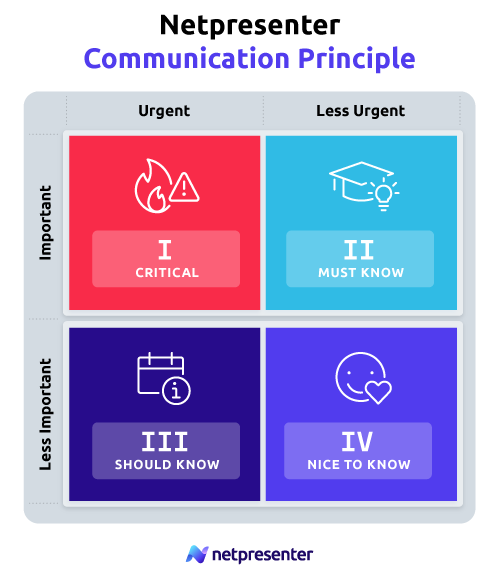
5. Prioritize Communication
After categorizing your communication efforts, it is crucial to prioritize them. Why? Prioritizing ensures each message receives the appropriate level of exposure, preventing information overload. Follow our Information Priority Pyramid, starting with quadrant 1 (critical), then moving to quadrant 2 (mustknow), quadrant 3 (should-know), and finally quadrant 4 (nice-to-know) to prevent information overload and improve communication effectiveness.
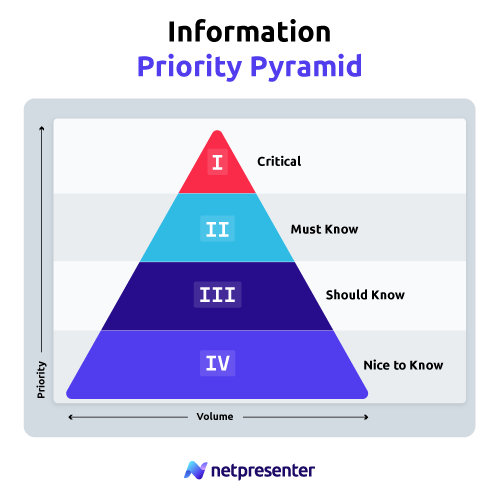
6. Use the Right Strategies and Tools per Quadrant
Effective communication relies not only on categorizing and prioritizing information but also on employing the right strategies and tools to convey messages effectively. By aligning your communication strategy with the importance and urgency of the information, you ensure messages are delivered effectively. The medium is equally crucial. Selecting the appropriate medium for your message and target audience is essential for successful communication. Here’s how to approach each quadrant in the Netpresenter Communication Principle and with which tools:
Quadrant 1. Critical:
Instantly display and push information through all available channels to ensure widespread distribution.
Tools: Digital Signage, Screensaver, Employee App, Push notifications, PC pop-ups, Desktop Ticker, SMS
Quadrant 2. Must Know:
Repeatedly display information to reinforce visibility, understanding, and retention.
Tools: Digital Signage (higher frequency), Screensaver, Quizzes, Employee App, Lock Screen, Wallpaper, Email, Intranet
Quadrant 3. Should know:
Display information at the right moment to keep employees engaged and attentive.
Tools: Digital Signage (lower frequency), Employee App, Push notifications, PC pop-ups, Ticker, SMS, Instant messaging
Quadrant 4. Nice to Know:
Display information occasionally, ensuring it doesn’t compete with more critical messages.
Tools: Digital Signage (lower frequency), Employee App, Intranet, Internal Newsletter
Ready to take the next step?
Setting up and implementing an effective employee communication strategy can feel overwhelming—but you don’t have to do it alone. Our communication experts are here to help you translate these six steps into a concrete action plan tailored to your organization’s needs. In just one session, we’ll analyze your current situation, identify quick wins, and help you choose the right tools and channels for maximum impact.
Are you ready? Schedule your free expert session now and start improving your employee communication today.
