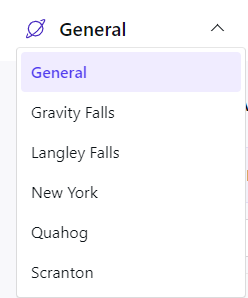Content Hub Spaces
Estimated reading time: 3 minutes
This page explains how to create and manage Spaces in the Netpresenter Content Hub. Before proceeding please check if you use the Content Hub or the Message Server & Alert Server.
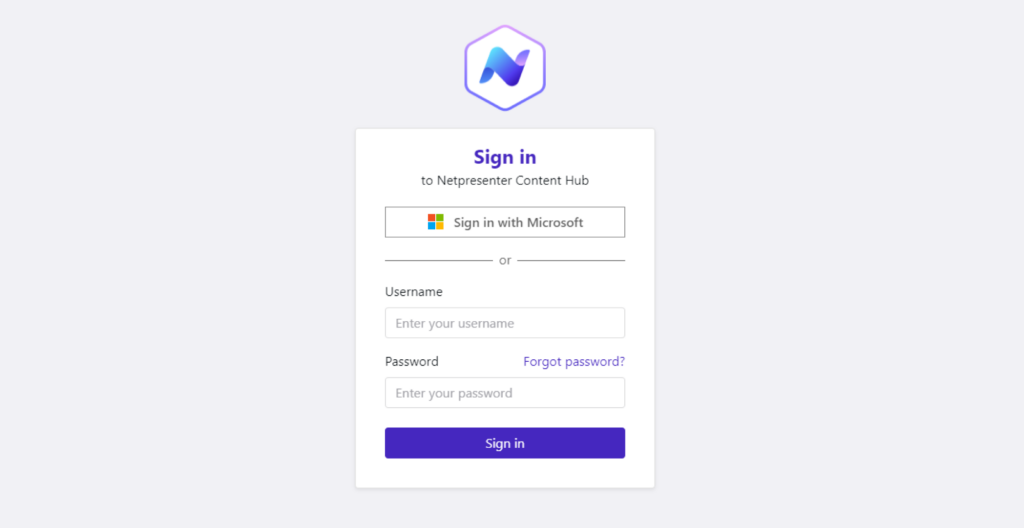
If you login looks like this you can proceed on this page.
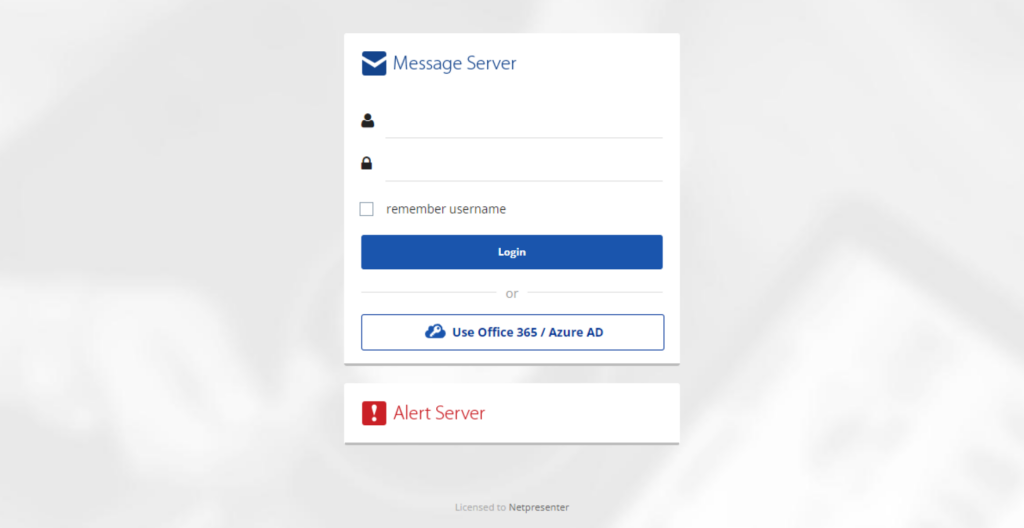
If it looks like this please click here to read the Message Server & Alert Server documentation.
Spaces
A space in Netpresenter Next is an environment in which you can create your Articles, Polls, Alerts, Slides and Campaigns.
A space can be used to divide information between certain branches or locations within a company.
An administrative user can create spaces and is able to configure the target audiences that will be available within that space.
You, as the publisher, will only need to select the correct space to work in and the target audiences will present themselves when Articles, Polls, etc. are created.
Check the top left corner to see which space is currently active.
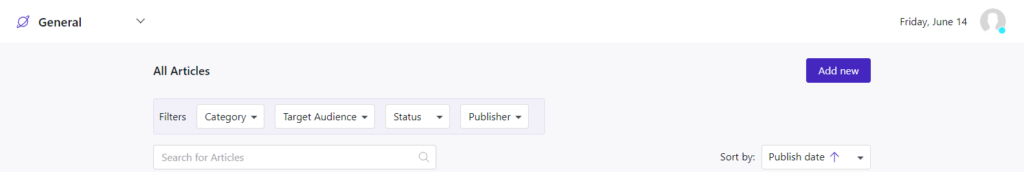
To change your active space, Click the button to show a drop-down menu of all available spaces and select the one you wish to work in.