Features, whitelists and ports
Introduction
Our software requires you to whitelist some webpages and allow specific ports for all of the features to function properly. For IP filtering you will need to allow 34.89.173.157, that is our production environment.
Access to the CMS
The CMS runs on https so it requires port 443 to be open. The following domains need to be whitelisted as well:
your-tenant.my.netpresenter.com
your-tenant.my-api.netpresenter.com
storage.googleapis.com
Slide Players
The Players use port 443 (https) to connect to your-tenant.my-api.netpresenter.com and assets.my.netpresenter.com to check and download content. The Players also use websockets to get new content notifications and alert content. For this to work your clients need to be able to connect to port 6001. An easy way to check if websockets are working is to check if the Live Logging button is visable in the Player details.
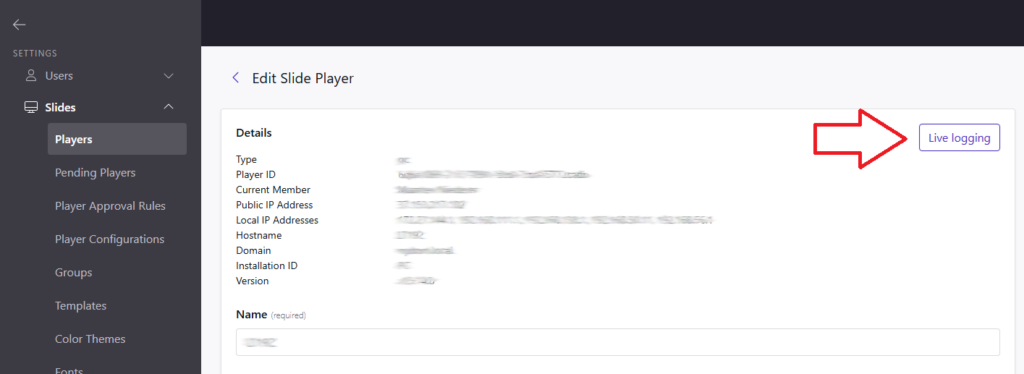
The Slide Player is also used for the Alert, Wallpaper and Lockscreen features. These also need port 443 and 6001 to connect to the server.
Desktop App (DA)
The DA also uses your-tenant.my-api.netpresenter.com (ports 443 and 6001) and assets.my.netpresenter.com (port 443) to fetch content and communicate with the server. The DA is used for Articles, Polls, Alerts and Ticker messages.
The DA also uses push notifications, these use the following ports: 5228, 5229, 5230 and 443 to communicate with the Firebase servers. To get an up to date list of all the servers it’s best to check the firebase documentation:
https://firebase.google.com/docs/cloud-messaging/concept-options#messaging-ports-and-your-firewall
At the moment of writing these are:
mtalk.google.com
mtalk4.google.com
mtalk-staging.google.com
mtalk-dev.google.com
alt1-mtalk.google.com
alt2-mtalk.google.com
alt3-mtalk.google.com
alt4-mtalk.google.com
alt5-mtalk.google.com
alt6-mtalk.google.com
alt7-mtalk.google.com
alt8-mtalk.google.com
android.apis.google.com
device-provisioning.googleapis.com
firebaseinstallations.googleapis.com